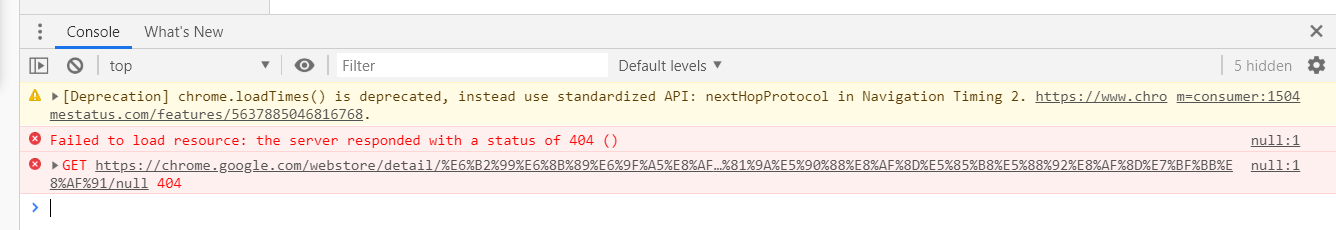这是谷歌商店的问题,且很可能是你网络的问题。你可以下载 ext 拖入扩展管理页面安装。
Closed adolphnov closed 5 years ago
这是谷歌商店的问题,且很可能是你网络的问题。你可以下载 ext 拖入扩展管理页面安装。
这是谷歌商店的问题,且很可能是你网络的问题。你可以下载 ext 拖入扩展管理页面安装。
试过了,其他ext都可以就这个存在这种问题,本地拖入提示无效。
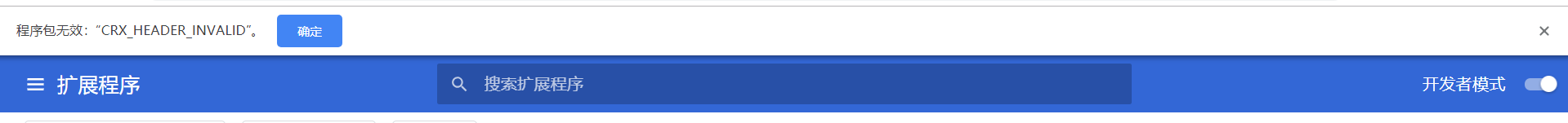
是在 https://github.com/crimx/ext-saladict/releases 推荐的地方下载的吗?如果多处地方下载都出现这样的问题,不排除是防火墙或杀毒软件之类污染了下载文件。
是在 https://github.com/crimx/ext-saladict/releases 推荐的地方下载的吗?如果多处地方下载都出现这样的问题,不排除是防火墙或杀毒软件之类污染了下载文件。
在 chrome-extension-downloader上下载的。
应该不是本扩展的问题,这边也帮不了你什么了。
你可以对比一下 v6.27.8 的文件校验值
MD5: 2397539BE6C52464959E9D836979EB75
SHA1: 8B4F6ED62B2B67F8ABF8BF935B50B558498A5A89
SHA-256: B9497C803E24F48017507C984358E28F54D8708F89A6AB36C2EF9FDE5451B230一样的...
| 项目 | 项目值 |
|---|---|
| 沙拉查词-聚合词典划词翻译_v6.27.8.crx(3.3/3.3 MiB) | 耗时: 1.25s @ 2.62 MiB/s | 1555319784389 |
| CRC-32 | f91d7f8b |
| MD5 Hash | 2397539be6c52464959e9d836979eb75 |
| SHA1 Hash | 8b4f6ed62b2b67f8abf8bf935b50b558498a5a89 |
| SHA256 Hash | b9497c803e24f48017507c984358e28f54d8708f89a6ab36c2ef9fde5451b230 |
这样可以排除扩展文件的问题,就可以把问题定位到浏览器上,大致有两种情况。
解决方式建议重启设备,还是不行建议重装浏览器。
已通过自行解压ext,加载已解压扩展程序解决问题。
我做的插件也遇到类似的问题,请问您最后是怎么解决的
是大量用户出现这个问题么?沙拉查词目前只收到这一个反馈。
我刚才也遇到了这个问题,已经搞定了,给后来者发一下解决步骤:
齐活 ps. 出现这个问题好像是chrome解压不了crx文件,我怀疑把crx文件的默认打开方式换成unzip能解决这个问题,不过我电脑上因为一些配置问题验证不了。。。其他人遇到了这个问题也可以试试这条路
问题描述: 使用最新版正式版chrome浏览器,在官方应用商店安装saladict时,出现无法安装的问题,chromuim浏览器同样如此。
console标签下的错误如下