If you have activated this option here:
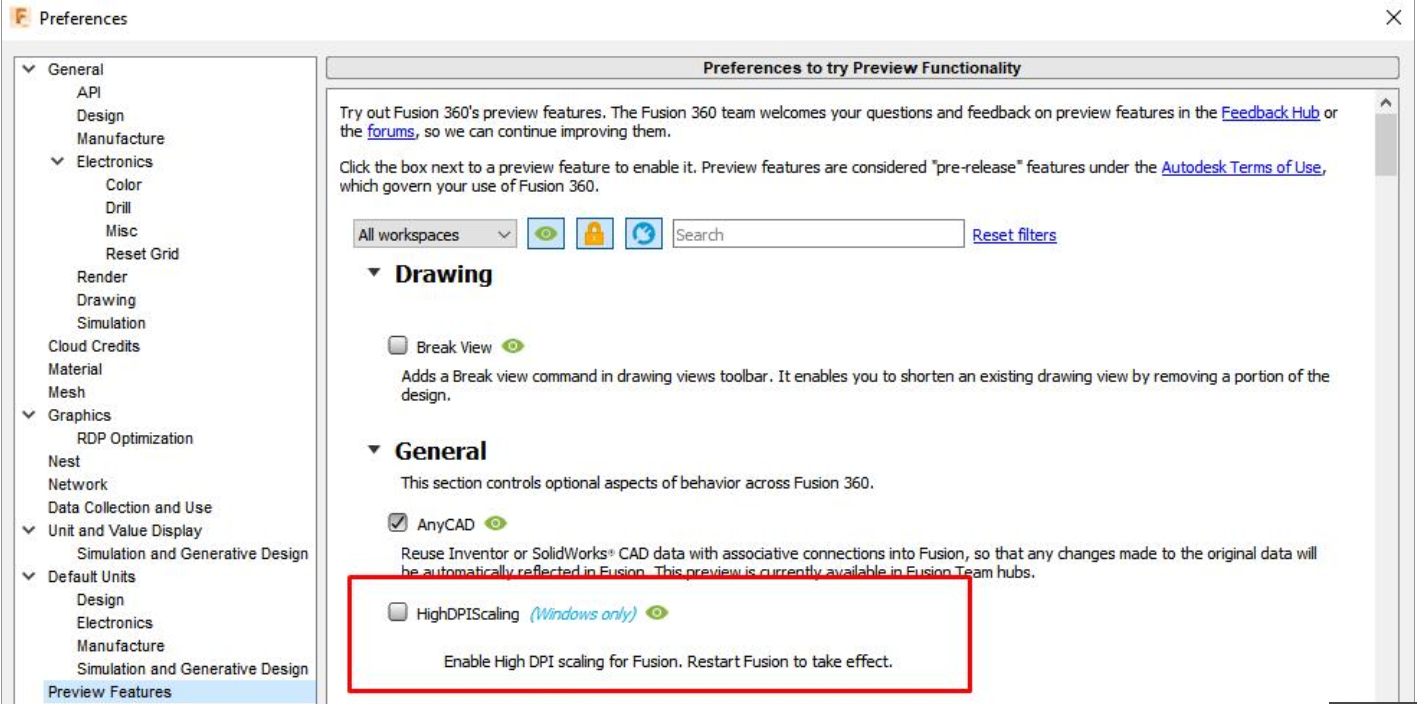
... and I understood correctly, that you also have configured winecfg so:

Open b-desconocido opened 2 years ago
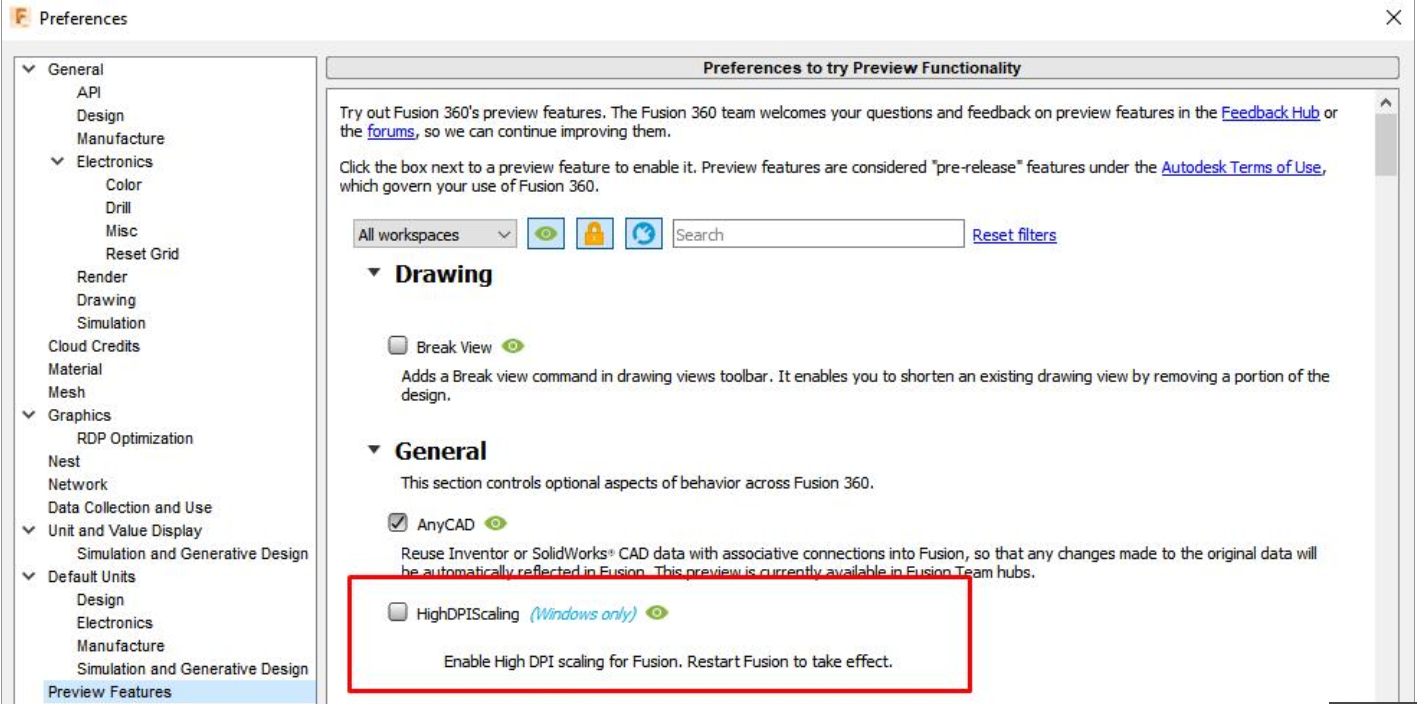

I tried 3 options:
1) Just 200% scale in GNOME display settings: nothing changed in Fusion 360
2) 200% scale + 240 DPI in winecfg: some text and labels are scaled up, still unusable though. Dimensions, icons and buttons are tiny.
 3) 200% scale + 240 DPI in winecfg + HighDPIScaling option inside fusion 360: all elements scaled up correctly, looks okay-ish, but UI is completely messed up and unusable, 1/6th of model viewport is updated, "Browser" is missing
3) 200% scale + 240 DPI in winecfg + HighDPIScaling option inside fusion 360: all elements scaled up correctly, looks okay-ish, but UI is completely messed up and unusable, 1/6th of model viewport is updated, "Browser" is missing
 .
.
Windows 10:

Okay and when you only use / activate the High DPI scaling in Autodesk Fusion 360?
Okay and when you only use / activate the High DPI scaling in Autodesk Fusion 360?
@cryinkfly it doesn't scale UI:

Combination of winecfg and Fusion 360 high dpi option scales UI correctly, but there are some rendering issues.


Okay that’s very interesting. 🤔
@cryinkfly Switching the graphics driver from OpenGL to DX9 fixes the viewport issue, it works fine with winecfg + fusion high dpi checkbox:

After minimizing Fusion 360 all windows (Browser, Navigation Bar, etc) are lost until I disable and re-enable them. Also, Fusion 360 can't be closed by clicking a cross button :( It is much better then nothing though.
Settings summary: GNOME scaling: 200% winecfg DPI: 192 Fusion 360 HighDPIScaling: enabled Fusion 360 graphics driver: DX9
Hi, wine debug say:
EnableNonClientDpiScaling() failed for HWND 0x1501b6 (120) (This call is not implemented)We will have to wait for wine developers to implement it.
@Tony763 somehow it works fine (ish) with DX9 renderer as I mentioned above. It is usable :)
@b-desconocido I have added you graphics card to my liste here: https://github.com/cryinkfly/Fusion-360---Linux-Wine-Version-/wiki/Supported-Graphics-Cards :+1:
@cryinkfly I have yet another update. HighDPIScaling isn't compatible with dxvk, it works only with wine's stock DirectX dlls. With dxvk it is unable to render scene at all, "Fusion" logo isn't cleared from the working area.
I can confirm that, without dxvk, fusion run without problem with logo, but for my setup, fusion become much less responsive.
Hello. I have a high DPI 4K monitor and using Fusion 360 is next to impossible due to bad UI scaling - icons and text are way too small. System UI scale is set to 200%, it doesn't seem to affect Fusion 360 at all. I also tried to adjust DPI with winecfg, but it didn't help much, as it only affects only tiny amount of the on-screen text, but icons, tools and most of UI text aren't affected at all. Is there any other way to adjust scaling for Fusion 360? Sorry for dumb questions, I'm new to Linux.
Ubuntu 21.04, default GNOME desktop, default AMD GPU drivers for RX470, 200% scale in Display Settings.
Also, it seems like either VSCode or Dropbox makes your script unusable until I disable their repositories.