Hey @TobiasDev! 👋🏻 Thanks for stopping by!
I'm actually re-tooling most of the Docs editor in preparation for a big update! This will have support for tables as well. It's one of the most requested features.
That being said, it will be a bit more different than Caret's implementation. Caret is a markdown-based editor, where you type markdown, and it's visible in its raw form. With Cryptee you type markdown, and it's instantly parsed & rendered into rich-text/html.
While the support for tables will be there, I'm not entirely sure how it would integrate with the markdown-parser / hotkeys yet. I think it will likely be similar to Apple Notes / Evernote / Word etc. where you can select the number of columns / rows and insert a table.
I'll leave this open for posterity, so that future table-fans can read this and +1 while the feature is in development. And of course I'll stop by and keep this thread updated as we move forward. ✌🏻
Have a fantastic week, and grab a drink @ Kazzwoo in the Quadrate for me when you can! 🍷 Cheers!

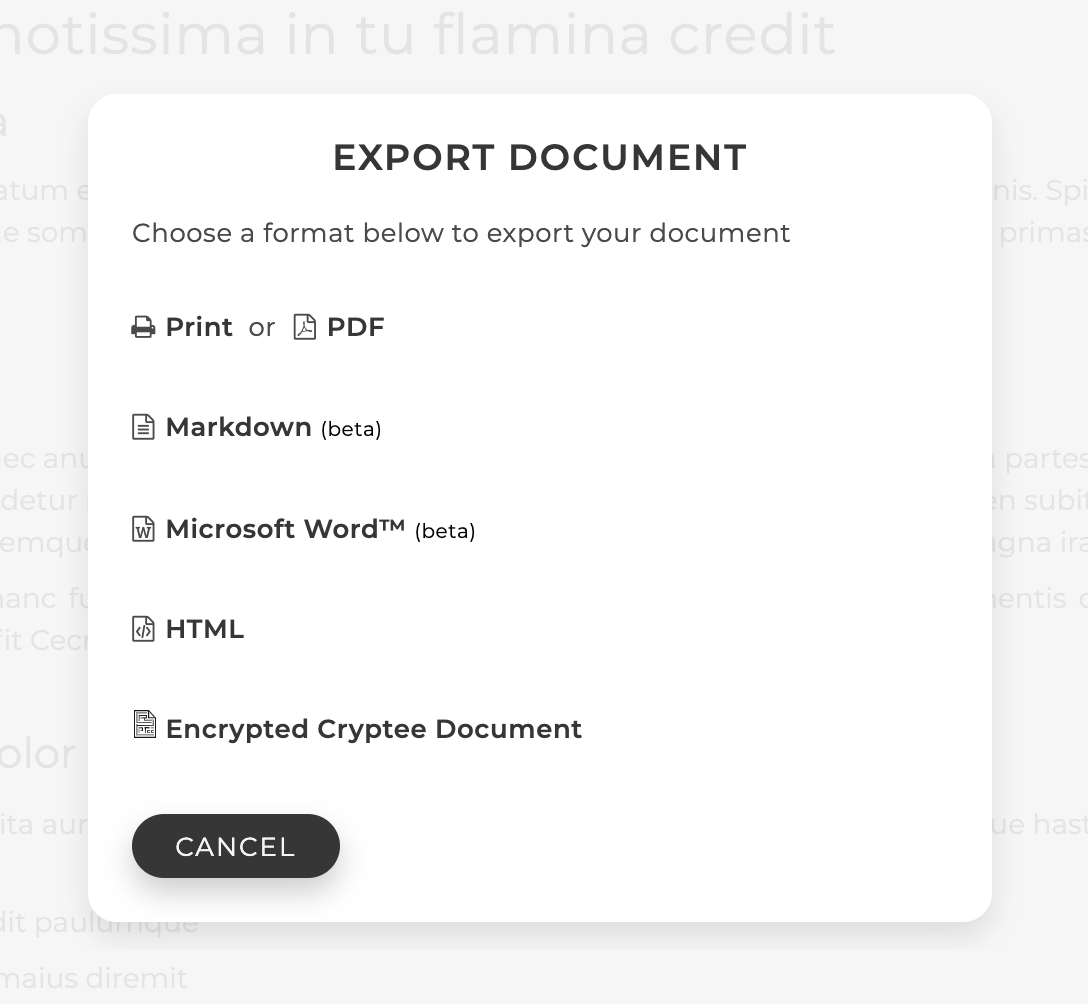



I would love to see support for Markdown tables that can be used inside notes. If you have a look at the markdown app "Caret" (caret.io), you can see a really nice way of how they could be implemented. Personally I love how it changes size of all rows and all that fancy extra stuff, but just being able to use tables would be awesome. :)
I tend to use them quite often in my notes.