I found that SourceLink debugging just work with <DebugType>embedded</DebugType>
Closed mjebrahimi closed 4 years ago
I found that SourceLink debugging just work with <DebugType>embedded</DebugType>
@mjebrahimi, that isn't source linking, that is embedded pdb. If that works for you, that is wonderful. I no longer have any time to contribute to SourceLink. If I do, it will be over in the https://github.com/dotnet/sourcelink repository.
Package RamDisk pass SourceLink test but Debug doesn't work! (in both VS and VSCode)
SourceLink test output:
My Visual Studio options set as below (plus "Suppress JIT optimization" is checked)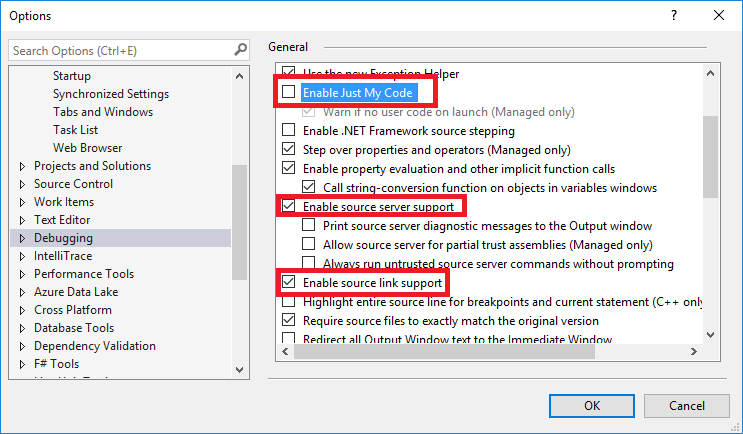 And my VSCode launch.json as below
And my VSCode launch.json as below
VSCode debug console output: