Maybe link with #681
Closed wbadry closed 4 years ago
Maybe link with #681
Thank you @DavidMansolino for your response. Could you at least try it using a trial version? Thanks
We are currently in discussion with the Mathworks on this topic. We will keep you informed here.
Thanks Oliver.
This question is different from #681
I have found some faults in launcher.m and allincludes.h , then I modified : the webots made a mistake in the controller directory of MATLAB (it is not Webots\lib\matlab ,it is Webots\lib\controller\matlab). After I modified it, there were other errors.
when I change controller to
launcher The MATLAB "MinGW-w64 C/C++ Compiler" addon is not installed, please install it from: https://fr.mathworks.com/matlabcentral/fileexchange/52848-matlab-support-for-mingw-w64-c-c-compiler Using prototype file: C:\Users\xsun\AppData\Local\Temp\protofile_matlab_2017b_webots_R2020a_rev2.m error use loadlibrary load library "Controller" error The specified module could not be found.
error launcher (line 126) loadlibrary(libname,protofile,'alias','libController');
Reason: Wrong use of loaddefinedlibrary The specified module could not be found.
I thought It's probably the problem with loadlibrary Can you help me? Thanks
We fixed many issues with Matlab in #1378, we have successfully tested it with the latest version of Matlab (R2019b update 4).
Hello @DavidMansolino
I downloaded the nightly build 6/3/2020. Still having same issue on MATLAB 2019b.
 I rechecked that MATLAB can run using matlab command from CMD window:
I rechecked that MATLAB can run using matlab command from CMD window:

Environment variables is configured correctly

I also verified that MinGW-w64 Compiler is installed and working

I even made a new world to test it based on first tutorials:

Edit: I opened launcher.m and tried to execute it to check if it works. I modified a single path to MATLAB library, the only problem left is when loading libraries, I get this error:
_Invalid function name '2020c7fd26b7264e6de1de1cde03a7784967f9f8d7cf'.
I couldn't find where this function is created, but I believe it is a naming error as it started with number, not character. So I believe the launcher stucks at loading libraries.
Edit:
I figured out that naming has an issue since I use Night build having dates in version number with '/'
So I modified the protofile:
protofile = strrep(strrep(strrep(['protofile_matlab_' version('-release') '_webots_' WEBOTS_VERSION], '.', '_'), ' ', '_'),'/','_');
However, MATLAB returned that this is an unrecognized function. I don't know the mechanism for naming this function. I guess it is from matlab and webots version but have no idea how it is turned into a function so MATLAB could recognize it
I checked this and I can run the nightly build (6/3/2020) of Webots R2020a-rev2 together with MATLAB R2019b without any problem. The only difference I have with your setup is that my path only include C:\Program Files\MATLAB\R2019b\bin and not C:\Program Files\MATLAB\R2019b\runtime\win64. I tried to add it, but MATLAB still works fine with Webots...
Did you install Webots for all users or just for one user?
Did you set the WEBOTS_HOME environment variable globally to point to C:\Program Files\Webots or the local user installation folder?
I will walk you through what I did so maybe a hidden bug is there in the release.




WEBOTS_HOME path is correct


I think the problem is in the protofile name as I don't think backslash is allowed


I don'y know how it runs on your machine. For some reason, MATLAB splits the name after month and that's why it shows that this function is unknown.
Maybe you not set Environment variables :WEBOTS_CONTROLLER_NAME? WEBOTS_CONTROLLER_NAME=matlab
This patch, to be included in the next nightly build, should fix the protofile issue. But normally, this code shouldn't be executed if you define properly WEBOTS_CONTROLLER_NAME to run your controller as an extern controller.
From your description, I understand you cannot run your own MATLAB controller, but can you run the MATLAB example provided in $WEBOTS_HOME/projects/languages/matlab/worlds/e-puck_matlab.wbt?
I tested with MATLAB R2017b and for some reason, it doesn't work. MATLAB R2017b hangs at start-up. However, MATLAB R2019b works nicely.
This patch, to be included in the next nightly build, should fix the protofile issue. But normally, this code shouldn't be executed if you define properly
WEBOTS_CONTROLLER_NAMEto run your controller as an extern controller. From your description, I understand you cannot run your own MATLAB controller, but can you run the MATLAB example provided in$WEBOTS_HOME/projects/languages/matlab/worlds/e-puck_matlab.wbt?
I tried nao_matlab example by setting MATLAB as external controller. All variables were set as in document .

The launcher script is still broken until it is fixed. When I tried to run the MATLAB controller from MATLAB, it reported that libraries are not found.

Is there any additional setting I should make? Libraries are not found as I believe launcher is supposed to load it in temp directory (or perhaps not)
It would be great if there is a video setting for MATLAB as it might br a missing configuration that was skipped in documentation.
I tested with MATLAB R2017b and for some reason, it doesn't work. MATLAB R2017b hangs at start-up. However, MATLAB R2019b works nicely.
Hi @omichel Could it be due to folder naming change from MATLAB to Ployspace on R2019b?
Maybe you not set Environment variables :WEBOTS_CONTROLLER_NAME? WEBOTS_CONTROLLER_NAME=matlab
Even in external mode, the protofile is still broken and maybe that's why the controller script is unable to load controller library files
I don't think that the folder naming change to Ployspace is a problem.
However, in your environment variable settings, you should set WEBOTS_CONTROLLER_NAME to nao_matlab and WEBOTS_PROJECT to C:\Program Files\Webots\projects\robots\softbank\nao to run the nao matlab demo.
And be sure that Webots is indeed installed for all users in C:\Program Files\Webots and not for a specific user (in C:\Users\MyUsername\AppData\Local\Programs\Webots).
By the way, you should probably set the environment variables from MATLAB as shown here.
I don't think that the folder naming change to Ployspace is a problem. However, in your environment variable settings, you should set
WEBOTS_CONTROLLER_NAMEtonao_matlabandWEBOTS_PROJECTtoC:\Program Files\Webots\projects\robots\softbank\naoto run the nao matlab demo. And be sure that Webots is indeed installed for all users inC:\Program Files\Webotsand not for a specific user (inC:\Users\MyUsername\AppData\Local\Programs\Webots).
Thanks @omichel
I was using the example in the languages folder for e-puck as a test. I committed the changes as instructed to check nao example

The library path needed to be added (MATLAB detected it). However, after I run it, I got the
following error:
Error using calllib
Library was not found
Error in wb_robot_get_device (line 6)
result = calllib('libController', 'wb_robot_get_device', name);
Error in nao_matlab (line 18)
camera = wb_robot_get_device('CameraTop');Was the version written correctly or should add nightly build?
The version is correct (it should not include nightly build).
Does libControllerreside somewhere or it is created in runtime by loadlibrary ?
libController resides in $WEBOTS_HOME\lib\controller and is actually named Controller.dll. It should be in your PATH environment variable as explained here, so that MATLAB can load it.
I guess the header file is missing to use loadlibrary and then calling the calllib?
Path is already as described and webots location is correct

I don't think the header file is needed.
As I said, it works nicely on my machine and also on the machine of @DavidMansolino.
I am not sure what is the problem on your machine.
I see that C:\cygwin64\bin is in your PATH. This may cause some conflicts. Can you try to remove it and see if it works? Or maybe another folder in your PATH is causing a problem (loading some wrong DLL)?
Thanks @omichel I want to know whether only the matlab 2017B is not valid?matlab 2019b is too large for me, my free diskspace is not enough.
I tested only MATLAB 2017b and 2019b and it turns out that 2017b doesn't work for me while 2019b works well. I didn't test other versions.
Thanks @omichel I would wait for you fix this problem.
Sorry, but we do not plan to fix it. I would recommend you to upgrade to a more recent version of MATLAB.
OK. Thanks
Hi, Can we at least get a confirmation that MATLAB has no issues from anyone else other than developers? Sometimes, the developer machine has installed files that don't exist on production machine. I would appreciate this.
So disappointed, I installed matlab '9.7.0.119022 (r2019b)' . But MATLAB R2019b is not detected by Webots on Windows 10 too. There was an error, just like wbadry's.
WARNING: To run Matlab controllers, you need to install Matlab 64-bit and ensure it is available from the DOS CMD.EXE console.
webots :2020b nightly build 13/3/2020
SYSTEM: Operating System: Windows 10 enterprise Chinese Version Graphics Card: NVIDIA GeForce 750 Ti
PATH: D:\Program Files\Polyspace\R2019b\bin;
D:\Program Files\Polyspace\R2019b\polyspace\bin;
D:\Program Files\Polyspace\R2019b\runtime\win64
WEBOTS_HOME=D:\Program Files\Webots WEBOTS_VERSION=2020b WEBOTS_CONTROLLER_NAME=MATLAB MW_MINGW64_LOC=C:\PROGRA~1\mingw-w64\X86_64~1.2-P\mingw64
mex -setup MEX 配置为使用 'MinGW64 Compiler (C)' 以进行 C 语言编译。 要选择不同的语言,请从以下选项中选择一种命令: mex -setup C++ mex -setup FORTRAN
How can I do? Thanks
only set e-puck controller= extern in CMD window input: matlab -nosplash -nodesktop -minimize -r launcher then can start matlab simulate.
@sxbug This is fantastic work!
I tried this on nao and it works although the launcher script displayed "C++ compiler" is not installed while it is installed and verified using mex -setup in MATLAB



Actually, in an easier way, you can run launcher directly from MATLAB. The issue is I was trying to run the nao_matlab script directly from MATLAB which fails. Using launcher as mentioned is a great solution. Still to be noted that Webots can not directly run MATLAB scripts like python and C files.
To make this thread useful. Let's summarize how to run MATLAB scripted Webots on Windows.
Example folder: C:\Program Files\Webots\projects\robots\softbank\nao or WEBOTS_HOME \projects\robots\softbank\nao



3.1 path settings
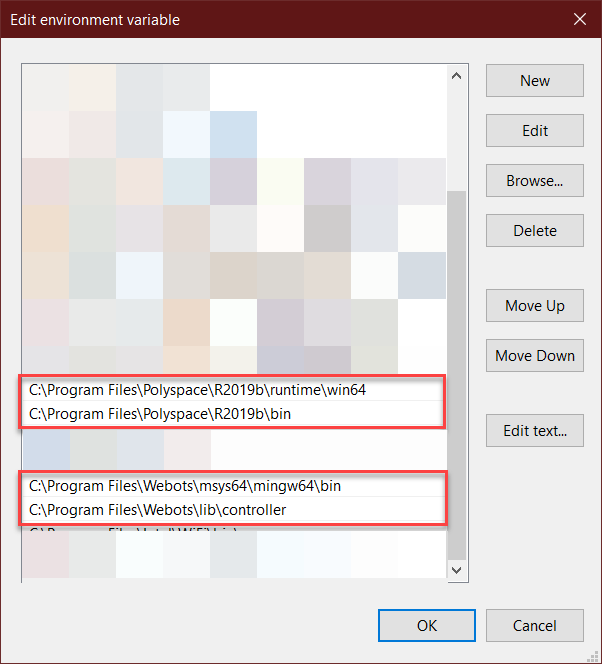
3.2 variables settings pay attention to WEBOTS_CONTROLLER_NAME and WEBOTS_VERSION

Restart your computer
Set nao controller to <extern>
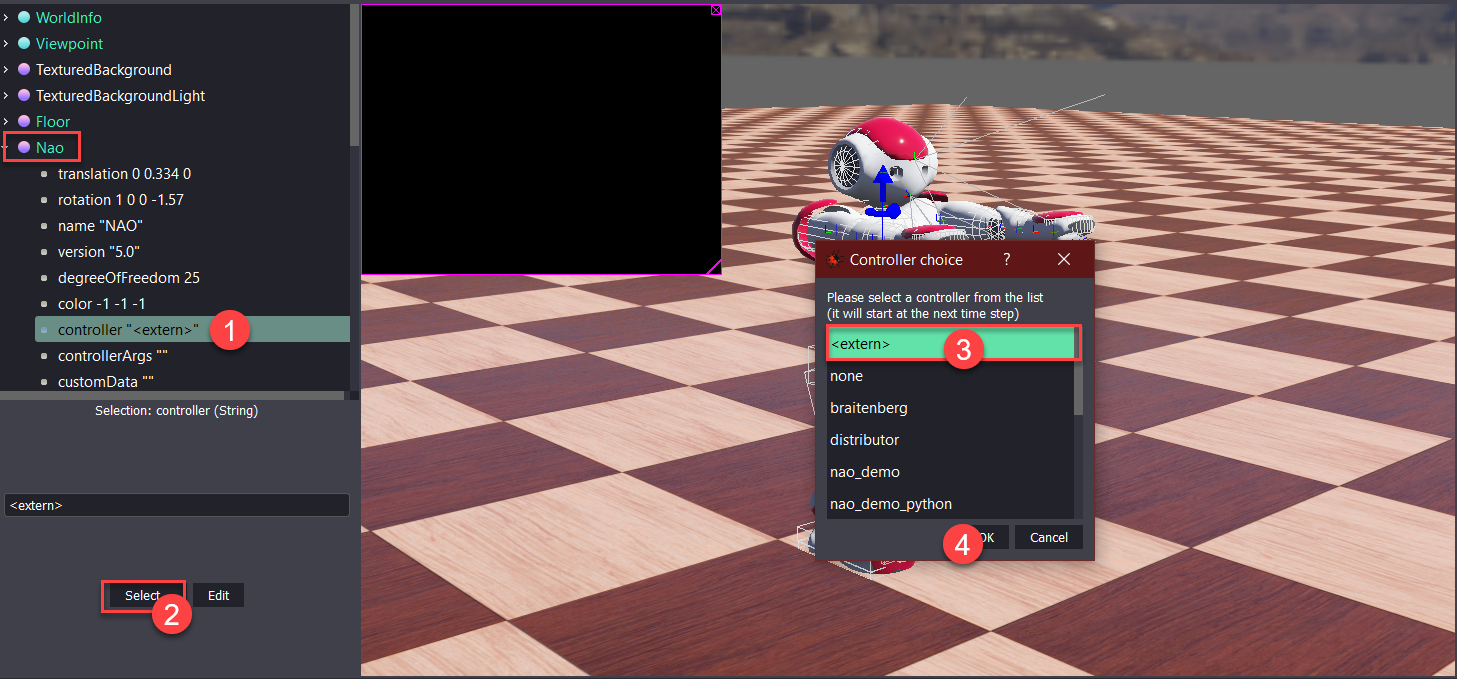
help launcher
If MATLAB doesn't recognize launcher, you may need to add C:\Program Files\Webots\lib\controller\matlab or WEBOTS_HOME \Webots\lib\controller\matlab to MATLAB search path.


You should see a message showing the protofile script generated.
And NAO robot should start walking while MATLAB plots feet pressure, accelerometer, camera feedback, and edge detection

Thanks, @omichel for being patient with me. Hopefully, we can identify the issue and solve it somehow in the next releases. I would be happy to participate if needed. Thanks to you and @DavidMansolino for being active and responsive to all issues even though it is free.
If 'mex - setup' checked is OK , it doesn't matter if the warning msg 'mingw-w64 C / C + + compiler addon is not installed' is displayed during simulation. Matlab Simulation is available.
@wbadry: thank you for this detailed report. Can you now launch the MATLAB examples from Webots? To do so, you should remove the following environment variables: WEBOTS_CONTROLLER_NAME, WEBOTS_PROJECT and WEBOTS_VERSION and open the original nao_matlab.wbt, e.g., without the controller set to <extern>.
@wbadry: thank you for this detailed report. Can you now launch the MATLAB examples from Webots? To do so, you should remove the following environment variables:
WEBOTS_CONTROLLER_NAME,WEBOTS_PROJECTandWEBOTS_VERSIONand open the originalnao_matlab.wbt, e.g., without the controller set to<extern>.
Unfortunately, it is still not working. @sxbug were you able to run MATLAB controller directly from Webots?
@wbadry Matlab 2019 can't be started directly from webots, or it can only be started in extra mode and from CMD (input : matlab .... -r launcher). But now I can start matlab 2017b directly, just comment out lines 28-32 in launcher. m.
It's very convenient to use, but there is still a library that hasn't been loaded successfully. What's the problem?
[matlab] (dynamic library) [matlab] Error: remote control initialisation failed [matlab] Error: Cannot load the "C:/Program Files/Webots/projects/robots/gctronic/e-puck/plugins/remote_controls/e-puck_bluetooth/e-puck_bluetooth.dll" remote control library. [matlab] Running Matlab sample Webots controller.
I can not upload any PICs
You can ignore this e-puck_bluetooth library. It is used only for remote-control of an e-puck robot. It shows up probably because of a DLL conflict in your PATH. I don't have it on my system.
The DLL file is in this directory ‘D:/Program Files/Webots/projects/robots/gctronic/e-puck/plugins/remote_controls/e-puck_bluetooth/’. I checked it. That is OK Thanks @omichel
Describe the Bug MATLAB R2019b is not detected by Webots on Windows 10
Steps to Reproduce
run cmd or PowerShell
type matlab, it should open up MATLAB.
Open C:\Program Files\Webots\projects\languages\matlab\worlds\e-puck_matlab.wbt
See error WARNING: To run Matlab controllers, you need to install Matlab 64-bit and ensure it is available from the DOS CMD.EXE console.
Expected behavior MATLAB controller script is running normally
System