You can disable GPU hardware acceleration by adding the "disable-gpu" and "disable-gpu-compositing" command line switches when calling cef.Initialize. If you can detect these specific VM machines then disable it only for them.
If this happens rarely and it's acceptable to just restart renderer process then you can implement RequestHandler.OnRendererProcessTerminated callback and reload page after renderer crashed.
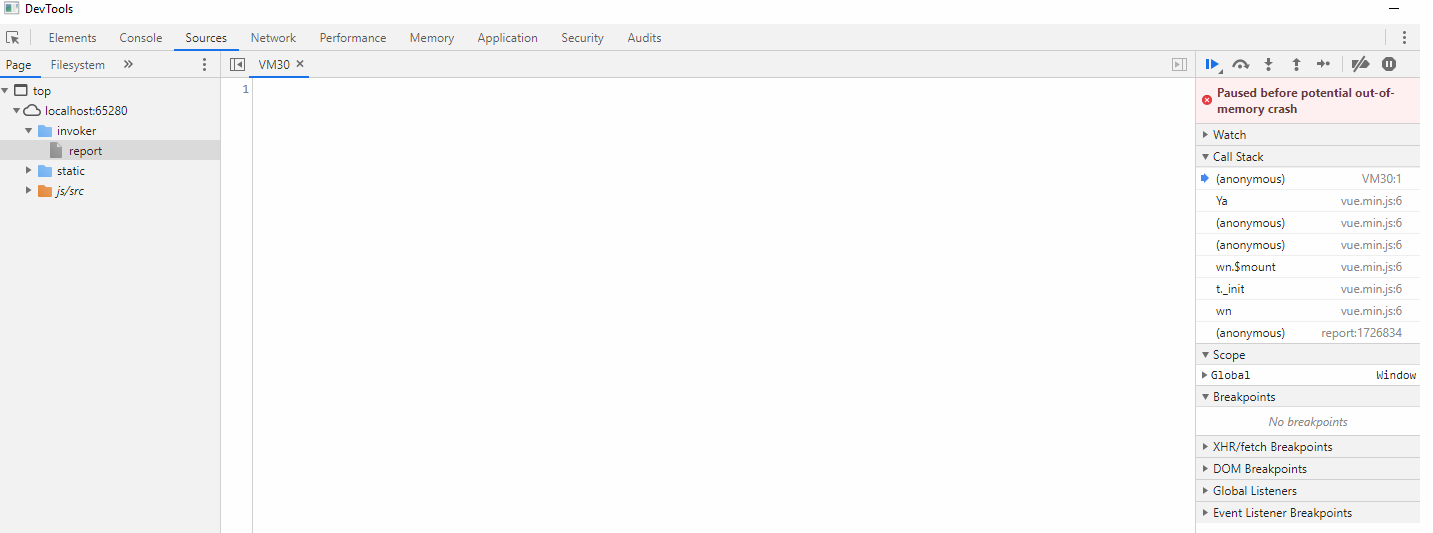 Got a "trace" from the crashing devtools.
subprocess.exe is at a bit under 6 GB, main application at 2.5 GB, on a 128 GB RAM machine with half of it still available.
Got a "trace" from the crashing devtools.
subprocess.exe is at a bit under 6 GB, main application at 2.5 GB, on a 128 GB RAM machine with half of it still available.
Cefpython crashes on certain pages on certain computers (they have in common that they're Windows VMs without GPU). Without OnRenderProcessTerminated() handling of any kind, all we get is
[0715/101735.309:ERROR:request_handler.cpp(109)] [Browser process] OnRenderProcessTerminated()with no further debugging info available.