Hey @barijaona - thanks for taking the time to leave feedback! That should be a simple enhancement; I'll add an Accessibility setting to show text descriptions instead of the glyphs. I'll get that into the next release!
I'll note that the "Status" icons on the summary view only represent the pull request status from GitHub, which is one of:
- Draft
- Open
- Closed
- Merged
You mentioned "Approved" in the solution you'd like, and that's more complicated. A review can have an "Approved" status, but that doesn't necessarily mean the pull request is ready to merge. Some repositories require pull request workflows to pass before a pull request is ready to merge (or possibly have other branch protections). PR Focus doesn't currently attempt to discover what repository branch protection rules apply to a pull request, and therefore it can't say whether a pull request is ready to merge.
So aside from the option to display text instead of the glyphs, it sounds like you are also requesting some indicator in the summary view to know a pull request is ready to merge? (Or maybe just that it has a Review that has been left on the pull request with an Approved status?)
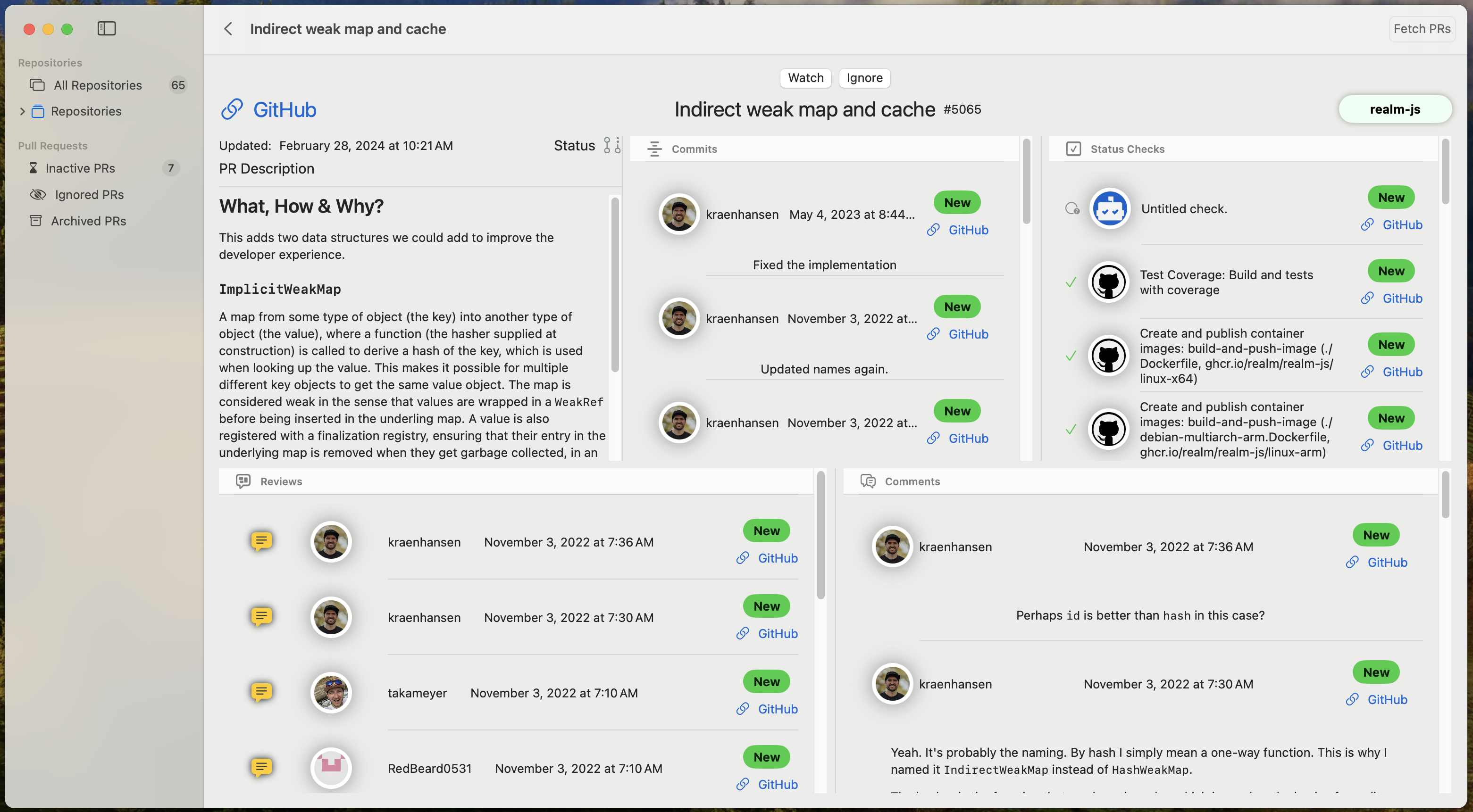
Is your feature request related to a problem? Please describe. The app is really confusing as it is mainly the color (green or purples) that allows the user to distinguish between a submitted PR and a merged PR. The icons are not differentiated enough.
Describe the solution you'd like Add text descriptions of status : draft / submitted / approved / merged…