Open dalaolala opened 4 years ago
https://signup.heroku.com/login
去这里,然后点击下面的部署按钮
https://github.com/dalaolala/v2ray-heroku
如下图所示
在应用里面找到【setting】,下面可以找到送的二级域名
这里如果要绑定自己的域名,需要绑定信用卡
但是也可以用cloudflare的反向代理(部署参考:https://github.com/dalaolala/blog/issues/4)
注意反向代理的配置用这个:
addEventListener( "fetch",event => { let url=new URL(event.request.url); url.hostname="应用名称.herokuapp.com"; let request=new Request(url,event.request); event. respondWith( fetch(request) ) } )
{ "inbounds": [ { "port": 1080, "listen": "127.0.0.1", "protocol": "socks", "sniffing": { "enabled": true, "destOverride": ["http", "tls"] }, "settings": { "auth": "noauth", "udp": false } } ], "outbounds": [ { "protocol": "vmess", "settings": { "vnext": [ { "address": "1st.herokuapp.com", "port": 443, "users": [ { "id": "40c98649-847b-412c-a229-5e68ca9985eb", "security": "auto", "alterId": 64 } ] }, { "address": "2nd.herokuapp.com", "port": 443, "users": [ { "id": "40c98649-847b-412c-a229-5e68ca9985eb", "security": "auto", "alterId": 64 } ] } ] }, "streamSettings": { "network": "ws", "security": "tls" } } ] }
试试https://github.com/LoeiFy/Mirror
1、首先注册账号
https://signup.heroku.com/login
2、部署应用
去这里,然后点击下面的部署按钮
https://github.com/dalaolala/v2ray-heroku
如下图所示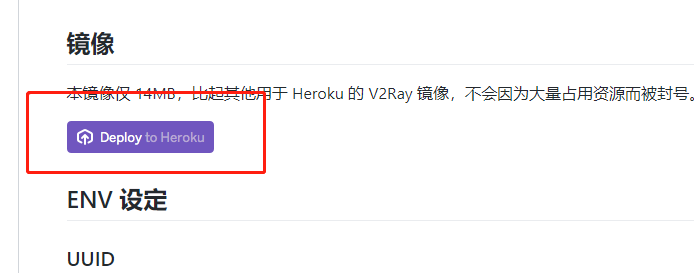
3、输入一个uuid (此处默认的也可以使用),默认的路径是/wss
4、部署完成以后获取给的二级域名
在应用里面找到【setting】,下面可以找到送的二级域名
这里如果要绑定自己的域名,需要绑定信用卡
但是也可以用cloudflare的反向代理(部署参考:https://github.com/dalaolala/blog/issues/4)
注意反向代理的配置用这个:
5、另外可以部署多个app,然后客户端通过下面配置达到负载均衡效果