I have Ideapad S540 with the same alc codec and the only way to make it work was with VoodooHDA.
Please provide your voodoo HDA
Closed 3ig closed 4 years ago
I have Ideapad S540 with the same alc codec and the only way to make it work was with VoodooHDA.
Please provide your voodoo HDA
I have Ideapad S540 with the same alc codec and the only way to make it work was with VoodooHDA.
Please provide your voodoo HDA
我的Ideapad S540具有相同的ALC编解码器,而使其工作的唯一方法是使用VoodooHDA。
In fact, we are s540
I have Ideapad S540 with the same alc codec and the only way to make it work was with VoodooHDA.
We are all Lenovo products, belonging to the same model
I have Ideapad S540 with the same alc codec and the only way to make it work was with VoodooHDA.
need you voodoohda , With the help of voodoohda's own application: getdump, how to use it: open the terminal, enter the command: Getdump > ~ / desktop / voodoo dump.txt can be used to generate a voodoo dump.txt file. There will be two paragraphs of text description beginning with dumping playback / record paths, which includes both effective nodes and effective paths
I'm away from home and the laptop is still not my daily driver. I'll dump it and post it here later tonight.
ok Please upload EFI folder
Everything you need is here: https://github.com/3ig/IdeaPad-S540-15IML-hackintosh
For me with voodoohda is also microphone working. So I am wondering about this, I also need to select speakers after an reboot.
As suggested by @宪武 the ALC257 (on XiaoXinPro 13 i5/i7/Pro13s) works well by injecting the following device properties layout-id = 18 (12000000) and device-id (C89D0000) to device PciRoot(0x0)/Pci(0x1f,0x3). Of course, you will have Lilu.kext and AppleALC.kext properly installed. Below you can find the configuration details.
VoodooHDA.kext and any setting that might be related to it.Lilu.kext and AppleALC.kext to the latest and install them depending on which bootloader you're using.
2.1 Clover: /EFI/CLOVER/kexts/Other
2.2 OpenCore: /EFI/OC/kexts/ and load them in config.plistFakePCIID.kext, FakePCIID_Intel_HDMI_Audio.kext. Please note that FakePCIID.kext should be loaded piror than Intel_HDMI_Audio.kext in OC config.plistlayout-id = 18 (12000000) and device-id (C89D0000) to device PciRoot(0x0)/Pci(0x1f,0x3)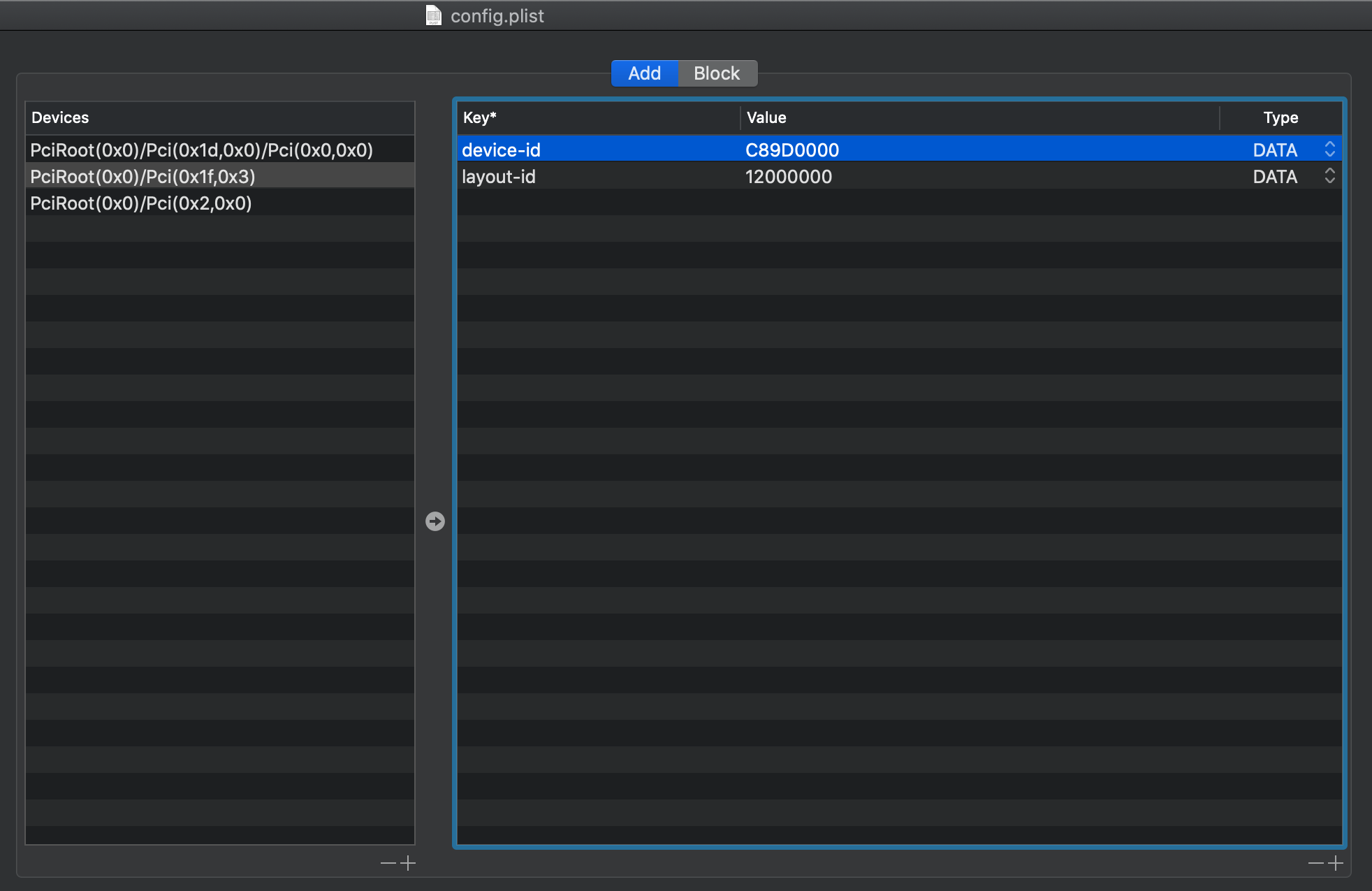
Using @sarkrui method i was able to run native audio with AppleALC on my IdeaPad-S540. The only difference is that i needed to change to layout-id = 11 ... layout 18 was distorting the audio signal from the headphone jack.
Nice to see thank you guys
I have Ideapad S540 with the same alc codec and the only way to make it work was with VoodooHDA.