This is a very simple image, so you do not need a complicated algorithm to remove the background. The code below simply uses the inverted red color channel of the image as the alpha channel.
Note that your image was a JPG file which has been converted to PNG at some point, so it contains compression artifacts. For best results you should use the original PNG image where possible.
from PIL import Image
import numpy as np
import urllib.request
import os
url = "https://user-images.githubusercontent.com/577666/281602715-84ab604f-ff85-45c4-982f-20a15c97b526.png"
filename = "worm.png"
# Download image if it does not exist yet
if not os.path.isfile(filename):
urllib.request.urlretrieve(url, filename)
image = np.array(Image.open(filename).convert("RGB").convert("RGBA"))
white = np.array([255, 255, 255, 255])
# Remove non-white pixel rows at beginning of image
while np.sum(np.abs(image[0, 0] - white)) != 0:
image = image[1:]
# Remove non-white pixel rows at end of image
while np.sum(np.abs(image[-1, 0] - white)) != 0:
image = image[:-1]
# Remove background
alpha = 255 - image[:, :, 0]
image[:, :, :3] = 0
image[:, :, 3] = alpha
image = Image.fromarray(image)
image.save(filename.replace(".png", "_with_alpha.png"))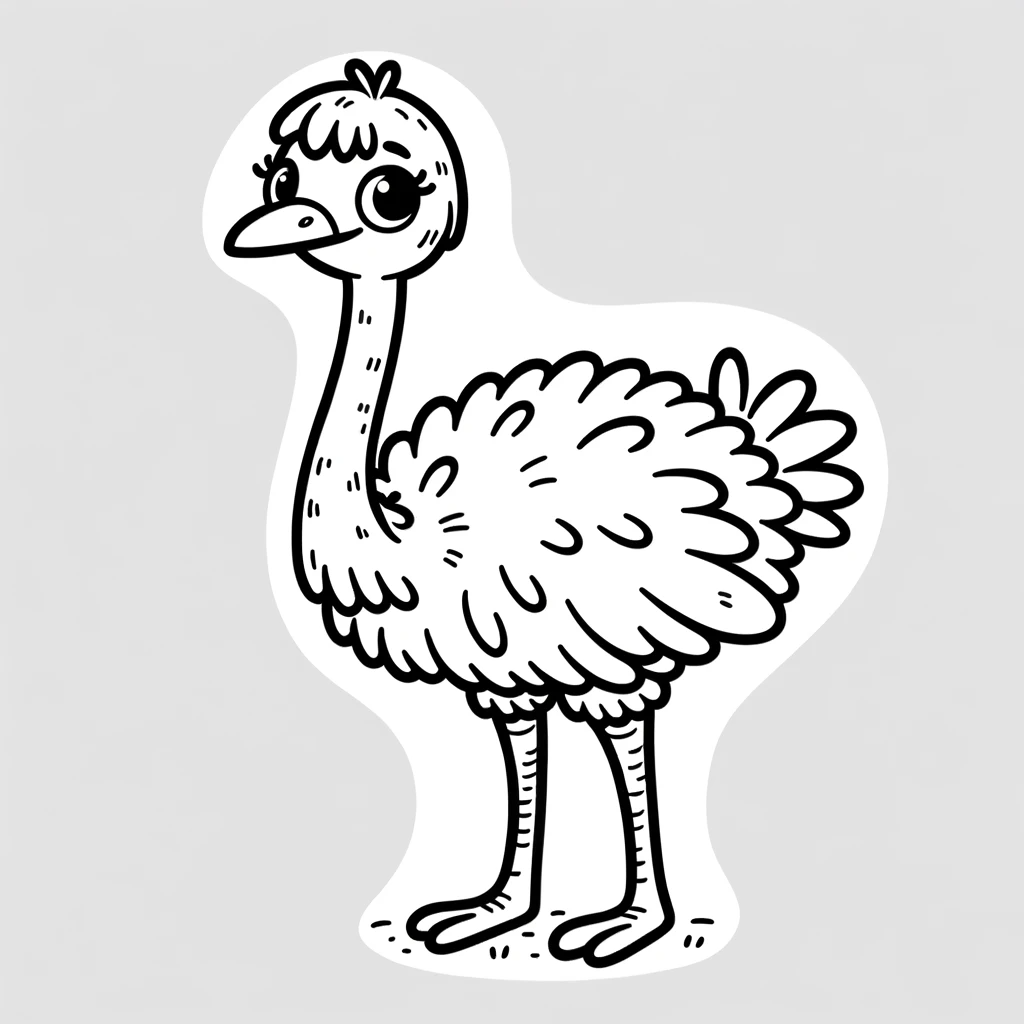
I have a picture and want to remove all background. But current model only remove outside background
Here is result, still have white inside caterpilar
Please help me. Thank you so much!