Sweet! I did a dirty trick that's not really intuitive, but gets the job done for my widget system with interactjs.
I simply added
.tooltip{
pointer-events: visible;
}Under where tooltip.css is called (Mind you this is global, and not very intuitive, but for my page it works fine lol).
Then under my data-tooltip attribute, I have html with onclick's to take advantage of the HTML and JS support inside the attributes. Then, upon clickation, for example:
data-tooltip='<div class="editb"><span onclick="editwidget({$i}, this)">[Edit]</span> <span onclick="deletewidget({$i})">[X]</span></div>'Then, under editwidget, I call tips.hide(element) so once a user clicks it, it fades out nice! :)
The only issue is, if the user doesn't click these, they're left visible. I'm going to try onmouseout as well with a js function to remove the tips. It still won't be where I want it, but close enough! Here is a gif of it:
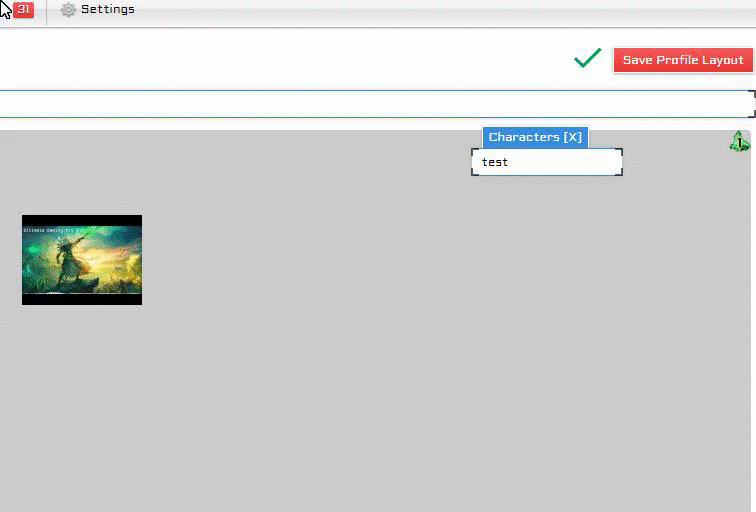
Once you do finish the pointerEvents, this would work like a BEAST for small menus too!
I'm definitely looking forward for the updates! Thanks Darsain!
Edit: I also didn't view this as an 'issue' (I say this, because I don't want you to be offended). I just didn't know where I could tell you, or post about my problem. The only section was the issue forum. So I said screw it, what do I got to lose anyway, we are just insignificant inhabitants of a pale blue dot... :dancer:
Currently, every tooltip is styled with
pointer-events: none. This removes any possibility for interactive elements.This styling should be removed, and functionality moved to
interactiveoption flag, that would basically do:Maybe also
#interactive(boolean)method.