Example App Also Not Working
Closed alihassan143 closed 1 year ago
Example App Also Not Working
Example App Also Not Working This is not an issue of this plugin @it seems a missing android configuration in your facebook console. Maybe you need to enable this feature https://github.com/darwin-morocho/flutter-facebook-auth/issues/186#issuecomment-966271124
i did all the configuration in the facebook developer account
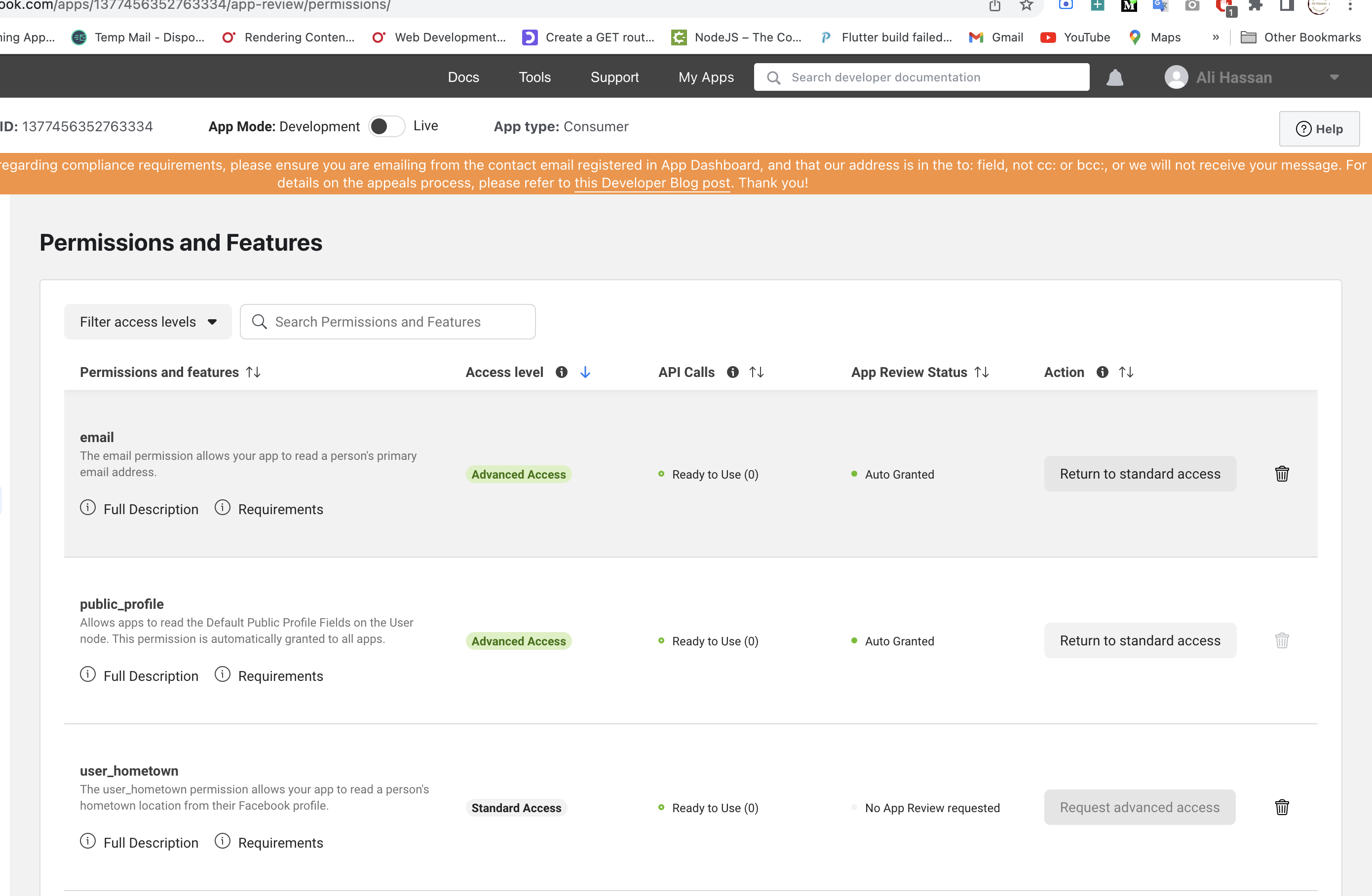


@alihassan143 the problem is your package name because in your AndroidManifest you have com.example.app and in your facebook console you have com.facebook.testapp
as another hand com.example is not a valid prefix for a package name you should use a valid prefix using your website domain
that screen shots i send is the example app in packages repository the com.example.app is not the actual package name of the production app that i am using i just add the dummy package name to clarify my issue
actual package name that i used in the developer console is exact same as the manifest these same configuration working perfectly in ios production app but in the android app i am getting the login error
@alihassan143 as I said this is not an error of this plugin. Sorry but I can help you with this.
In several times that error is due to an invalid key hash for windows users.
Maybe this can help you https://stackoverflow.com/questions/39051517/login-error-there-is-an-error-in-logging-you-into-this-application-please-try
@darwin-morocho i already tried many of these ways before opening issue
@darwin-morocho i already tried many of these ways before opening issue
I have never had this issue so I can tell you how to solve it. Maybe if you are using a vpn that could be the problem or could be your internet connection. You can try using mobile data instead wifi.
Also you can use a different package to facebook authentication but probably the error persists
or you can use a previous version of this plugin 4.3.4+2 bacause 4.4.0+1 uses the last version of the facebook sdk
Also consider open the issue here https://github.com/facebook/facebook-android-sdk
@darwin-morocho
nativeWithFallback, nativeOnly, katanaOnly, dialogOnly, deviceAuth,
these option are not successfull in login on android 11+ but webonly method gets successfull and working perfectly without any additional requirements
@darwin-morocho
nativeWithFallback, nativeOnly, katanaOnly, dialogOnly, deviceAuth,these option are not successfull in login on android 11+ butwebonlymethod gets successfull and working perfectly without any additional requirements This plugin was tested on Android 12
the above options use the native Facebook app to perform the login request. The native Facebook app compare your app signing(key hash) with the key hash registered in your Facebook developers console. If the login flow doesn't works with the Facebook app that means that you have problems with your hash. Make sure that you have added the correct key hashes in your console. WebOnly uses a webview for that reason the key hash verification is skipped
What version are you using?
flutter_facebook_auth: ^4.4.0+1
What OS and version are you using to local deploy your application?
Android 11
What platforms are you seeing the problem on?
Android
pubspec.yaml
Describe the Bug
In Ios on real device working perfect but in android showing this error when checking in emulator of android working all the configurations of the app in developer.facebook.com is done debug and and release keyhash of the app is also added also provided the advance permission but still showing the same error
Expected Behavior
Should login to the facebook
To Reproduce
flutter doctor -v
Info.plist (iOS)
Podfile (iOS)
AndroidManifest.xml
MainActivity.java
MainActivity.kt
index.html
Info.plist (macOS)