I have the same problem!!!! Hey @darwin-morocho Do you have some time for fix this problem?
Thanks!
Open emadyounan opened 2 weeks ago
I have the same problem!!!! Hey @darwin-morocho Do you have some time for fix this problem?
Thanks!
I have the same problem!!!! Hey @darwin-morocho Do you have some time for fix this problem?
Thanks!
This is not an issue of this plugin. I think is a problem with your meta configuration
@emadyounan you don't need this implementation 'com.facebook.android:facebook-android-sdk:latest.release' due to this plugin already add that dependency
I have the same problem!!!! Hey @darwin-morocho Do you have some time for fix this problem? Thanks!
This is not an issue of this plugin. I think is a problem with your meta configuration
Do you know if exist some migration guide to can configure It and void this issue?
I Found the Solution It was not on My Code It was needed to verify the business account, I don't know Why Meta Made that as only who has Bussiness account who can use that
What version are you using?
flutter_facebook_auth: ^6.2.0
What OS and version are you using to local deploy your application?
windows 10
What platforms are you seeing the problem on?
Android
pubspec.yaml
Describe the Bug
My login function is working fine with my personal Facebook account, but when I try to log in with a different Facebook account I get an error in the attached Image How do solve this,
that's my standard access at Facebook Developer account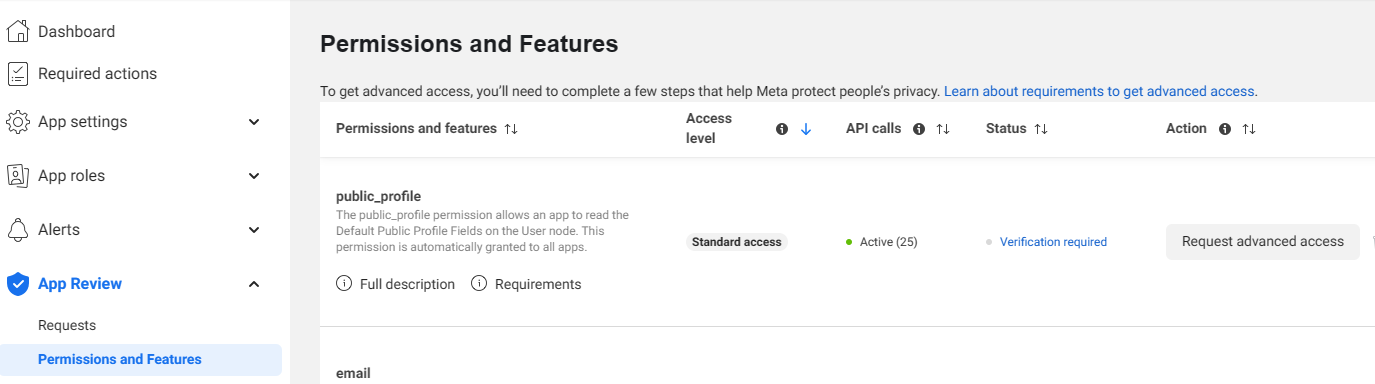
Expected Behavior
Login to user Facebook data and get the email and user name infomation
To Reproduce
that's my code
my manifest.xml file
android/app/build.gradle
implementation 'com.facebook.android:facebook-android-sdk:latest.release'I got this issue while login thanks.
Relevant log output
No response
flutter doctor -v
Info.plist (iOS)
No response
Podfile (iOS)
No response
AndroidManifest.xml
No response
MainActivity.java
No response
MainActivity.kt
No response
index.html
No response
Info.plist (macOS)
No response