Team's Response
No details provided by team.
The 'Original' Bug
[The team marked this bug as a duplicate of the following bug]
example table output in 'remove' is cut off in user guide
Note from the teaching team: This bug was reported during the Part II (Evaluating Documents) stage of the PE. You may reject this bug if it is not related to the quality of documentation.
Unable to see the right side of the 'remove' example output table as it is cut off
[original: nus-cs2113-AY2324S2/pe-interim#266] [original labels: severity.Low type.DocumentationBug]
Their Response to the 'Original' Bug
[This is the team's response to the above 'original' bug]
This bug is produced because the user guide is viewed on a PDF (as per the PE instruction) instead of the online UG where users can horizontally scroll to see the full size of the output.
Bug reports of this nature is accepted as a very low severity level bug on the sole basis that this is a layout issue which results in a decrease in neatness or readability.
However, there are also bug reports of this nature where the tester's justification is that the layout issue causes users to not be able to understand the logic of the programme itself. Strictly speaking, we do not accept a bug report of this justification because it is too far fetched. If users believe that they have to see the full example output to understand the logic of the programme, users can very easily copy the example input into users' own terminal and see the full output without being cut off. Nevertheless, on the basis that we would like to give our testers the benefits of doubt, we still eventually accept reports of this kind of justification.
We consider these reports duplicated because the example output could have been made neater and more visible if we change the example output using a screenshot of the output, instead of using a code block markdown syntax.
Items for the Tester to Verify
:question: Issue duplicate status
Team chose to mark this issue as a duplicate of another issue (as explained in the Team's response above)
- [ ] I disagree
Reason for disagreement: [replace this with your explanation]
## :question: Issue severity Team chose [`severity.VeryLow`] Originally [`severity.Medium`] - [ ] I disagree **Reason for disagreement:** [replace this with your explanation]
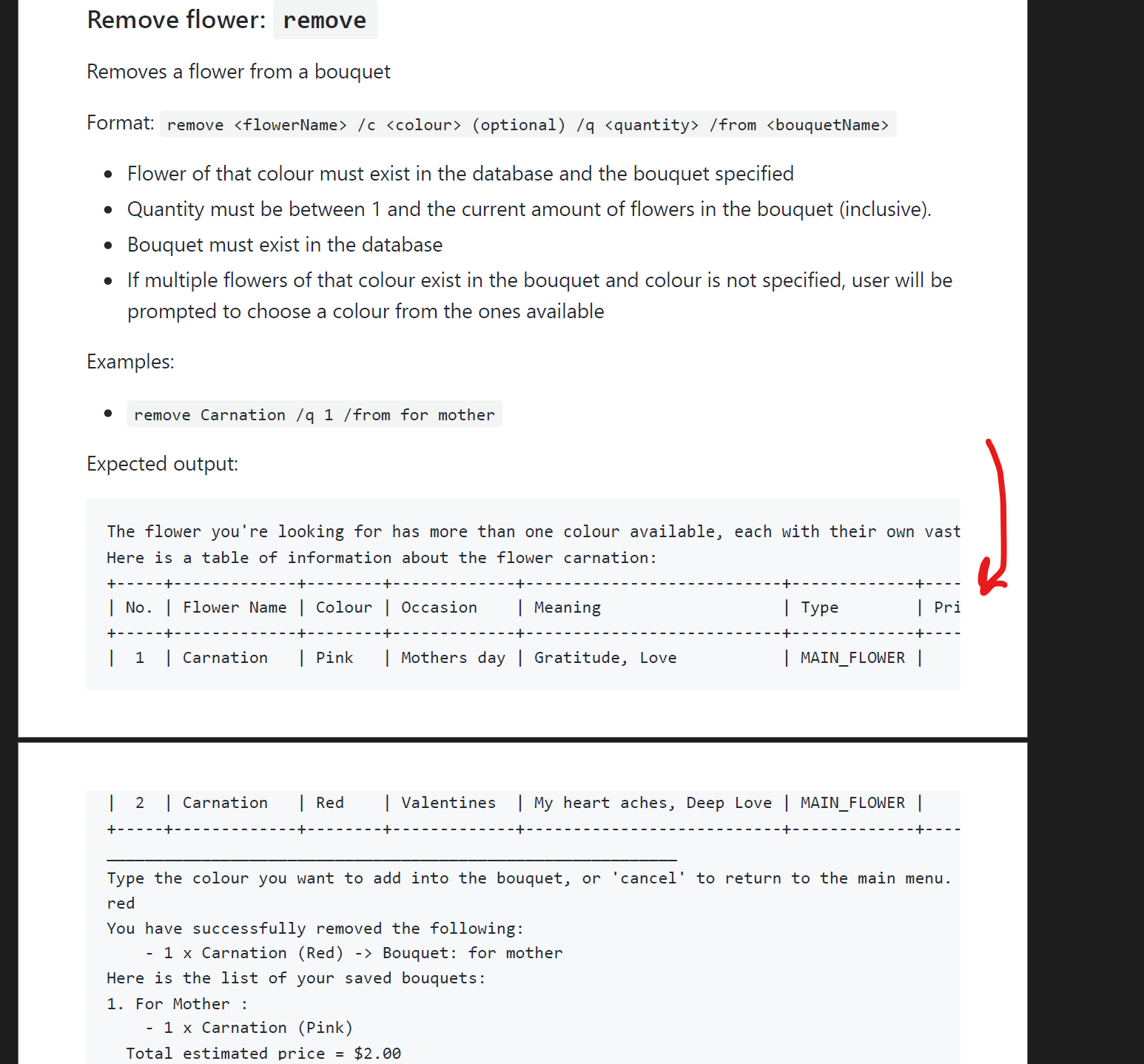
There are a few of these types of expected outcomes whereby the slider bar cannot be interacted. Below shows a few of those examples:
This makes it a minor hindrance. I am unable to see the full expected outcome of the command to determine if the product is working as intended. It could be a high severity as I will not be able to tell if the product is working correctly according to the user guide.