Hmm, I definitely have this working at a client with a custom check folder and am not seeing this behaviour. First gut feeling late at night is the filename parameter.
Also, the PowerBi takes results from multiple files and combines them into one PowerBI Report. What is the requirement for one XML file ?

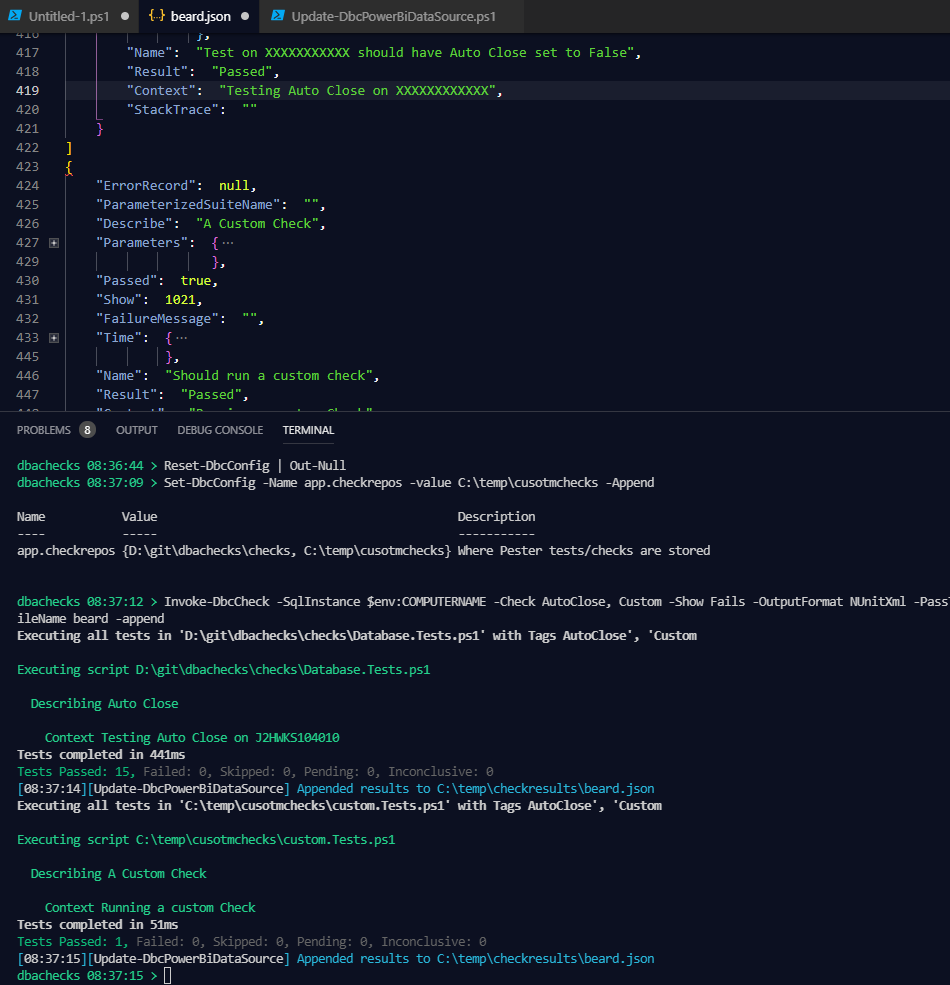
Question
When running tests using the default repo and a user-defined repo that pipes out to generate a JSON file, the last repo's results will overwrite the previous repo checks' runs since they internally run as separate pester calls.
For example:
With checks in two repos will overwrite the packaged dbachecks file results with the user specified repo results file. Is this is the intended behavior? It could be coded around manually, but I'd most likely end up rolling my own
DbdPowerBiDataSourceto do it. My presumption was that this should be able to aggregate multiple repo check results into a single file.My lazy workaround for now is keeping my custom tests in the
checksfolder of the module itself.A quick solution might be to use an
-Appendparameter for the Update-Dbc function to allow for appending results. I'm happy to work on it