Team's Response
No details provided by team.
The 'Original' Bug
[The team marked this bug as a duplicate of the following bug]
App does not stop running when closed
Steps to reproduce:
- Open the app using command.
- Have another window from the app open.
- close the app
Expected: everything closes. Program terminates Actual: Window still exist and program does not terminate.
[original: nus-cs2103-AY2122S1/pe-interim#4298] [original labels: type.FunctionalityBug severity.Medium]
Their Response to the 'Original' Bug
[This is the team's response to the above 'original' bug]
The issue indeed exists. However, we believe that the bug is unlikely to affect normal operations of the product, since the user can simply close the other window to completely close the app. Thus, we believe the bug causes minor inconveniences only, as the user just needs to click exit one more time if another window is open (which may not happen that frequently). Hence we believe the severity should be low.
Items for the Tester to Verify
:question: Issue duplicate status
Team chose to mark this issue as a duplicate of another issue (as explained in the Team's response above)
- [ ] I disagree
Reason for disagreement: [replace this with your explanation]
:question: Issue severity
Team chose [severity.Low]
Originally [severity.Medium]
- [x] I disagree
Reason for disagreement: I disagree that the severity should be lowered down to low.
According to the CS2103T textbook, medium severity bugs refer to a flaw that causes occasional inconvenience to some users but they can continue to use the product.
I would like to argue that this bug perfectly fits the aforementioned severity description. Let assume a typical user opened ManageMe 4 times a day and forgot to acknowledge the reminder for all 4 times. This can be quite realistic since as a schedule managing app, users might have to frequently open/close the app to check their corresponding schedules.
With 4 ManageMe closed improperly, it takes up to around 1GB of RAM and 40% of the current CPU power. Do note that this workflow involves opening of Outlook, Telegram and Word document.
Hence, the hoarding of RAM and CPU will definitely cause occasional inconvenience to some users whose laptops/PCs simply do not have so much computing power, as this will affect their efficiency at other tasks.
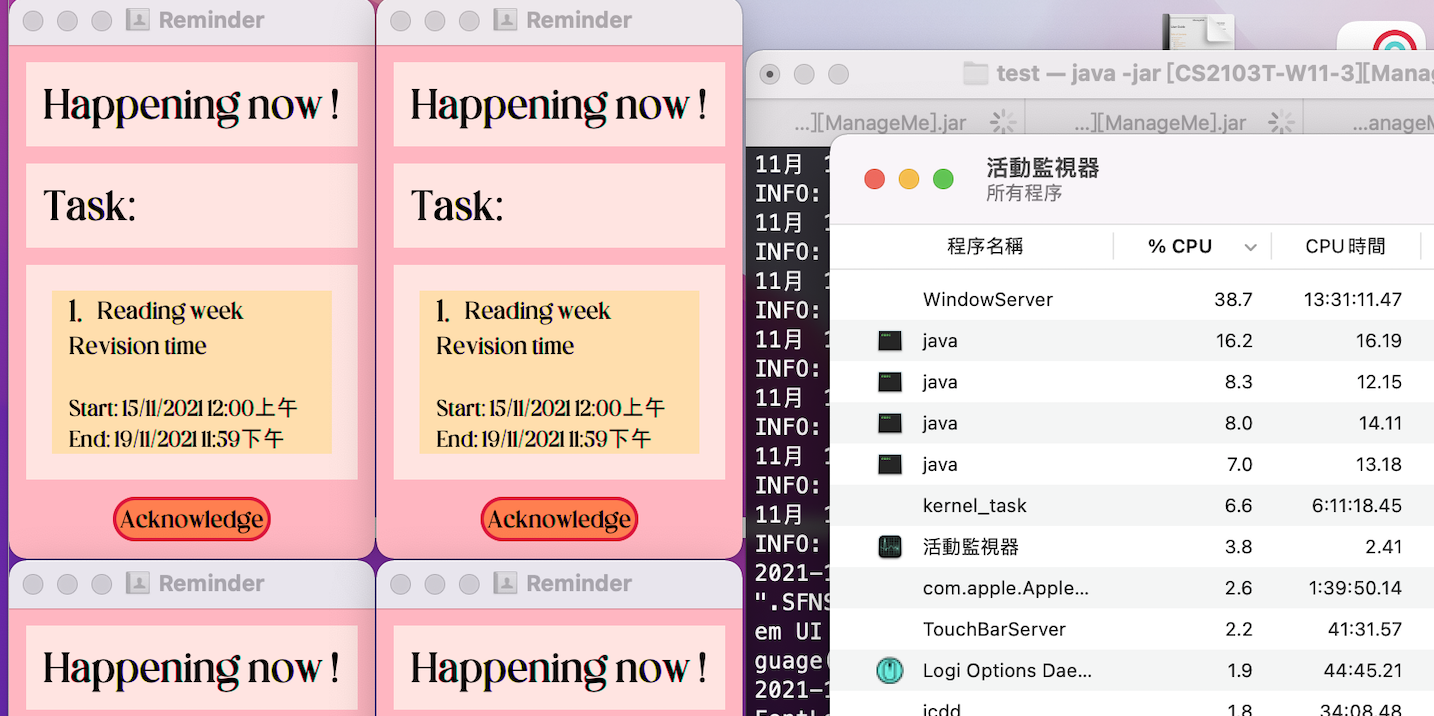
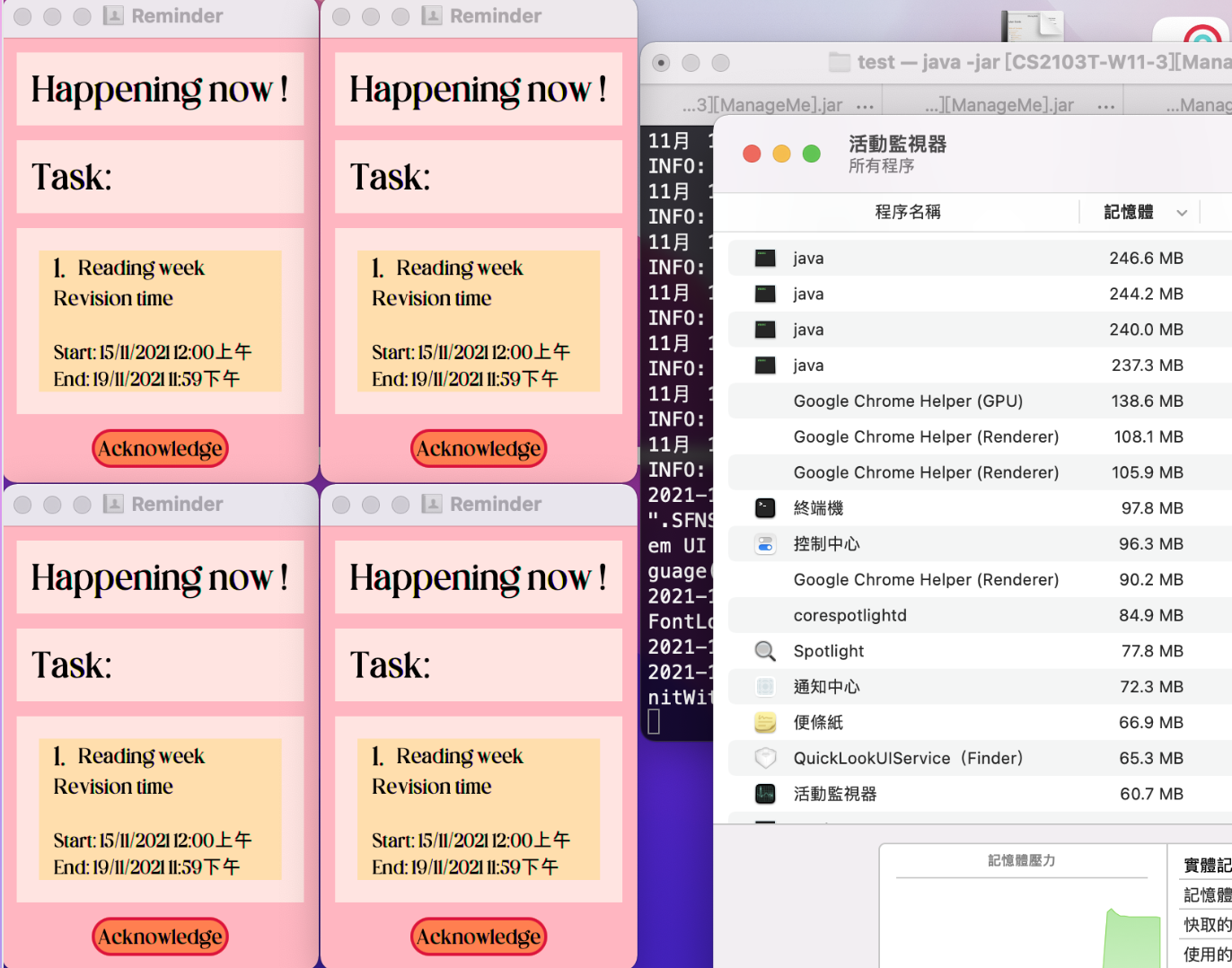
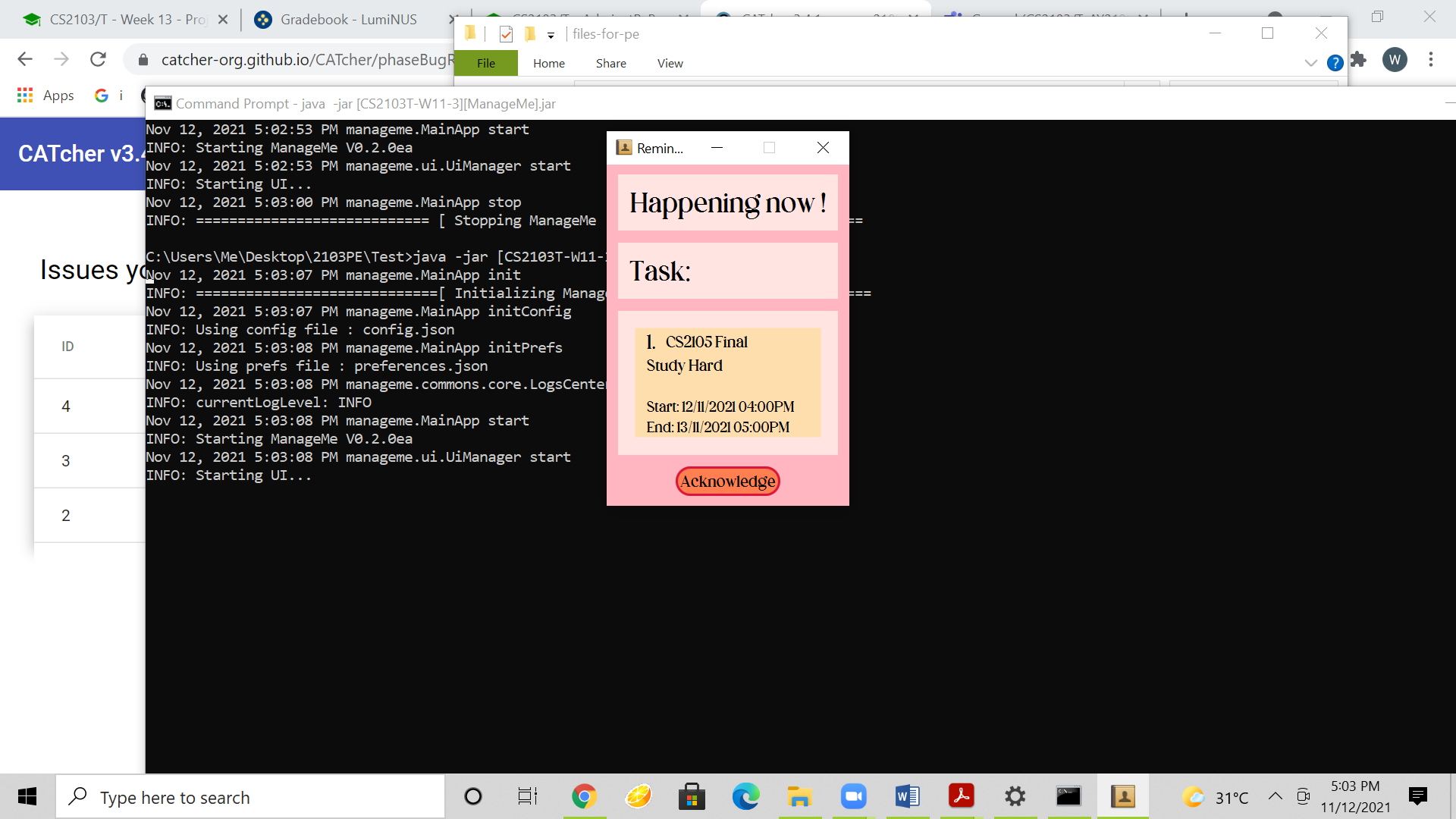
When we start ManageMe at first, we will see a reminder window popping up as indicated below:
However, if we minimise the window and type in "exit" or click the exit button on the main window, we would expect the app to quit completely. However, it is actually still running on the background. The app does not quit properly until we press the "acknowledge" button on the reminder window.
As indicated below, the terminal already says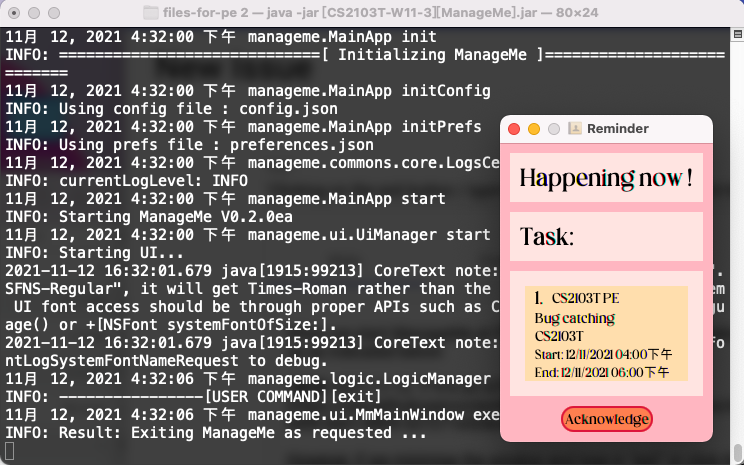
Exiting ManageMe as requested ..., but it is in fact not exited.To reproduce: launch the app by default, minimize reminder window and type "exit" or press "X" on the window.