Note: flextable v0.9.0 does not produce this error: the file renders as if always_allow_html was already true, so prints it as html instead of image (setting it to false in that case changes nothing, it still renders). However, the image is not saved automatically, so does not appear correctly on the rendered file. That could be due to an update from a different package most likely; I am trying to figure out which one.
Also, flextable::save_as_image() does not produce satisfying output unfortunately.
Other packages using this workaround to render flextables in the README file: autoreg, lavaanExtra.



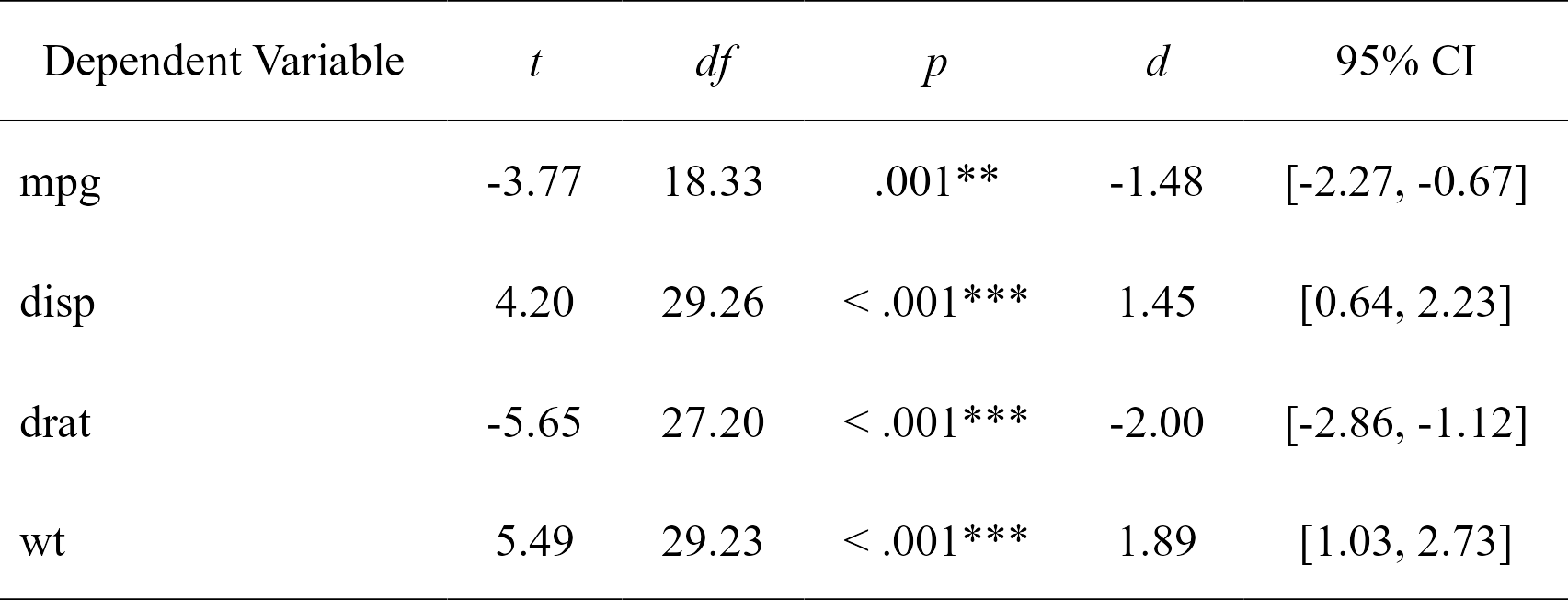




Related to: #216
I understand that this would be relevant for a smaller subset of users, but I wonder if it would make sense to add a new section in the book chapter 4.3 (https://ardata-fr.github.io/flextable-book/rendering.html#r-markdown-documents) about an official way of rendering flextables to a GitHub README file. I also understand that so far there is no official solution for this and that this is why the flextable README does not include rendered flextables.
Given that GitHub does not support HTML, I have so far relied on a workaround using images saved in "man/figures" with the
fig.pathargument ofknitr::opts_chunk, which allowed me to refer to the images using regular markdown or html syntax. Using this strategy, it seems that simply running the flextable automatically converted them or saved them as images. That has always worked until now.I recently updated all my packages, and then tried to reknit my README file. But this time, without changing the code, I got this error:
I've tried what the error suggests, setting
always_allow_htmltotrue, but this creates two problems: (1) the table does not look as it should, but (2) GitHub does not support HTML anyway.So it seems my old workaround of having the images saved automatically does not work anymore. Here is a small reprex.
Matrix products: default
locale: [1] LC_COLLATE=English_Canada.utf8 LC_CTYPE=English_Canada.utf8 LC_MONETARY=English_Canada.utf8 [4] LC_NUMERIC=C LC_TIME=English_Canada.utf8
attached base packages: [1] stats graphics grDevices utils datasets methods base
loaded via a namespace (and not attached): [1] zip_2.2.2 Rcpp_1.0.10 fontBitstreamVera_0.1.1 compiler_4.2.2
[5] later_1.3.0 gfonts_0.2.0 tools_4.2.2 uuid_1.1-0
[9] digest_0.6.31 evaluate_0.20 jsonlite_1.8.4 lifecycle_1.0.3
[13] rlang_1.1.0 shiny_1.7.4 cli_3.6.1 rstudioapi_0.14
[17] yaml_2.3.7 crul_1.3 curl_5.0.0 fontLiberation_0.1.0
[21] xfun_0.38 fastmap_1.1.1 xml2_1.3.3 officer_0.6.2.002
[25] knitr_1.42 gdtools_0.3.3 systemfonts_1.0.4 askpass_1.1
[29] grid_4.2.2 glue_1.6.2 httpcode_0.3.0 data.table_1.14.8
[33] R6_2.5.1 textshaping_0.3.6 rmarkdown_2.21 magrittr_2.0.3
[37] fontquiver_0.2.1 promises_1.2.0.1 htmltools_0.5.5 ellipsis_0.3.2
[41] rsconnect_0.8.29 mime_0.12 flextable_0.9.1 xtable_1.8-4
[45] httpuv_1.6.9 ragg_1.2.5 openssl_2.0.6 crayon_1.5.2