I'm not sure if that would help or not but you can take a look at my pull request https://github.com/davidsandberg/facenet/pull/450. It seems to be right about what your are doing except for the distance measurement at the end.
It's mostly all about the classifier in the end but at least for me, with an SVM trained with my face among a hundred or so more faces from LFW, it can identify my face pretty much all the time at about 20 frames a seconds.
Sometimes the confidence level is not that high but it's always about 50% more than the next best guess.

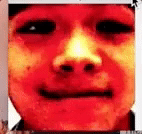

Hi- I use a pipeline based on mtcnn for face detection and then facenet for face recognition (I did test both 20170511-185253.pb and 20170512-110547.pb). I perform this process in a while loop for 2 minutes in which frames/images are captured using opencv video capture function! Finally, I compare my own images/faces during this period of time using cosine and euclidean functions! But the results are not promising at all. Indeed, the error can reach up to 50% sometime among frames! Any idea why is that and how I can improve it?
1) Do I need to do normalization, or rgb2gray before giving my frames to mtcnn?
2) Does mtccn already perform alignment?
3) Based on align_dlib.py, I use the following line: scaled = misc.imresize(img, prealigned_scale, interp='bilinear')
rather than using: align.align(image_size, img, landmarkIndices=landmarkIndices, skipMulti=False, scale=scale)
4) What about alignment ( 3d alignment such as fb deep face)?
5) I use the following code in the while loop
input_image_size = 160