Hi, @izmailoff, Thanks for your contribution :blue_heart: . Contributors :people_holding_hands: like you make the open source community :earth_africa: such an amazing place to learn :book: , inspire :angel:, and create :art: . We will investigate :eyes: and get back to you as soon as possible :+1: . Just make sure you have given us sufficient information :information_source:.
By that time enjoy this meme :point_down: , hope you like it :smile:
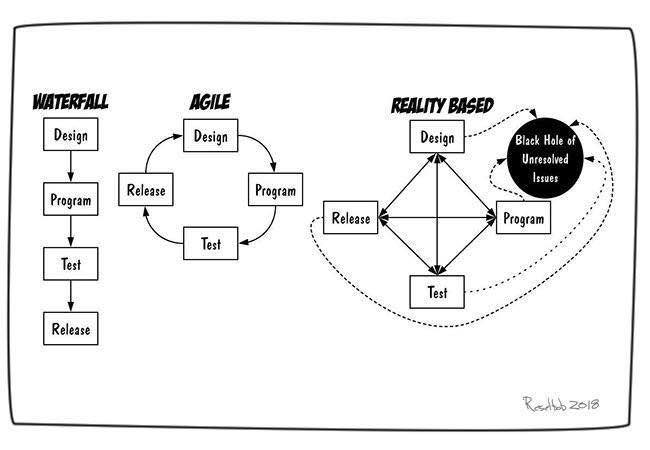
Use this action on your projects. Use jokes on issues instead.
Describe the bug Can't play some stations due to protocol issues. NOTE this is not a problem with radio-active but rather with ffmpeg configuration I faced. I thought it will be useful for others if they face same problems. You can see resolution below and close this issue.
To Reproduce Steps to reproduce the behavior:
Playing some station with debug logging shows the problem and the URL we can use to test:
Expected behavior Supposed to play the station but gives an error
Screenshots NA (use text :))
Desktop (please complete the following information): Software version is not important.
Reproduce with FFMPEG
Useful error from FFMPEG above. Perhaps this can be communicated to the end-user by capturing stderr?
Solution
Either make sure you have FFMPEG installed with all libraries, protocols as needed or recompile from source.
I recompiled FFMPEG with SSL support and it works:
Example of a compilation script:
ffmpeg_compile.sh
Remove/add some options as needed.
Then:
sudo make installHope this helps