Hi, @robinhood2014, Thanks for your contribution :blue_heart: . Contributors :people_holding_hands: like you make the open source community :earth_africa: such an amazing place to learn :book: , inspire :angel:, and create :art: . We will investigate :eyes: and get back to you as soon as possible :+1: . Just make sure you have given us sufficient information :information_source:.
By that time enjoy this meme :point_down: , hope you like it :smile:
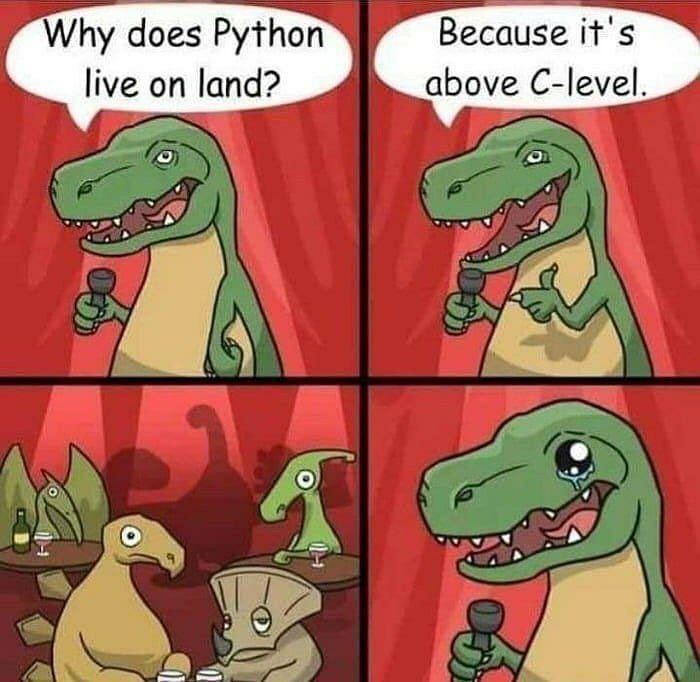
Use this action on your projects. Use jokes on issues instead.
I'd like this program to one day add support for other media players such as VLC, in that it passes a radio stream to that app. For example, it might call "vlc XXX", where XXX is the URL of the requested stream.