For me it works continuously. Do you have log messages that indicate the issue?
Open trenoduro opened 3 years ago
For me it works continuously. Do you have log messages that indicate the issue?
I0915 05:07:44.595 web_log.py:206] 192.168.1.102 [15/Sep/2021:05:07:44 +0000] "GET /local_lan/commands.json HTTP/1.1" 200 481 "-" "-"
I0915 05:07:44.633 query_handlers.py:139] Decrypted: {"seq_no":66,"data":{"name":"f_filterclean","base_type":"boolean","value":0}}
I0915 05:07:44.634 web_log.py:206] 192.168.1.103 [15/Sep/2021:05:07:44 +0000] "POST /local_lan/property/datapoint.json?cmd_id=4476&status=200 HTTP/1.1" 200 149 "-" "-"
I0915 05:07:44.643 query_handlers.py:139] Decrypted: {"seq_no":21,"data":{"name":"f_filterclean","base_type":"boolean","value":0}}
I0915 05:07:44.645 web_log.py:206] 192.168.1.102 [15/Sep/2021:05:07:44 +0000] "POST /local_lan/property/datapoint.json?cmd_id=4476&status=200 HTTP/1.1" 200 149 "-" "-"
I0915 05:07:44.659 web_log.py:206] 192.168.1.103 [15/Sep/2021:05:07:44 +0000] "GET /local_lan/commands.json HTTP/1.1" 200 481 "-" "-"
I0915 05:07:44.662 web_log.py:206] 192.168.1.102 [15/Sep/2021:05:07:44 +0000] "GET /local_lan/commands.json HTTP/1.1" 200 481 "-" "-"
I0915 05:07:44.692 query_handlers.py:139] Decrypted: {"seq_no":67,"data":{"name":"f_humidity","base_type":"integer","value":0}}
I0915 05:07:44.693 web_log.py:206] 192.168.1.103 [15/Sep/2021:05:07:44 +0000] "POST /local_lan/property/datapoint.json?cmd_id=4477&status=200 HTTP/1.1" 200 149 "-" "-"
I0915 05:07:44.695 query_handlers.py:139] Decrypted: {"seq_no":22,"data":{"name":"f_humidity","base_type":"integer","value":0}}
I0915 05:07:44.696 web_log.py:206] 192.168.1.102 [15/Sep/2021:05:07:44 +0000] "POST /local_lan/property/datapoint.json?cmd_id=4477&status=200 HTTP/1.1" 200 149 "-" "-"
I0915 05:07:44.793 web_log.py:206] 192.168.1.102 [15/Sep/2021:05:07:44 +0000] "GET /local_lan/commands.json HTTP/1.1" 200 481 "-" "-"
I0915 05:07:44.795 web_log.py:206] 192.168.1.103 [15/Sep/2021:05:07:44 +0000] "GET /local_lan/commands.json HTTP/1.1" 200 481 "-" "-"
I0915 05:07:44.827 query_handlers.py:139] Decrypted: {"seq_no":23,"data":{"name":"f_power_display","base_type":"integer","value":0}}
I0915 05:07:44.829 web_log.py:206] 192.168.1.102 [15/Sep/2021:05:07:44 +0000] "POST /local_lan/property/datapoint.json?cmd_id=4478&status=200 HTTP/1.1" 200 149 "-" "-"
I0915 05:07:45.591 query_handlers.py:139] Decrypted: {"seq_no":68,"data":{"name":"f_power_display","base_type":"integer","value":0}}
I0915 05:07:45.592 web_log.py:206] 192.168.1.103 [15/Sep/2021:05:07:45 +0000] "POST /local_lan/property/datapoint.json?cmd_id=4478&status=200 HTTP/1.1" 200 149 "-" "-"
I0915 05:07:45.599 web_log.py:206] 192.168.1.102 [15/Sep/2021:05:07:45 +0000] "GET /local_lan/commands.json HTTP/1.1" 200 481 "-" "-"
I0915 05:07:45.605 web_log.py:206] 192.168.1.103 [15/Sep/2021:05:07:45 +0000] "GET /local_lan/commands.json HTTP/1.1" 200 481 "-" "-"
I0915 05:07:45.641 query_handlers.py:139] Decrypted: {"seq_no":24,"data":{"name":"f_temp_in","base_type":"integer","value":26}}
I0915 05:07:45.643 web_log.py:206] 192.168.1.102 [15/Sep/2021:05:07:45 +0000] "POST /local_lan/property/datapoint.json?cmd_id=4479&status=200 HTTP/1.1" 200 149 "-" "-"
I0915 05:07:45.644 query_handlers.py:139] Decrypted: {"seq_no":69,"data":{"name":"f_temp_in","base_type":"integer","value":26}}
I0915 05:07:45.646 web_log.py:206] 192.168.1.103 [15/Sep/2021:05:07:45 +0000] "POST /local_lan/property/datapoint.json?cmd_id=4479&status=200 HTTP/1.1" 200 149 "-" "-"
I0915 05:07:45.767 web_log.py:206] 192.168.1.103 [15/Sep/2021:05:07:45 +0000] "GET /local_lan/commands.json HTTP/1.1" 200 481 "-" "-"
E0915 05:07:45.772 notifier.py:121] Failed to connect to 192.168.1.102, maybe it is offline?
I0915 05:07:46.382 web_log.py:206] 192.168.1.102 [15/Sep/2021:05:07:46 +0000] "GET /local_lan/commands.json HTTP/1.1" 200 481 "-" "-"
I0915 05:07:46.383 query_handlers.py:139] Decrypted: {"seq_no":70,"data":{}}
I0915 05:07:46.384 query_handlers.py:82] Unsupported update message = 70
I0915 05:07:46.385 web_log.py:206] 192.168.1.103 [15/Sep/2021:05:07:46 +0000] "POST /local_lan/property/datapoint.json?cmd_id=4480&status=404 HTTP/1.1" 200 149 "-" "-"
I0915 05:07:46.616 query_handlers.py:139] Decrypted: {"seq_no":25,"data":{}}
I0915 05:07:46.616 query_handlers.py:82] Unsupported update message = 25
I0915 05:07:46.617 web_log.py:206] 192.168.1.102 [15/Sep/2021:05:07:46 +0000] "POST /local_lan/property/datapoint.json?cmd_id=4480&status=404 HTTP/1.1" 200 149 "-" "-"
I0915 05:07:46.686 web_log.py:206] 192.168.1.103 [15/Sep/2021:05:07:46 +0000] "GET /local_lan/commands.json HTTP/1.1" 200 481 "-" "-"
I0915 05:07:47.589 query_handlers.py:139] Decrypted: {"seq_no":71,"data":{"name":"t_backlight","base_type":"boolean","value":0}}
I0915 05:07:47.590 web_log.py:206] 192.168.1.103 [15/Sep/2021:05:07:47 +0000] "POST /local_lan/property/datapoint.json?cmd_id=4481&status=200 HTTP/1.1" 200 149 "-" "-"
I0915 08:52:37.838 mqtt_client.py:37] MQTT message Topic: hisense_ac/ca2c4fa21032/t_work_mode/command, Payload b'off'
I0915 08:54:08.527 mqtt_client.py:37] MQTT message Topic: hisense_ac/ca2c4fa21032/t_work_mode/command, Payload b'off'
I0915 08:54:33.074 mqtt_client.py:37] MQTT message Topic: hisense_ac/ca2c4f954436/t_power/command, Payload b'ON'
I0915 08:54:34.077 mqtt_client.py:37] MQTT message Topic: hisense_ac/ca2c4f954436/t_work_mode/command, Payload b'cool'
I0915 08:54:45.093 mqtt_client.py:37] MQTT message Topic: hisense_ac/ca2c4f954436/t_power/command, Payload b'ON'
I0915 08:54:46.096 mqtt_client.py:37] MQTT message Topic: hisense_ac/ca2c4f954436/t_work_mode/command, Payload b'cool'Those are the last lines of log where it's clear when it just stops working.
I'm attaching a pic with some comments

I have the same issue. I think I opened an issue regarding this as well. My solution was to restart the container every day at night with automation. Though that's not really a solution.
I have same issue, restarting HA addon/container makes it running again, but its not good when having automation running on schedule...
Same here aircon hang’s after day but I noticed that it was because of the auto backup at night of the addon after that it stops working when i removed the addon from auto backup problem is mostly fixed from everyday it now hangs just once of twice a week 😅
I've got problem with hangs the connection, says connection lost:
D0309 21:25:38.100 notifier.py:112] [KeepAlive] Sending POST http://192.168.1.104/local_reg.json {"local_reg": {"ip": "192.168.1.166", "notify": 1, "port": 8888, "uri": "/local_lan"}}
E0309 21:25:38.161 notifier.py:121] Failed to connect to 192.168.1.104, maybe it is offline?Restarting ha (OS version), restarting integration, restarting whole VM not changing anything, also deleted config file and restart app but nothing changes. :( Only what helps is to restart wifi module with power off, but besides connection problem in HA mobile app is working fine so its not a network problem :(
It could be the way the aircon addon works it fetches the ip i think only on setup. If you have not set a dedicated ip for you aircon wlan adapter it maybe getting en other ip and there for the addon says offline. I had a problem despite having set a dedicated ip the isp router was buggy and sometimes would giving it an other ip then the dedicated one when the router reboot. Disconnect/connect the wlan adapter would set it straight after the router reboots. The fglair app doesn't need this to function properly so there for you can still control it true fglair app
It could be the way the aircon addon works it fetches the ip i think only on setup. If you have not set a dedicated ip for you aircon wlan adapter it maybe getting en other ip and there for the addon says offline. I had a problem despite having set a dedicated ip the isp router was buggy and sometimes would giving it an other ip then the dedicated one when the router reboot. Disconnect/connect the wlan adapter would set it straight after the router reboots. The fglair app doesn't need this to function properly so there for you can still control it true fglair app
I have dedicated ips but the problem persists
It could be the way the aircon addon works it fetches the ip i think only on setup. If you have not set a dedicated ip for you aircon wlan adapter it maybe getting en other ip and there for the addon says offline. I had a problem despite having set a dedicated ip the isp router was buggy and sometimes would giving it an other ip then the dedicated one when the router reboot. Disconnect/connect the wlan adapter would set it straight after the router reboots. The fglair app doesn't need this to function properly so there for you can still control it true fglair app
Ip is the same. Ping is working fine from vm, maybe token expired or device blocking other connections after some time?
It could be the way the aircon addon works it fetches the ip i think only on setup. If you have not set a dedicated ip for you aircon wlan adapter it maybe getting en other ip and there for the addon says offline. I had a problem despite having set a dedicated ip the isp router was buggy and sometimes would giving it an other ip then the dedicated one when the router reboot. Disconnect/connect the wlan adapter would set it straight after the router reboots. The fglair app doesn't need this to function properly so there for you can still control it true fglair app
Ip is the same. Ping is working fine from vm, maybe token expired or device blocking other connections after some time?
i dont know but it seems unlikely that it would be an token issue because then we should all have that problem not? i can only share my experience with the addon. i had that issue with the routers DHCP and i have setup an automations too keep things running in HA witch reboots the addon after HA started and every morning at 5:30 since i applied that i never had an issue with the addon anymore.
here's how it works:
(☸ |dev:pb-ratelimit) b-code@bcode-XPS ~/Pobrane/gwakeonlan-0.7.0 ping 192.168.1.104
PING 192.168.1.104 (192.168.1.104) 56(84) bytes of data.
64 bytes from 192.168.1.104: icmp_seq=1 ttl=255 time=66.1 ms
64 bytes from 192.168.1.104: icmp_seq=2 ttl=255 time=82.1 ms
64 bytes from 192.168.1.104: icmp_seq=3 ttl=255 time=13.1 ms
64 bytes from 192.168.1.104: icmp_seq=4 ttl=255 time=3.55 ms
^C
--- 192.168.1.104 ping statistics ---
4 packets transmitted, 4 received, 0% packet loss, time 3002ms
rtt min/avg/max/mdev = 3.548/41.223/82.122/33.555 ms
(☸ |dev:pb-ratelimit) b-code@bcode-XPS ~/Pobrane/gwakeonlan-0.7.0 ping 192.168.1.104
PING 192.168.1.104 (192.168.1.104) 56(84) bytes of data.
From 192.168.1.145 icmp_seq=1 Destination Host Unreachable
From 192.168.1.145 icmp_seq=2 Destination Host Unreachable
From 192.168.1.145 icmp_seq=3 Destination Host Unreachable
From 192.168.1.145 icmp_seq=4 Destination Host Unreachable
From 192.168.1.145 icmp_seq=5 Destination Host Unreachable
From 192.168.1.145 icmp_seq=6 Destination Host Unreachable
^C
--- 192.168.1.104 ping statistics ---
7 packets transmitted, 0 received, +6 errors, 100% packet loss, time 6146msFirst ping is right after hisense hard restart at evening - and integration works, second one is at morning where host is offline, ping also is not working. Any idea how it;s possible ? ;)
(☸ |dev:pb-ratelimit) b-code@bcode-XPS ~/Pobrane/gwakeonlan-0.7.0 nmap 192.168.1.104
Starting Nmap 7.80 ( https://nmap.org ) at 2022-03-14 06:56 CET
Nmap scan report for 192.168.1.104
Host is up (0.040s latency).
All 1000 scanned ports on 192.168.1.104 are closed
Nmap done: 1 IP address (1 host up) scanned in 0.68 secondshost is up and no port is open, but the same was after restart and integration was working.
Hmm now ping is working again, despite not working integration...
I've tried to add ha restarting schedule but it does not help, but no i"ve got other logs:
D0318 07:21:09.380 notifier.py:112] [KeepAlive] Sending PUT http://192.168.1.104/local_reg.json {"local_reg": {"ip": "192.168.1.166", "notify": 0, "port": 8888, "uri": "/local_lan"}}
D0318 07:21:09.500 notifier.py:85] [KeepAlive] Waiting for notification or timeout
D0318 07:21:19.501 notifier.py:112] [KeepAlive] Sending PUT http://192.168.1.104/local_reg.json {"local_reg": {"ip": "192.168.1.166", "notify": 0, "port": 8888, "uri": "/local_lan"}}
D0318 07:21:19.530 notifier.py:85] [KeepAlive] Waiting for notification or timeout
D0318 07:21:29.531 notifier.py:112] [KeepAlive] Sending PUT http://192.168.1.104/local_reg.json {"local_reg": {"ip": "192.168.1.166", "notify": 0, "port": 8888, "uri": "/local_lan"}}
D0318 07:21:29.659 notifier.py:85] [KeepAlive] Waiting for notification or timeout
D0318 07:21:39.661 notifier.py:112] [KeepAlive] Sending PUT http://192.168.1.104/local_reg.json {"local_reg": {"ip": "192.168.1.166", "notify": 0, "port": 8888, "uri": "/local_lan"}}
D0318 07:21:39.790 notifier.py:85] [KeepAlive] Waiting for notification or timeoutmaybe my configuration is wrong? I've got installed integration and mqtt broker:
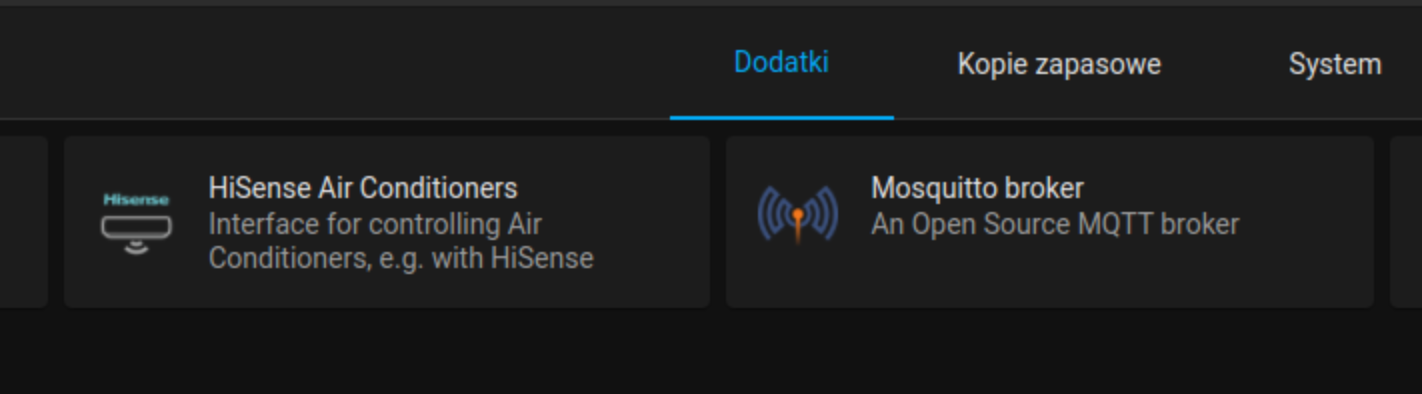
mqtt has config:
certfile: fullchain.pem
customize:
active: false
folder: mosquitto
keyfile: privkey.pem
logins:
- username: ****
password: ****
require_certificate: falseaircon conf:
log_level: DEBUG
mqtt_host: 127.0.0.1
mqtt_user: ****
mqtt_pass: ****
port: 8888
app:
- username: ****
password: ****
code: hisense-eu
Any idea ?
Anyone? ^^
ok, if anyone has that problem, i've managed it to work. Just deleted all services with aircon, mqtt, mqttdiscovery, restarted all added all again and from almost 2 days still working fine! Hope will stay that way ;]!
I had / have the same problem (although I only have 1 airco). After some time (couple of days / weeks) the integration just stops working. I've tried everything. Only thing that worked was removing everything, delete the device from the app and then install the addon again and follow the instructions (add it via the app, etc...). Today I tried this: turn on the airco with the remote. Restart the AddOn in HA. And voila: it's working again. That could be an 'easy' fix, but it still doesn't fix the underlying issue. But I don't know (yet) what the real cause is. Maybe the developer of this integration now has a clue as where to look / test.
Anyway: hopefully this helps someone.
Hi there, same issue reported also on #161
Hello, I tried to uninstall the addon, remove the hisense config folder and then restart but still:
IP address: 192.168.1.51
lanip_key: ###
lanip_key_id: ###
Device Cucina has:
IP address: 192.168.1.52
lanip_key: ###
lanip_key_id: ###
Device Soggiorno has:
IP address: 192.168.1.53
lanip_key: ###
lanip_key_id: ###
E0729 16:39:45.184 notifier.py:121] Failed to connect to 192.168.1.52, maybe it is offline?
E0729 16:39:45.185 notifier.py:121] Failed to connect to 192.168.1.51, maybe it is offline?
E0729 16:39:45.187 notifier.py:121] Failed to connect to 192.168.1.53, maybe it is offline?
E0729 16:39:46.205 notifier.py:121] Failed to connect to 192.168.1.52, maybe it is offline?
E0729 16:39:46.308 notifier.py:121] Failed to connect to 192.168.1.53, maybe it is offline?```
> I had / have the same problem (although I only have 1 airco). After some time (couple of days / weeks) the integration just stops working. I've tried everything. Only thing that worked was removing everything, delete the device from the app and then install the addon again and follow the instructions (add it via the app, etc...). Today I tried this: turn on the airco with the remote. Restart the AddOn in HA. And voila: it's working again. That could be an 'easy' fix, but it still doesn't fix the underlying issue. But I don't know (yet) what the real cause is. Maybe the developer of this integration now has a clue as where to look / test.
>
> Anyway: hopefully this helps someone.
I also tried this by turning on the AC via HiSense app and then restarted the addon: nothing changes! Did you found any workaround for this? Thanks!Happened to me a couple of times too, neither rebooting nor reinstalling fixed it. The only times it has fixed by itself has been after a HA update. All of my 6 AC's failed at the same time and are reachable on my local network.
Last time I detected this issue, I had to remove the ACs from HiSense app and re-pair them. Then, I removed the old AirCon config, restarted it and everything was back. I think it' something has changed on the HiSense's APIs and this is not properly handled by AirCon.
What I don't understand is why it works sometimes and sometimes not... If they changed something in the API side it should not work at all, shouldn't it?
Indeed, maybe there' some key rotation done every 2-3 months for example..
for me only one that works is power off the AC, and then start it again. when problem occurs my wifi module cant ping over eth. after restart ping works and connection is working.
I can still control the ACs via the other app when HA stops working, so I guess they’re still connected to the internet. Must be a problem with the API as @FabioEight mentioned
for me only one that works is power off the AC, and then start it again. when problem occurs my wifi module cant ping over eth. after restart ping works and connection is working.
I think it's different then: when I lose control via HA, I'm still able to use HiSense app and to ping the devices.
for me only one that works is power off the AC, and then start it again. when problem occurs my wifi module cant ping over eth. after restart ping works and connection is working.
I think it's different then: when I lose control via HA, I'm still able to use HiSense app and to ping the devices.
It's strange, ping is not working but hisense app does ;)
Hello, any update on this?
I'm seeing the same problem, running independently in a docker container. I have 4 FGLair wifi units. Seems to work fine for about 10-20hrs then becomes non-responsive. I still see it accepting mqtt commands in the logs and the webserver is running (GET /hisense/status gives me a status) but no connection to the ACs. My guess is something is going on with the Notifier, either a deadlock or commands are backing up in the queue?
I might try to add some telemetry and see if I can figure out what's going on, I guess in the meantime a restart every few hours should do it.
I have aircon running in a docker container. After less than a day i have to manually restart it because it just doesn't work anymore, like it just disconnects from my two ACs.
Is this something anyone else encountered?