I've found with my weird racing tactic in a charging Joy-Con grip (having it connected over Bluetooth and then quickly switching to USB/UART) that input packets send additional data which looks to be gyro/accelerometer data, so it's mostly an issue of enabling the IMU.
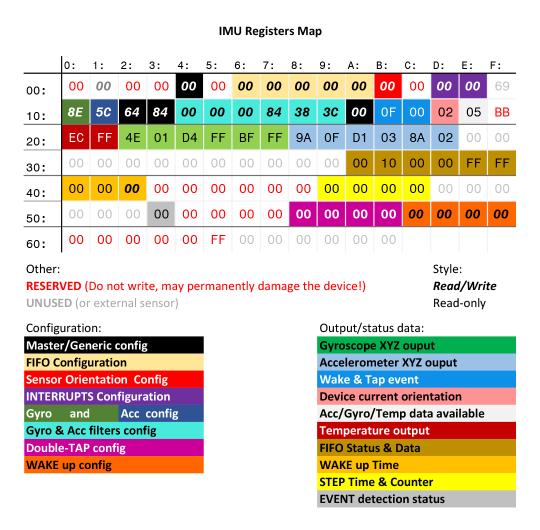
I saw that you managed to get the data from the SPI for accelerometer/gyroscope.
Is this something you've only been able to capture directly from the SPI?
I think it's been established that the joycons don't send accelerometer and gyroscope information without some sort of command being sent to the joycon. Is this accurate?
If so, is there any speculation as to what the command is currently or how to discover it?
disclaimer: I've seen this question asked a lot in other issues but I'm a bit of an outsider to all of the low-level reverse engineering skills this project requires. Please forgive any misunderstandings.