-
Is your version of this library up-to-date?
-
Can you verify this on a real device, as opposed to an emulator?
-
Is Android System WebView up-to-date on your device?
-
Can you check whether calling
mWebView.setDesktopMode(true);before loading the URL makes any difference?
-
As a last resort, could you replace this library with Android's plain
WebViewagain, temporarily, to see if that makes any difference?
Thanks!
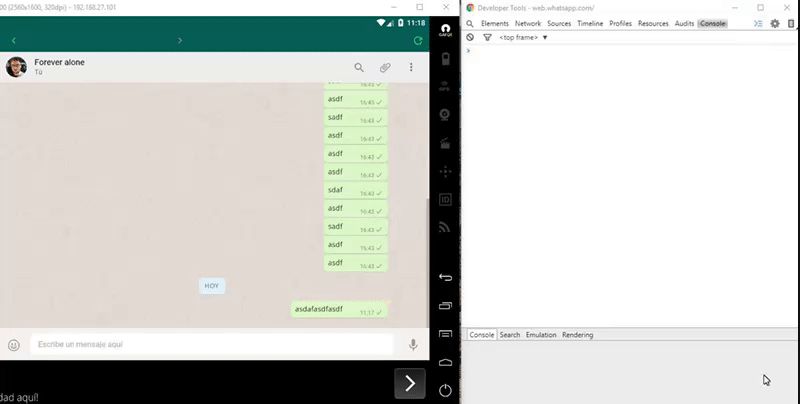
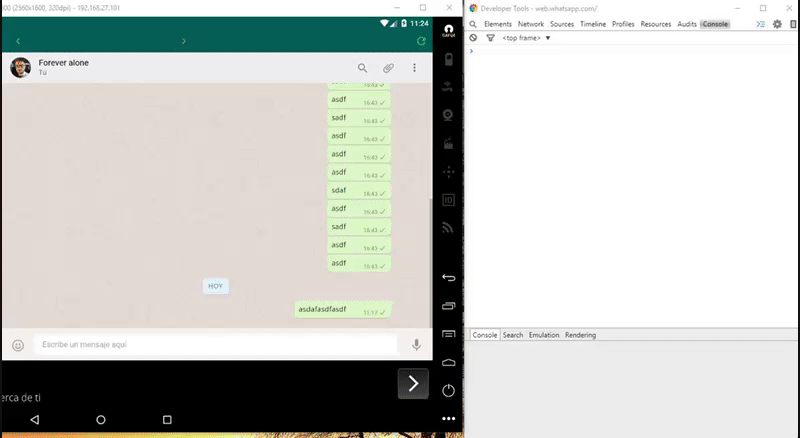
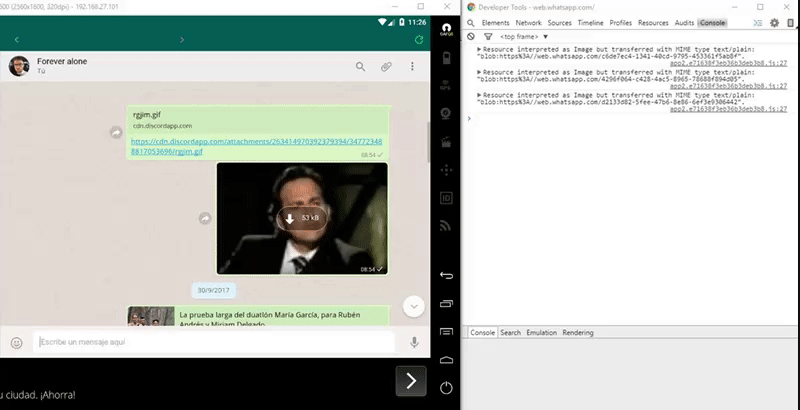

web.whatsapp.com is not working when you load the url second time. It redirects to whatsapp.com when you load the url.