@fsmaia, I’m not recommending my Rust spin-off version, but I allowed regex. Regex starts with a slash, so I could distinguish between glob and regex rules easily and didn’t mix them.
Beyond mentioning regex, I haven’t thought hard enough to have any concrete opinions on user experience yet. Regex is hard.
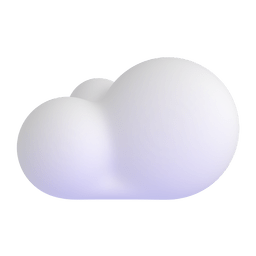
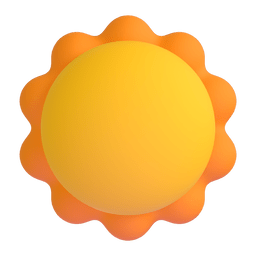
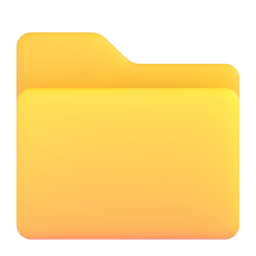


Beyond to
*wildcards, it would be amazing to add naming convention restrictions, likecamelCase,PascalCases,kebab-case,CONSTANT_CASE, and others.This would be very useful for React components folders, for instance:
Maybe this could be achieved by accepting special patterns like:
[camelCase][PascalCase]I'm super interested in helping and even implementing it if you will.