Just tested droidcam-cli and droicam on Fedora 32, it works perfectly with VLC, the only problem, for me, is that I can't find the loopback device in the audio mixer to select it as the default input device, so I can't use it in other programs. Until now for the audio I was using this script that I suppose does a similar thing, but with it I can see and select the loopback device in the audio mixer.

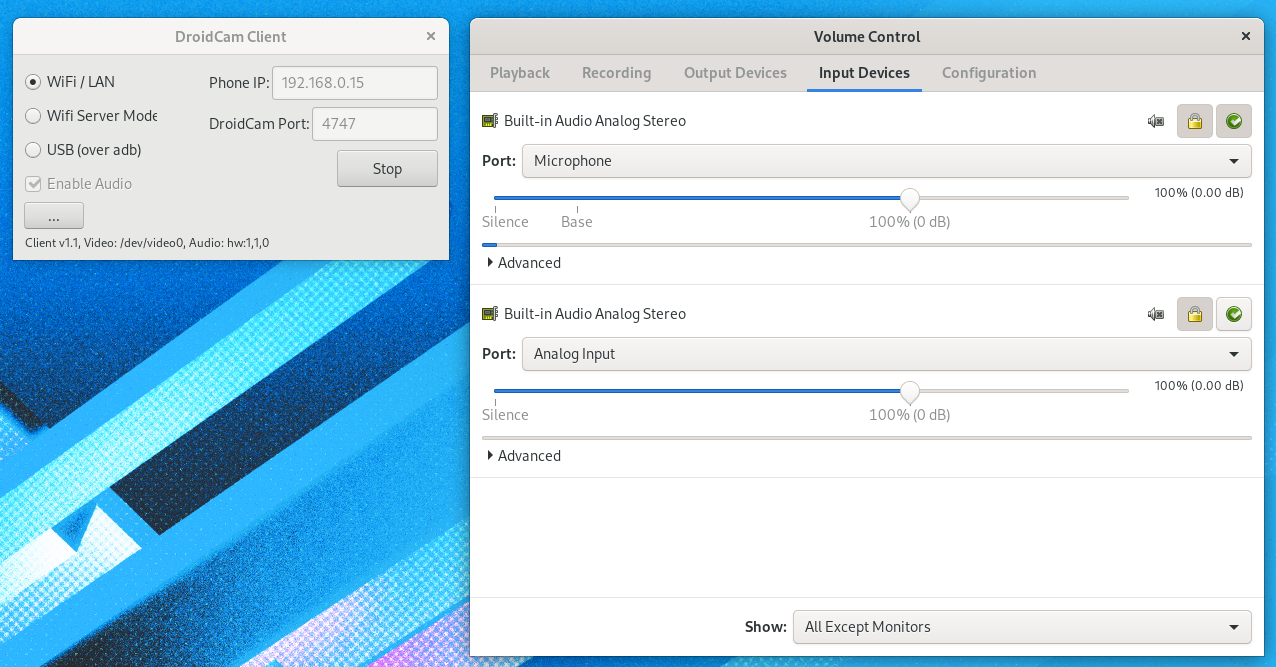

Hello!
Sound support has been added to the Linux client, I am looking for some volunteers to test everything out.
Steps:
sudo modprobe snd_aloop.You should see it listed as a sound card when you type
aplay -lTo have snd_aloop load after you reboot, add it to /etc/modules-load.d:
sudo bash -c "grep snd_aloop /etc/modules-load.d/droidcam.conf 2>/dev/null || echo snd_aloop >> /etc/modules-load.d/droidcam.conf"https://dev47apps.com/files/linux/droidcam_sound_beta.zip
droidcamordroidcam-cli.Both will try to find the Loopback sound card and open one of the substreams. They will print/show which sound device you should use to get the output.
Connect to the phone app, you should see a "Audio Connected" toast on the phone.
Open for example VLC Player, press Ctrl+C to open a capture device and open the droidcam audio and video devices. eg.
/dev/video1andhw:1,1,0. Start playing VLC, you should get both sound and picture. If you dont hear anything check the "Audio Device" option in the VLC file menu on top, make sure its set to your speakers.