I opened a similar issue. Now I see this was created earlier, so I'll copy everything to here.
Describe the bug A clear and concise description of what the bug is. Can't register fonts
To Reproduce Steps to reproduce the behavior including code snippet (if applies):
- Create a simple PDF Viewer with just text
import { Document, Font, Image, Page, PDFViewer , StyleSheet, Text, View } from "@react-pdf/renderer"
class BensPlayGround extends Component {
public render() {
return (
<Box
stl={css`
iframe {
width: ${width}px;
height: ${width * 1.5}px;
}
`}
>
< PDFViewer >
<MyDocument />
</PDFViewer >
</Box>
)
}
}
const styles={...}
const MyDocument = () => (
<Document>
<Page size="A4" style={styles.page}>
<View style={styles.pageW}>
<Text
style={styles.title}
>
Certificate of Appreciation
</Text>
</View>
</Page>
</Document>
)
Everything works well.
- Try to change the font to "monteserrat 700 or Roboto 700" by either using a url, or using a ttf file in the same directory
Font.register({ family: "Roboto", fonts: [ { src: "/roboto.bold.ttf", fontWeight: 700 }, ]})
const styles = StyleSheet.create({ title: { ...... fontWeight: 700, fontFamily: "Roboto", } })
const MyDocument = () => (
)
This is how it shows up in the browser.
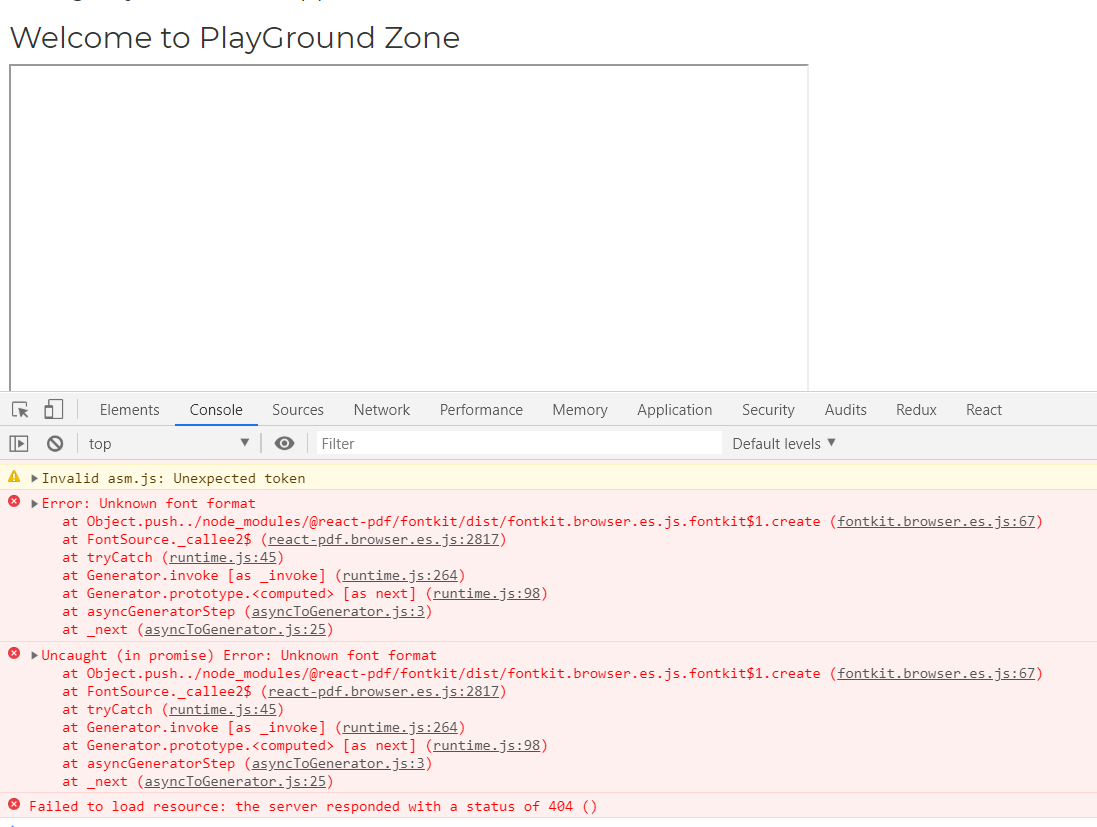
**Desktop (please complete the following information):**
- OS: [e.g. MacOS, Windows] Windows
- Browser [e.g. chrome, safari] Chrome
- React-pdf version [e.g. v1.1.0] 1.6+



Describe the bug When attempting to load the source of a font, locally or from an external URL, an error comes back as
Error: Unknown font formatlike in your example herehttps://react-pdf.org/repl?example=font-register
To Reproduce Steps to reproduce the behavior including code snippet (if applies):
Expected behavior Fonts are loaded successfully and applied to the document.
Screenshots