I tinkered around a bit with PDFViewer and when you return an <object> with the PDF as base64 in the data attribute (instead of <iframe> + blob url), it will still not display the PDF in mobile Chrome, but at least the "Open" button will work correctly now. It still works in desktop browsers, but not in mobile firefox.
This would the changed render method of PDFViewer:
<InternalBlobProvider document={children}>
{({ base64 }) => (
<object
data={base64}
type="application/pdf"
{...props}
/>
)}
</InternalBlobProvider>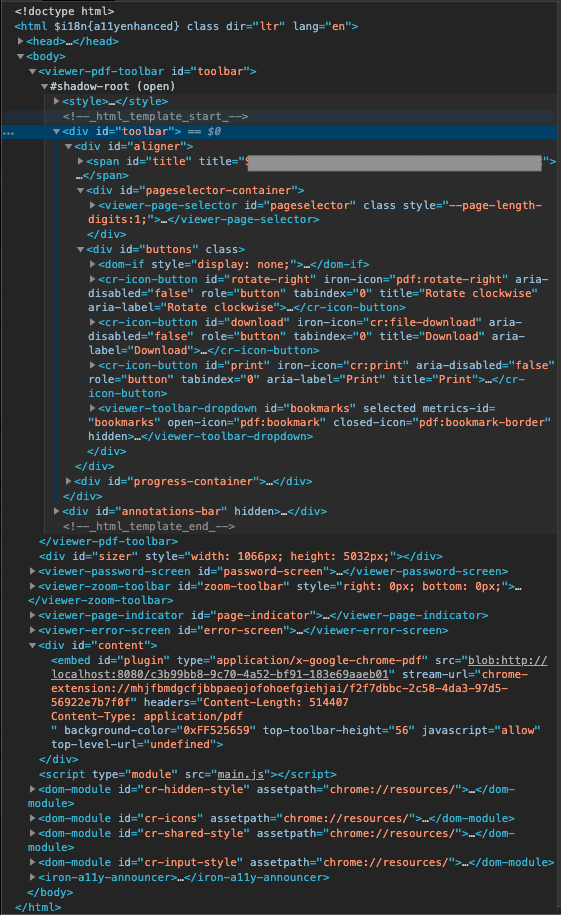
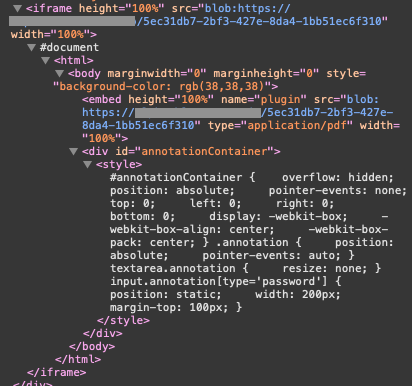



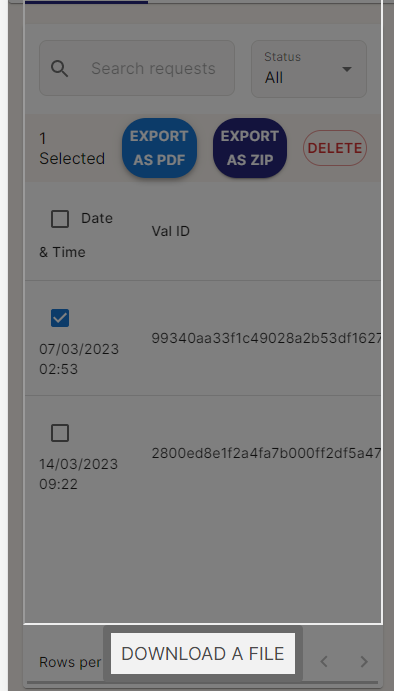
Describe the bug
It seems that displaying a PDF document inside the
<PDFViewer>component is not working on mobile browsers (tested with Chrome and Firefox on Android).To Reproduce
I created a simple demo create-react-app with the example PDF document from the react-pdf getting started guide: https://github.com/jhilden/react-pdf-demo
Expected behavior
That the PDF is rendered and displayed just like in desktop browsers.
Screenshots
Chrome 76.0.03809.132 on Android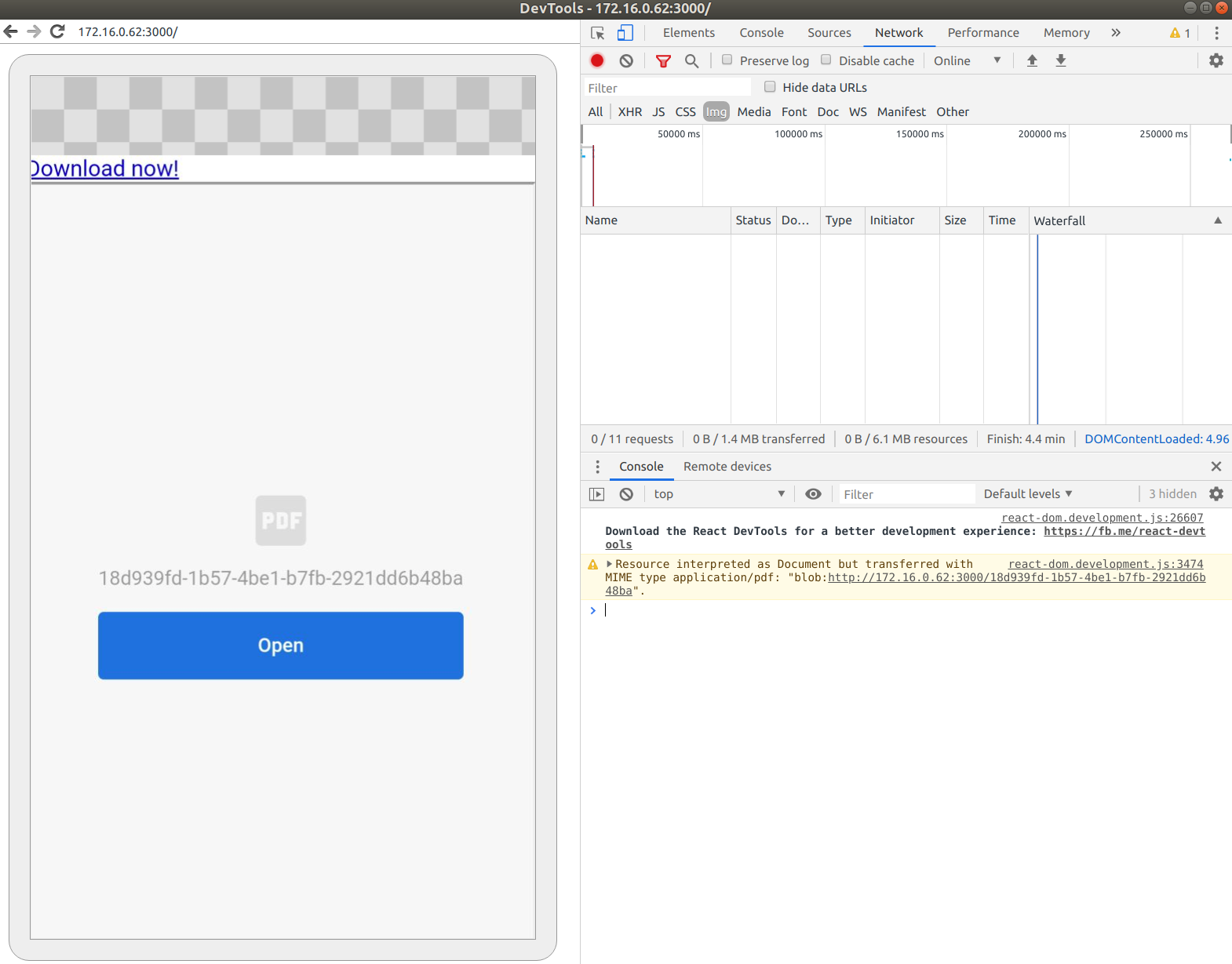
Clicking on the "Open" button will just open a new blank tab.
Firefox 68.1 on Android
react-pdf version
1.6.4Is this a known issue? If yes, it should probably be documented here https://react-pdf.org/components#pdfviewer And in that case it would be good to know how to test if the current environment supports
PDFViewer. So one could e.g. use<PDFDownloadLink>instead, which is working fine in the those mobile browsers.Or is this a bug that should normally be working?