Thank you for reporting this. The error log does not contain any relevant fatal errors; so it is really hard for me to debug this. Can you get me the contents of the file %LocalAppData%\MaxTo\machine.id? It contains a randomly generated machine identifier that lets me look up any crashes you may have encountered in our online crash reporting.
As most of the apps I want to arrange are running in Admin mode, I wanted to enable Elevation Mode, however MaxTo just repeatedly crashes and doesn’t enable. I can therefore on manage apps running in Normal mode.
Tried right clicking on MaxTo Icon to initially run in Admin mode but it immediately crashes with “Unrecoverable error”. Log file for this time: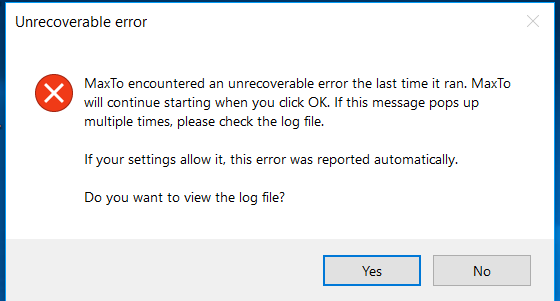 Error log.txt
Error log.txt
Expectation is it can be configured to always start as Admin and manage apps in admin mode.
Running Windows 10 and MaxTo version 2.0.0-beta3