Thank you for the detailed report. I will be looking at this this coming week.
My hunch is that this saves correctly if you check "Search for window" and ensure your details are filled in before pressing "Save changes", and whenever you open a page and immediately hit "Save changes" when neither of the radio buttons are checked, it will save the incorrect value.
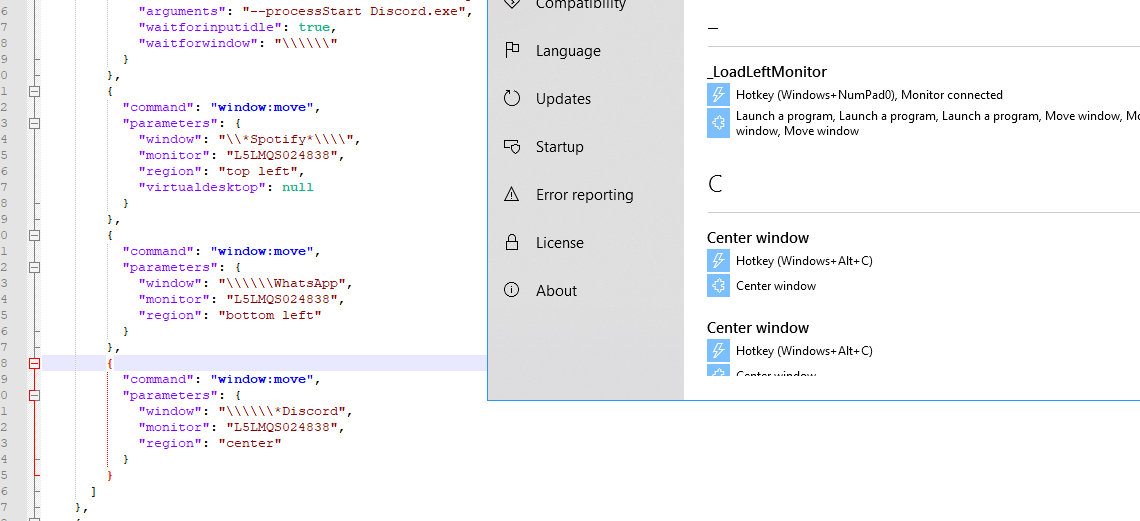
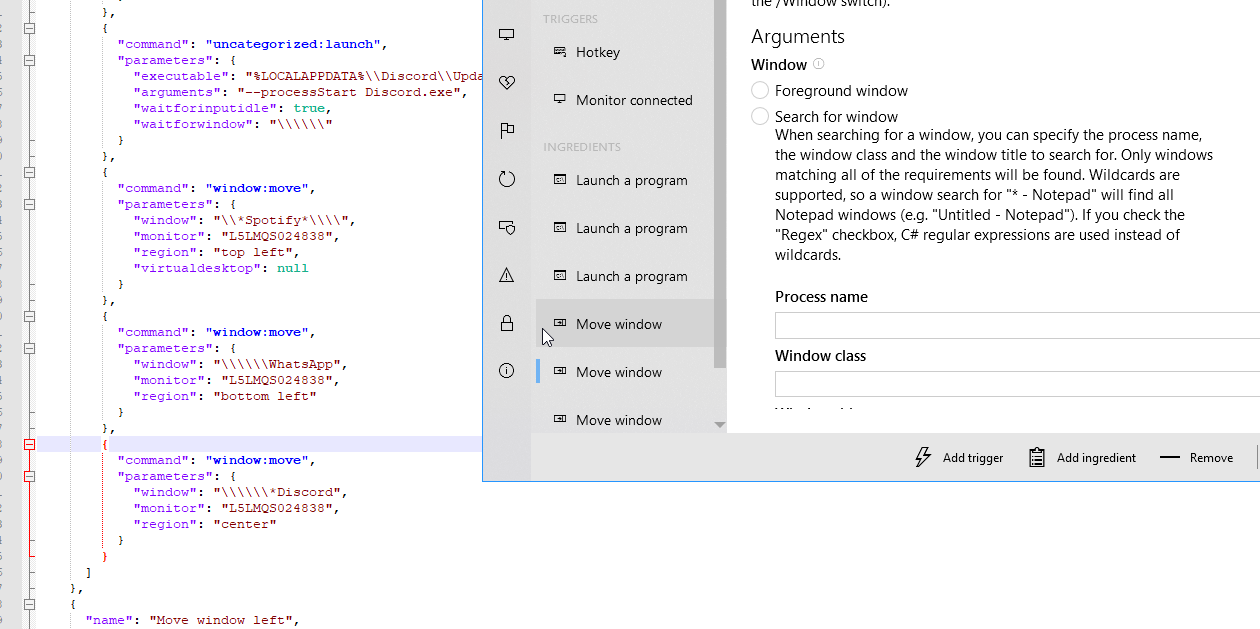
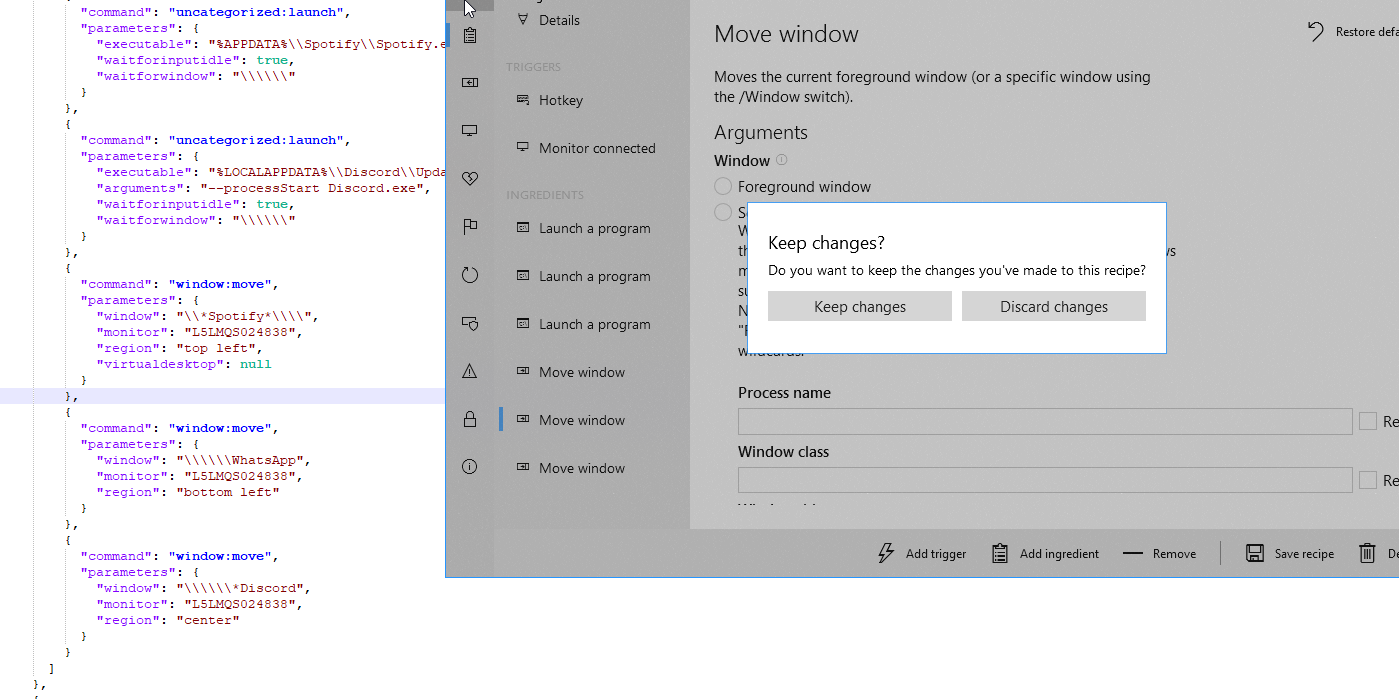

Describe the bug The settings of my ingredient keep changing randomly, sometimes when I execute the recipe, sometimes when I leave the recipe menu and come back and sometimes just while switching from one ingredient to another within the same recipe. I've mainly observed this issues with the "window" setting where it will go from "Search for Window" to "Foreground Window" or to not selection at all. The json of the recipe is also updated - so it's not just a display bug, the actual recipe changes.
Video In the video I regularly click outside of MaxTo - I'm just refreshing Notepad++ to see how the recipe in the config.json looks (unfortunately it didn't record that). The config.json regularly updates though sometimes it is out of sync with what's displayed but it does change the ingredients in the json by itself. When you see the loading spinner around the mouse I'm executing the recipe. https://www.youtube.com/watch?v=VZGbpGbZn1k
System information:
Additional context My logs (there's a whole bunch of exceptions in there - I've been having trouble with MaxTo all day) maxto20201031.log My config (as .txt since json isn't allowed): config.txt
This is the ingredient: