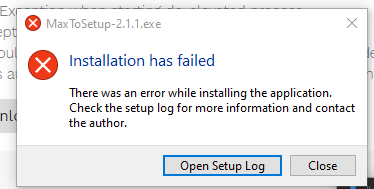
Just uninstalled and tried to reinstall but got this message.
Closed mja09006 closed 3 years ago
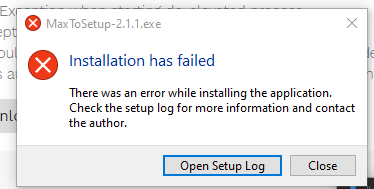
Just uninstalled and tried to reinstall but got this message.
Update: I was not able to install for a while but after restarting my computer I was able to reinstall.
Program reinstalled successfully and I can now snap windows from File Explorer but some are not still working. So far this is what is and is not working:
NOTE: Centering windows on the screen still works for every program.
REGARDING SNAPPING WINDOWS WORKING: File Explorer, Windows Settings, Windows Calculator, NOT WORKING: Notepad, Chrome, Windows Program and Features, Microsoft Edge, Volume Mixer
Should I uninstall and delete every folder/file regarding MaxTo on my C:? I have some folders that remained in local and roaming after uninstalling the first time.
I'm having the same issues. We need to get an update rolled out ASAP!
The installer error is a separate issue, which happens when you try to run the installer while MaxTo is loaded in memory (and therefore the installer cannot delete the files). We are looking for a replacement for the installer because of this issue.
I can unfortunately not reproduce this issue here; any window I grab to move will snap to any other window. I know you've already rebooted, but rebooting again could help.
This now happens to me. Yesterday I turned off MaxTo in order to practice a powerpoint presentation in presenter mode. Today after turning MaxTo back on I cannot keep my windows organized by using the snapping function. Snap settings are turned on and MaxTo is active. I have uninstalled, cleared all roaming files, downloaded a fresh version and re-installed (now version 2.1.2) and still nothing.
@sycraige21 Even after a reboot? Do the windows you drag turn transparent while you are dragging them?
@sycraige21 Even after a reboot? Do the windows you drag turn transparent while you are dragging them?
Not even after a reboot. The windows do not turn transparent when I am moving them. I have determined that the regions I selected are present in the background. If I place the window in the appropriate section then maximize, it will maximize to the defined region. The snapping function, however, is not happening.
If you move the window twice in a row (move, let go, move again, without focusing another program), does the transparency (and the snapping) work then?
No I am afraid not.
Same issue after upgrade to 2.1.1: Chrome, Firefox, Notepad can't be maximized to the region by mouse drag (double click still works), while MS Excel, File Explorer are working. Also there's no transparency while dragging the not working windows.
Multiple Restart, Un-/Reinstall MaxTo, Delete complete Configuration wasn't helpful. After a downgrade to 2.1.0 everything is working again.
Same issue for me also.
Update. After a few reboots an a windows update it seems to be working again.
UPDATE (11/18/2020)
Yes I have done multiple reboots, uninstall > reinstall, etc. and still having the same exact issues. This is also occuring on another computer of mine (laptop) in which my account is synced with.
Please make sure you have version 2.1.2, which was released yesterday.
I am on version 2.1.2 and there is no improvement with regards this issue.
I am on version 2.1.2 and there is no improvement with regards this issue.
Same here. Multiple reboots and uninstall/reinstalls. Some windows snap (file explorer for example) but most do not.
Snapping has definitely broken or semi broken in the new versions. The whole "hold shift and see white outlines to snap to" thing is gone. Snapping with a mouse - say from one region on screen 2, to another region on screen 1, fails every time, but does "release" the window from the snapped position - after that, you can drag it to another position and snap. But having to do everything twice at least is very aggravating. This is on 2.12. In fact, everything seems to take two tries - place window in region, hit maximize, it makes the window some random size. Drag it back again and hit maximize, and it maximizes to the region its in.
As of this writing I'm back on 2.01 which has worked as espected.
I uinstalled, rebooted multiple times and was finally able to clean install 2.1.0. PERFECT.
Shut down my PC last night and it auto-updated to 2.1.2. Everything broken again.
If these issues can't be sorted out, I will have to request a refund.
@bigslick87 To prevent updating, you can deactivate this feature under Settings > Updates > Uncheck automatic updates and then downgrad to 2.1.0. This worked for me.
Thank you, looking forward the fix, Michail
This issue has been fixed for 2.1.3, which is rolling out now.
Just upgraded...chrome, notepad and so on again not draggable...deleted all config, rebooted multiple times...again not working...downgraded to 2.1.0 again...problems solved...
Just upgraded...chrome, notepad and so on again not draggable...deleted all config, rebooted multiple times...again not working...downgraded to 2.1.0 again...problems solved...
Similar results with 2.1.3 and multiple un/re-installs and reboots. Nothing is draggable/snappable anymore.
same here guys... :/
I am sorry about this. I can again consistently reproduce this with the released version (2.1.3), however when I build and run MaxTo on my machine (from the exact same source code), the issue has been fixed. I only tested this specific functionality with my local build (as we've never had this problem with the build server apparently building an older release). I am investigating what could have happened here before releasing a new version.
Thank you for sticking with me. This turned out to be a difference in build configurations locally and on our build server. The problem turns out to be Link Time Code Generation, which we've had enabled for Release builds "forever", and it hasn't acted up until now. This could explain a whole host of other errors we've seen, especially where I have been unable to reproduce issues locally (I usually run a local Debug build).
I am starting a build of 2.1.4 now, and that will be ready within an hour (and I'll test this specifically before hitting the "Release" button). :)
You are invited for a Pizza & Carbonara dinner in Rome Larsen! Thanks
Grazie mille! :) I am assuming everything works for you now?
YESS!!! I hadn't checked that before! thank youuuuuuu! I have a very large screen and really love the SW the past week was a mess, again thank you very much! now all fine. Michail
Beauty. Thank you!
After the 2.1.1 update everything was still working fine and normal but just today it stopped. I cannot keep my windows organized by using the snapping function. I have restarted computer and issue still persists. Snap settings are turned on and Max.to is active.
I have yet to uninstall and reinstall.
Edit: I am using Windows 10 Pro. Here is other information about my specs: MOTHERBOARD - ASRock Z390M-ITX/ac Mini ITX CPU - Intel Core i9-9900K 8-Core 3.6 GHz SSD - Samsung 970 EVO Plus 1TB RAM - G.SKILL TridentZ RGB 32GB (2 x 16GB) 3200MHz POWER SUPPLY - Seasonic Focus Plus 750W Gold GPU(GRAPHICS) - NVIDIA GeForce RTX 2070 - ZOTAC AMP Extreme