OK, in case anyone is interested in this issue, I've added the following to vdu_controls...

Closed digitaltrails closed 1 year ago
OK, in case anyone is interested in this issue, I've added the following to vdu_controls...

Integrating Presets to lux metering - one possible approach:
OK, third approach to connecting presets to lux metering:
This seems to work quite well and I will proceed with completing/testing this approach. Working code has been pushed to v1.10 - it appears to be quite stable, but might error on exception cases, such as if a participating preset is altered or deleted:

Implemented in version 1.10
Shouldn't the sketch code look like this (I took this from the BH1750 lib's documentation and combined it with your existing code)?
#include <BH1750.h>
#include <Wire.h>
BH1750 lightMeter;
void setup() {
Serial.begin(9600);
// Initialize the I2C bus (BH1750 library doesn't do this automatically)
// On esp8266 devices you can select SCL and SDA pins using Wire.begin(D4, D3);
Wire.begin();
lightMeter.begin();
Serial.println(F("BH1750 Lux values stream..."));
}
void loop() {
float lux = lightMeter.readLightLevel();
Serial.println(lux);
delay(1000);
}In my case, i found it quite confusing that the setup part was not included in the example. Or is this something that differs from device to device?
Shouldn't the sketch code look like this (I took this from the BH1750 lib's documentation and combined it with your existing code)?
...
In my case, i found it quite confusing that the setup part was not included in the example. Or is this something that differs from device to device?
I have no idea why I removed the setup code from the example, perhaps I was worried people might clobber the wrong device or, as you suggest, was worried whether the settings may differ from device to device.
I've added the setup code I'm actually using back into the example.
Thanks for pointing out the issue.
Great, glad that I could help 👍
A simple light meter can be build using an Arduino and a GY30/BH1750 sensor. [Removed reference to dead link]
This raises some possibilities for vdu_controls to initiate transitions depending on metered light levels.
Today I built a meter using an Arduino Nano - image of wiring: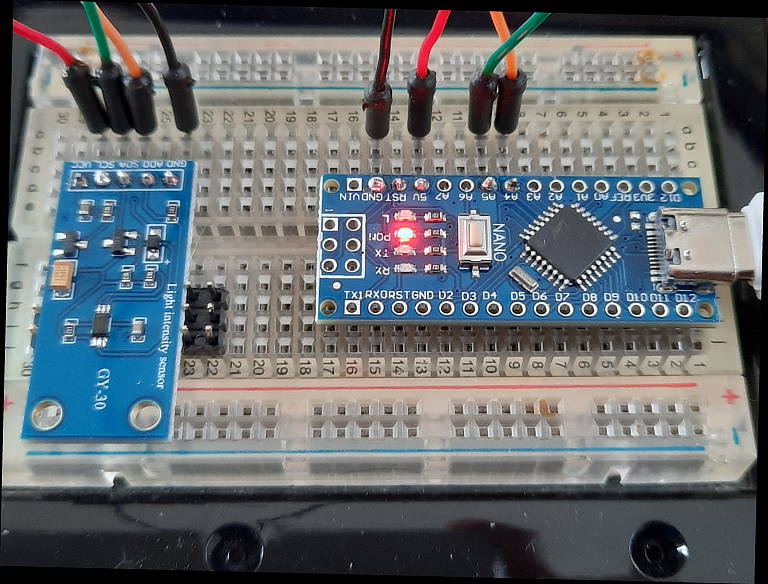
A simple Sketch using Christopher Laws' BH1750 library can be uploaded to the Arduino to retrieve a feed of Lux values:
The feed of Lux values can be read from the USB tty on a Linux host. This feed can be used to trigger presets by issuing Linux signals (an existing capability of vdu_controls):
The above works and triggers presets according to the specified levels.
The issue is, how best to integrate this:
Parking all of the above, pending time to properly investigate it.