I also have similar issues:
base <- get_map(location = center, zoom= 10, source = "stamen", maptype = "watercolor")
Map from URL : http://maps.googleapis.com/maps/api/staticmap?center=49.22741,-122.8735&zoom=10&size=%20640x640&maptype=terrain&sensor=false Google Maps API Terms of Service : http://developers.google.com/maps/terms Error in readPNG(destfile) : file is not in PNG format
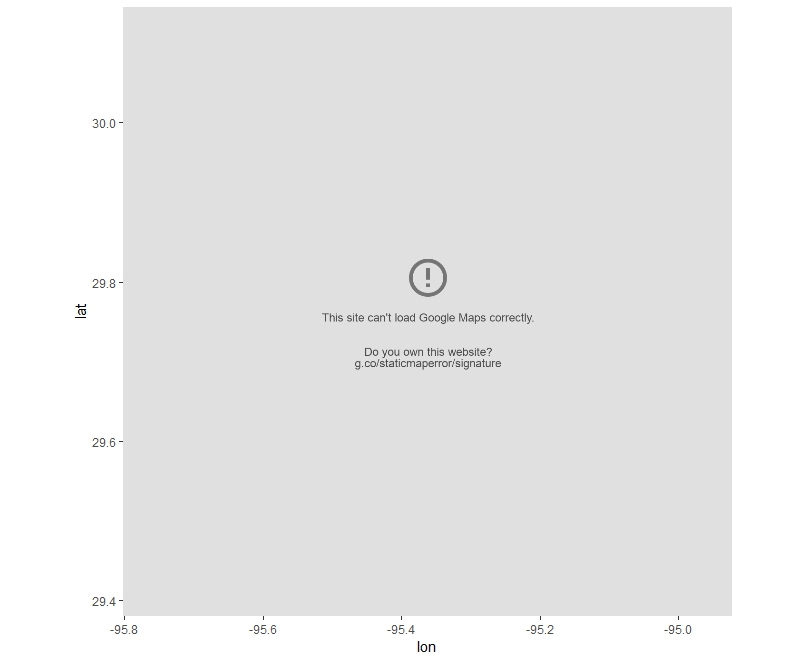



I am trying to grab a map like this:
get_map(location = c(6.815375, 51.217942), zoom = 11, source = "osm")
Following error occures:
Error in download.file(url, destfile = destfile, quiet = !messaging, mode = "wb") : can't open URL 'http://maps.googleapis.com/maps/api/staticmap?center=51.217942,6.815375&zoom=11&size=%20640x640&maptype=terrain&sensor=false'
And an additional warning:
W In download.file(url, destfile = destfile, quiet = !messaging, mode = "wb") : cannot open: HTTP status was '403 Forbidden'
Why does ggmap query google, although source is set to "osm" ? And why is the status 403 forbidden?