I ran into a similar issue, believe this occurs when your VM is inactive. Here's how I remedied the situation
docker-machine rm defaultafter it's cleaned up you can create a new default machine (assuming you haven't heavily modified it, then you'll probably want to script/automate that with packer/terraform etc)
docker-machine create default --driver virtualbox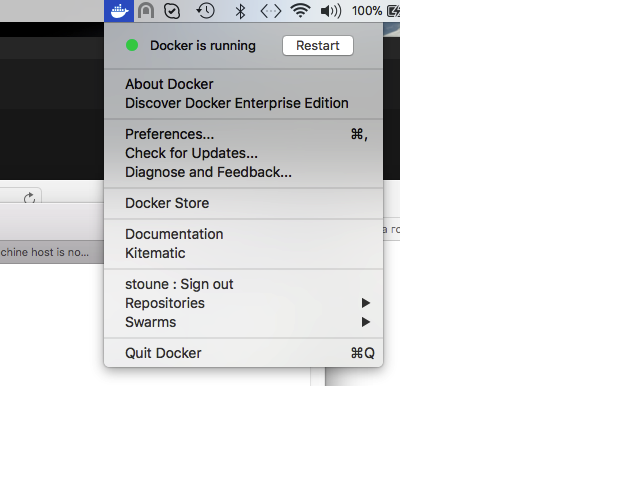
perhaps this happens when i move location- maybe another reason- don't know. First error: "Cannot connect to the Docker daemon. Is the docker daemon running on this host?"
After running eval` "$(docker-machine env default)" this will sometimes fix. Other times, next error is: "Error checking TLS connection: Host is not running"
Could someone please explain error and fix? This is marked as closed but I seem to keep coming across same errors.