@antondachauer thanks for your report.
I tried to reproduce the build but I think the config files are missing:
Removing intermediate container 0b9e67707d26
---> 9915b175f1aa
Step 4/12 : ADD nginx.conf /etc/nginx/
ERROR: Service 'nginx' failed to build: ADD failed: stat /var/lib/docker/tmp/docker-builder232539285/nginx.conf: no such file or directory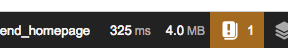



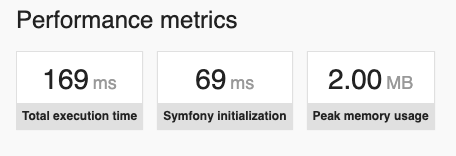

Issues without logs and details cannot be exploited, and will be closed.
Expected behavior
Page loading time < 10sec (Symfony dev env) Page loading time < 3sec (Symfony prod env)
Actual behavior
Page loading time > 40sec (dev)
Information
Steps to reproduce the behavior
docker-compose.yml
php7-fpm Dockerfile
See https://github.com/docker-library/php/blob/master/7.1/fpm/Dockerfile
nginx Dockerfile