Is this issue with normal intel based macs? Cos this is also an issue on the latest version for the M1 chip. Cannot ping services behind a VPN.
Has anyone tried setting up a VPN client inside a docker container and pointing other docker containers to it?
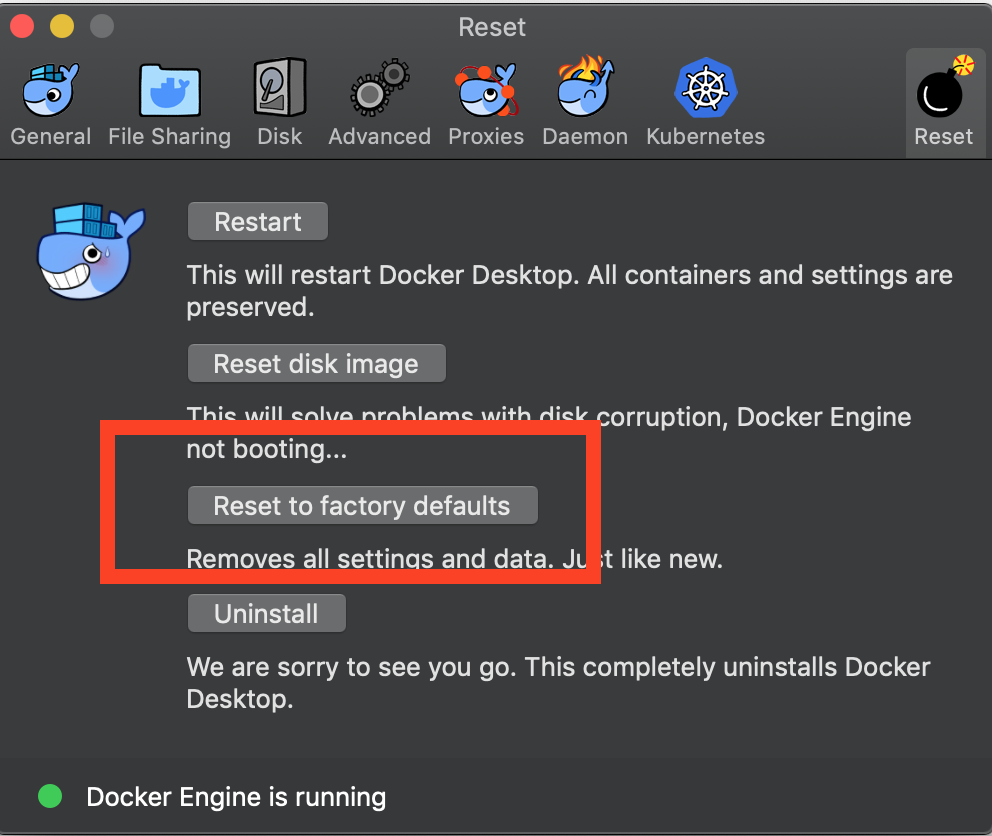
Expected behavior
When I'm connected through a VPN I should be able to access the VPN network inside a container.
Actual behavior
When I'm connected through a VPN I cannot access the VPN network, either by hostname or by IP.
Information
Diagnostic ID: FD552713-528B-478F-9BA6-8A6528AA18A4
Steps to reproduce the behavior
Additional informations
This was working perfectly fine when I was using Linux with the same client.