What I did to solve this issue:
- In the start menu, search and open "Edit the system environment variables". In "System variables", create/update
PSModulePathand set it toC:\Program Files\WindowsPowerShell\Modules;c:\windows\system32\windowspowershell\v1.0\Modules(taken from a fresh Windows PowerShell window withecho $env:PSModulePath). - Required: In the start menu, search and open "Services". Right click on "Docker for Windows service", click "Stop". Ignore the crash warning if any. Right click again, click "Start".
- In the notification area, right click on the red whale, click "Exit Docker".
- In the start menu, search and open "Docker for Windows". A white whale appears.
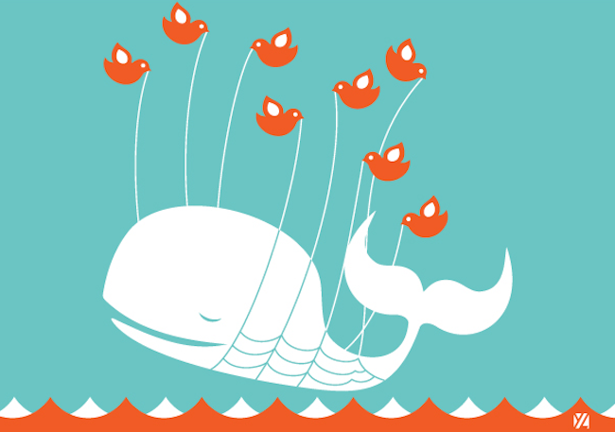

Expected behavior
Docker starts happily on Windows 10 after enabling all Hyper-V-related Windows features, including "Hyper-V Module for Windows PowerShell".
Actual behavior
On startup, "An error occured" window pops up with the following output:
The whale stays red.
Turning the Hyper-V and PowerShell-related Windows features off, rebooting, turning them back on, rebooting, etc. doesn't help.
Information