I got this error too
Open vgrazi opened 5 years ago
I got this error too
same here, just installed Docker on Windows 10 1803, with up-to-date patches and the daemon runs fine but Kitematic cannot display the context when clicking download on a container and the container never starts downloading. Docker is running fine in the background.
same machine setup and issue for me as @silvernode described
Same issue here. Just reinstalled Docker and Kitematic to see if it cleared the issue, it didn't.
Windows 10 Pro 64-bit Docker v18.06.1-ce Kitematic v0.17.5
Same prob here, is there any one solved this issue ?!
same issue
same issue Windows 10 Pro 64-bit Docker v18.06.1-ce Kitematic v0.17.5
Had the same issue. Installed Docker Toolbox and working fine now: https://docs.docker.com/toolbox/overview/#whats-in-the-box
same issue: Windows 10 Pro 64-bit Docker v18.06.1-ce Kitematic v1.8.8
Had the same issue. Installed Docker Toolbox and working fine now: https://docs.docker.com/toolbox/overview/#whats-in-the-box
worked for me also, just install: https://docs.docker.com/toolbox/overview/#ready-to-get-started
Had the same issue. Installed Docker Toolbox and working fine now: https://docs.docker.com/toolbox/overview/#whats-in-the-box
worked for me also, just install: https://docs.docker.com/toolbox/overview/#ready-to-get-started
this is a legacy install option. The issue is only with kitematic. Docker client is working fine
I have this problem too. new laptop. All new version Docker and kitematic
Had the same issue. Installed Docker Toolbox and working fine now: https://docs.docker.com/toolbox/overview/#whats-in-the-box
worked for me also, just install: https://docs.docker.com/toolbox/overview/#ready-to-get-started
this is a legacy install option. The issue is only with kitematic. Docker client is working fine
yes, true, but the version of Kitematic in the Docker Toolbox works fine for me. But not the Kitematic installed from https://github.com/docker/kitematic -> https://github.com/docker/kitematic/releases.
Rolling back to v0.17.3 resolved this issue for me.
Update: The latest version of Docker for Windows now forces the upgrade of Kitematic, which brings us right back to the 'context cancelled' error.
Same issue here, I get the "context cancelled" error as well
Rolling back to v0.17.3 resolved this issue for me.
This worked for me
Rolling back to v0.17.3 resolved this issue for me. https://github.com/docker/kitematic/releases.
This worked for me
Me too!
Rolling back to v0.17.3 resolved this issue for me.
Thanks it worked.
Same issue and rolling back to 0.17.3 fixed the problem.
Same issue, with 0.17.3 all is good.
Rolling back to v0.17.3 resolved this issue for me. https://github.com/docker/kitematic/releases.
This worked for me
Me too! Same issue and rolling back to 0.17.3 fixed the problem.
Docker's 2.0 and Kitematic 0.17.5 releases really screwed the pooch.
Same here, had to roll back to 0.17.3
Had the same issue. Rolling back to 0.17.3 worked.
Same problem. Docker Version 2.0.0.0-win81 (29211) and Kitematic 0.17.6 do not work for me. Docker Version 2.0.0.0-win81 (29211) and Kitematic 0.17.3 says version is outdated and blocks me from continuing. Windows 10 latest in an Active Directory managed environment. Cannot use Docker 2 with Kitematic as a result.
Rolling back to Kitematic 17.3 fixed my problem too. But now Kitematic start option from Docker doesn't work anymore. I have to start Kitematic.exe from the installation folder.
Version 2.0.0.0-win81 (29211) Channel: stable Build: 4271b9e
Rolling back to Kitematic 17.3 fixed my problem too. But now Kitematic start option from Docker doesn't work anymore. I have to start Kitematic.exe from the installation folder.
Version 2.0.0.0-win81 (29211) Channel: stable Build: 4271b9e
Same exact deal here. This worked for me.
Win10Pro 64, Docker 2.0.0.0-win81, rollback to Kitematic 17.3 and add shortcut to start it. Worked.
Same here
Rolling back to v0.17.3 resolved this issue for me. https://github.com/docker/kitematic/releases.
This worked for me
Me too! Same issue and rolling back to 0.17.3 fixed the problem.
same as me! funny bug
Win10Pro 64, Docker 2.0.0.0-win81, rollback to Kitematic 17.3 and add shortcut to start it. Worked.
Same exact issue, same exact fix. Thanks!
Docker Version 2.0.0.0-win81 (29211) Build: 4271b9e Kitematic was forcing to download update. This helped:
Had the same issue. Installed Docker Toolbox and working fine now: https://docs.docker.com/toolbox/overview/#whats-in-the-box
Working Kitematic version: 0.17.2.0
I also have this problem on version v0.17.6, maybe associated with https://github.com/docker/for-win/issues/1746, but solution of that issue is not working for me...
Version 2.0.0.0-win81 (29211)
Channel: stable
Build: 4271b9eRolling back to v0.17.3 resolved this issue for me. https://github.com/docker/kitematic/releases.
This worked for me
Same exact issue, same exact fix. Thanks!
I have had the same unresolved issue for a while too. It's almost 3 months since first reported. Does any Kitematic maintainer care to even post an update/comment?
As a workaround you could pull the desired image from Docker Hub manually in a command line interface like cmd or git bash (You might need it to run as administrator).
E.g.: docker pull mysql
solved for me :
download Kitematic and move it to C:\Program Files\Docker\Kitematic
Same here :( Docker 2.0.0.2 (stable) Kitematic 0.17.6 (unpacked in C:\Program Files\Docker\Kitematic)
I even tried to run both as administrator in case this was some Security Access blocker, but no. Still the same :/
Rolling back to v0.17.3 resolved this issue for me. https://github.com/docker/kitematic/releases.
This worked for me
Same exact issue, same exact fix. Thanks!
Had the same issue. The new v0.17.7 is fine now!
Had the same issue. The new v0.17.7 is fine now!
I confirm the v0.17.7 is working fine now
This problem has been solved by kitematic v0.17.7
I still have that issue on the Kitematic v0.17.7
Same issue on 17.7
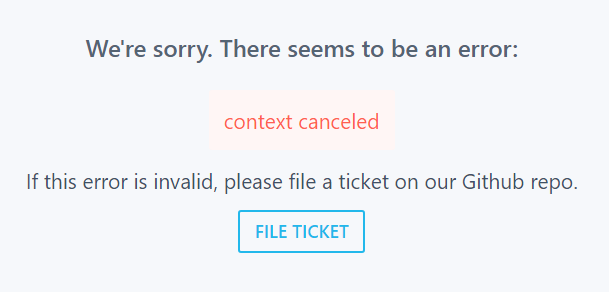
Downloaded 17.7 from https://github.com/docker/kitematic/releases and replaced the one given to me from the windows context menu link. That fixed the issue for me.

error context cancelled
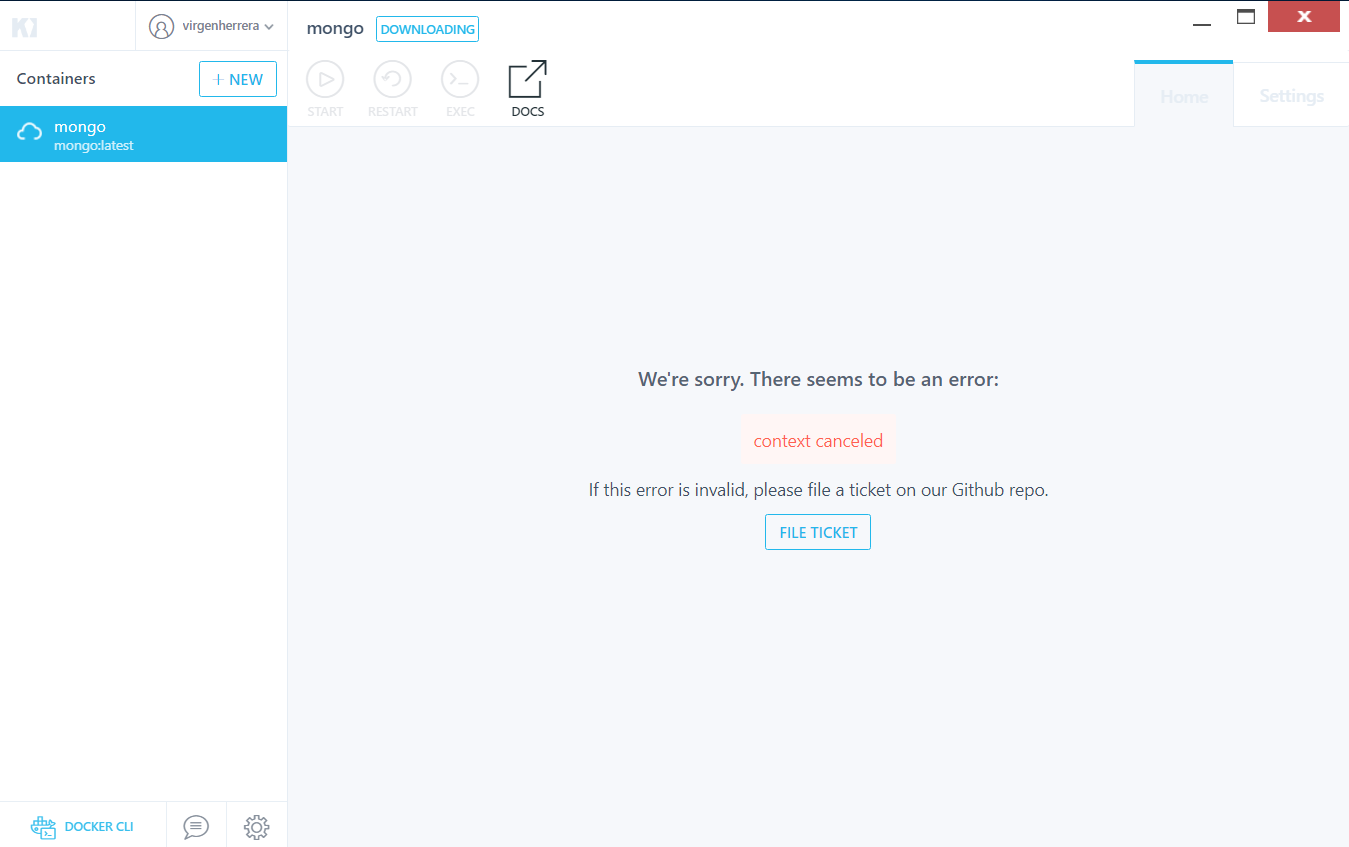
installing install v0.17.7 now displays this error:

Hi Team,
Is there any resolution to the issue "Context Cancelled". The issue seems to be opened from long.
The only savior for me is v0.17.3. ( Rolling back to this version is the only solution) Link to v0.17.3 https://github.com/docker/kitematic/releases/tag/v0.17.3
The "Update Kitematic" dialog mentioned above by @virgenherrera downloaded (in my case) the 0.17.6 version. I got the latest 0.17.7 version from the https://github.com/docker/kitematic/releases page and that worked for me.
OS: Windows 10
Docker version 18.09.2, build 6247962
Kitematic v1.8.8 (from C:\Program Files\Docker\Kitematic\version)
When I click on CREATE, I got error context cancelled.
I open the GitHub Page in my Browser, copy the pull request (example: docker pull mongo) and execute it in Windows PowerShell. Then I can click on CREATE in Kitematic and it runs.
You can see mongo-3 is running, while mongo & mongo-2 had the context canceled error:

PS: I tried to have a look into the Kitematic logfiles, but I could not find them. Are there any logs?
Downloaded 17.7 from https://github.com/docker/kitematic/releases and replaced the one given to me from the windows context menu link. That fixed the issue for me.
This worked for me.
I just installed Docker for the first time on my Windows 10 Pro laptop. Docker is running fine, and I can open Kitematic.
However when I try to download anything, it briefly displays a message "connecting to Docker Hub". Then I get a message "We're sorry. There seems to be an error: context canceled"
I am sure my Docker Hub credentials are correct, I am able to log in via the website fine. When I do a docker pull from the command line, I can download images fine, and then I do see it in Kitematic
What to do?