Hey! Thanks for getting this started. I'll have some time to look over it later this week (probably the weekend)
Just briefly skimmed the pr. Does this only work for mixed mode?
Or is there a way for the user to select a specific dark theme & light theme to be used?
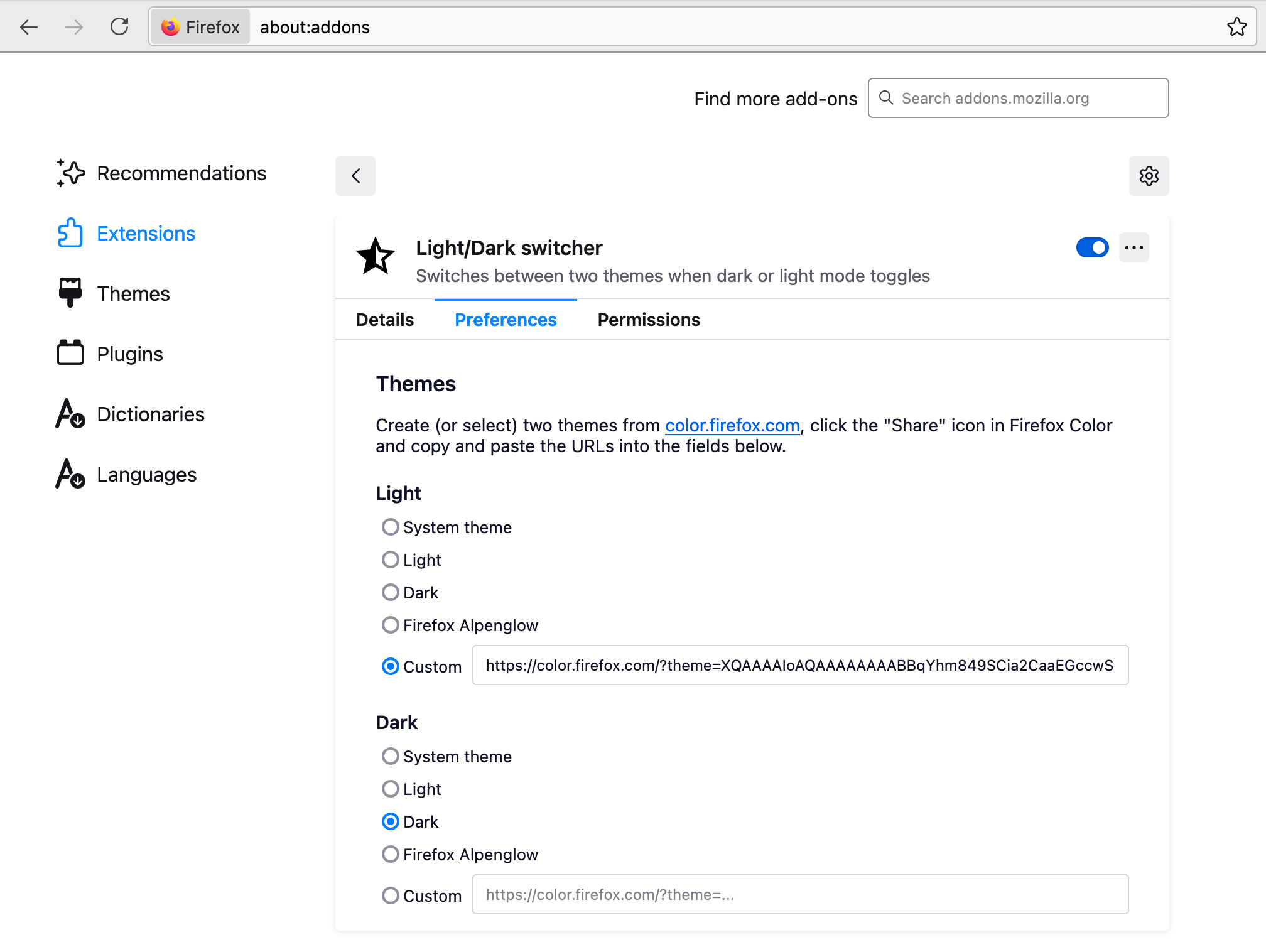
Something this where the user would be able to select from a list of all the available light themes & dark themes?

System theme color is now ~dis~respected by Doki Theme.
Description
Acquiring the current system theme color mode using
window.matchMedia()was quite problematic as the event listener would not pick up anything. Thus, I decided to use CSS media feature in combination with CSS variables, event listeners, and the newbrowserSettings.overrideContentColorSchemecomponent from thebrowserSettingsWebExtension API.This feature is added as a new option to be enabled/disabled in the Options page. In addition, the dark/light mode switch in the popup menu is disabled when this feature is activated!
Detecting System Theme
So the detection works like so:
--system-color-themeis used to hold the current system color theme. (light/dark).prefers-color-scheme:updates--system-color-themebased on current system color theme.--system-color-theme. *This is important to note!browserSettings.overrideContentColorSchemeis applied. *This is important to note!BrowserSetting Addition
The
browserSettings.overrideContentColorSchemehas two settings of note:browser&system. The big difference between the two is the browser has an independent theme setting from the overall system, and thus has a chance of ignoring the system settings. See #82 for more details. ChangingbrowserSettings.overrideContentColorSchemetosystemwill force the browser to recognize the system-wide theme color (light/dark).Beware
The problem however is that
browserSettings.overrideContentColorSchemeonly supports Firefox 95.0+, which is the latest Firefox version (as of this time of writing). This means in order to install this extension now, users MUST download Doki Theme on Firefox 95.0+.Motivation and Context
Implements issue #82 .
Screenshots (if appropriate):
Random Select (Dark System Setting)
https://user-images.githubusercontent.com/23222943/146148772-c7e236ed-6be6-46b6-ac2d-aa3f1b1326ca.mp4
Mixed mode (Light System Setting)
https://user-images.githubusercontent.com/23222943/146149663-22ad428e-0cc7-45f8-9700-1fc4c6f616d2.mp4
Types of changes
Checklist: