Hi Josh, I had it removed from the table based on a report that the physical differences prevented the card to be installed on 2010 Airs. Maybe I jumped to the conclusion that it was not possible at all. If you or anyone else can confirm (maybe you have a link) that it indeed works on their own machine after a few tweaks, than I'll put it back.

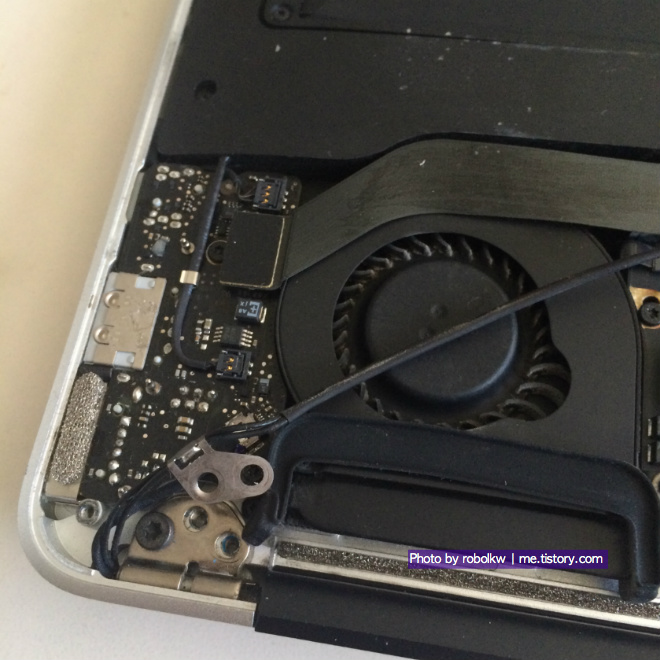


 Here is screenshot with wifi enabled. The X3 country code looks suspicious to me. There is a working BCM94360CD adapter connected to the same access point and it has "Locale = FCC" and "Country = US". I checked my Airport Extreme configuration and it's set to US as location.
Here is screenshot with wifi enabled. The X3 country code looks suspicious to me. There is a working BCM94360CD adapter connected to the same access point and it has "Locale = FCC" and "Country = US". I checked my Airport Extreme configuration and it's set to US as location.





 My Mac sees it but won't connect ..
My Mac sees it but won't connect ..
 can someone please help..
can someone please help..
Hi,
I'm wondering if the upgrade to this card (BCM94360CS2) on MBA Late 2010 is still possible. I believe that I saw MBA Late 2010 in the table in the main page which says Handoff is possible with card upgrade a few days ago but it's magically gone from the table when I checked it just now.
The entry is still there in this thread regarding MBA Late 2010: http://forums.macrumors.com/showthread.php?p=20124161#post20124161
I'm aware that minor tweaks will be required as the card (BCM94360CS2) sized up a bit longer than the original card and the antenna cable will need to be clipped off from the screws' bracket, but I don't really mind as long as Handoff is working with BCM94360CS2.
I hope someone can elaborate in this matter as me myself have already ordered the card and am waiting for it to arrive. I hope that my purchase won't go to waste.
Regards, Josh..