One existing way to get the cell workflow you describe is to work in your spreadsheet editor of choice:
$ doorstop export REQ req.xlsx
# make changes to 'req.xlsx'
$ doorstop import req.xlsx REQI've used this approach when needing to make changes to lots of requirements at once.


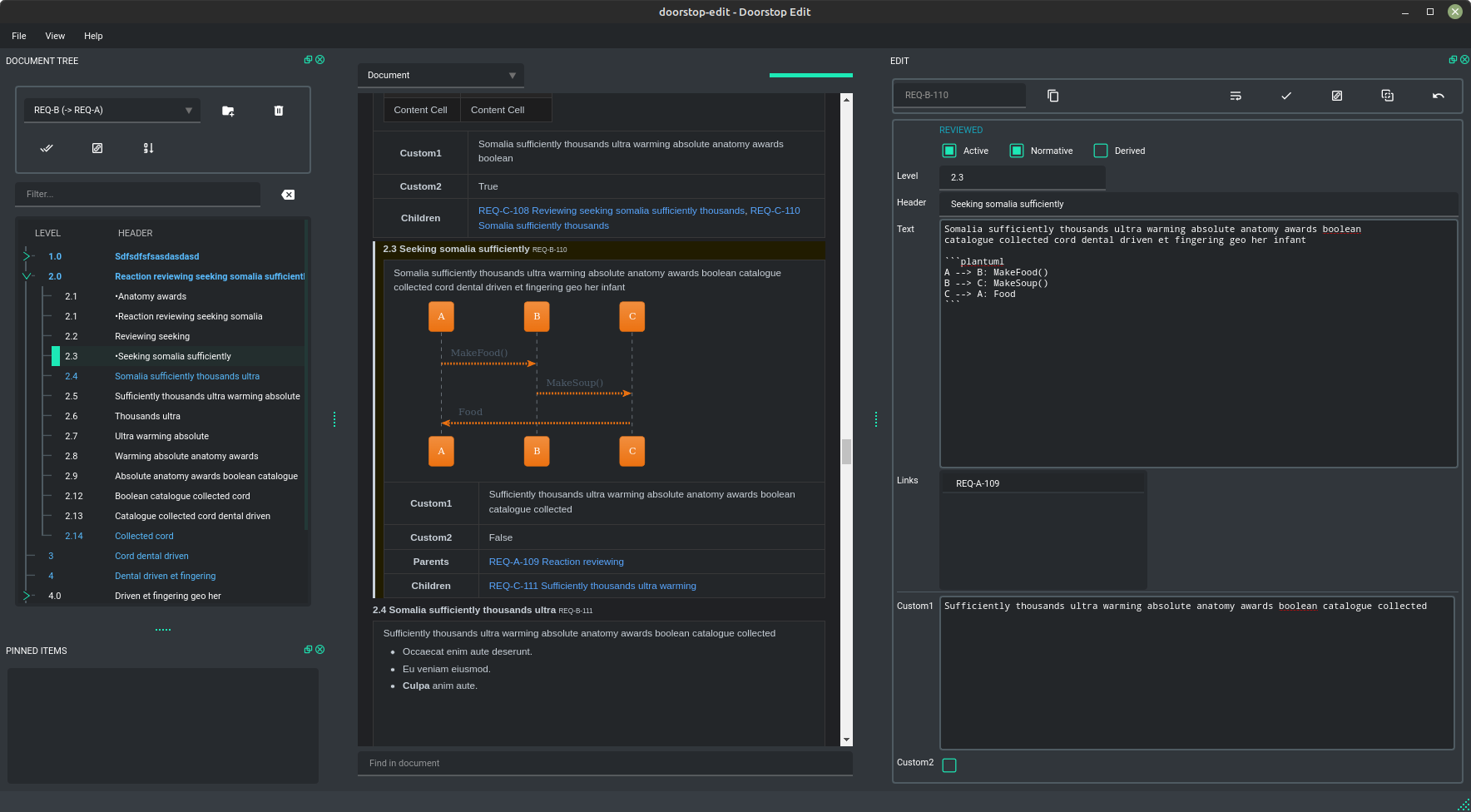

Hello,
Please excuse me for the following rather long description, but I think that the topic is rather relevant to the possible development course of Doorstop.
Background
Our team is considering to use Doorstop as a tool for writing specifications that can be traceable to source code.
Everyone seems to be happy with a feature set of Doorstop especially the collocation of specs close with source code and being able to put stamps on the links between REQs and REQs and files.
The only thing that seems to be a blocker for us is how to make it easy and convenient to work on a specification like a document but at the same having it stored as multiple YAML files via Doorstop. The biggest opponent for Doorstop in our case is not Doors or Jama which, as everyone agrees, have to be Stopped, but Confluence. Our team mostly works in Confluence and there it is natural to work with its Pages which are exportable documents, having rich formatting, table of contents, plugins, etc.
We are wondering, what is your experience of working with Doorstop on some bigger projects? Do you actually use the Doorstop GUI (tkinter) or do you use something else? We can hardly imagine that it becomes practical to maintain REQ001-REQ100 in the folder of YAML files and having to export them to HTML every time a tiny change is made and then go back to a file like REQ042 to do another small iteration.
GUI redesign
The way I see the Doorstop GUI could work for our case would be something that looks like a serious redesign of the current UI layout with an accent made on making it possible to edit a Single document - the wide central region of the app's screen, see the table of contents on the collapsible left side of the screen, see the details of the selected Item on the collapsible right panel. The central panel could look like a normal document split by cells:
With this idea in mind, I have looked into the current GUI based on tkinter and I think I can conclude that it's not something that can scale up to accommodate all of the features described above.
GUI Frameworks
I have discussed this with the team and our opinions are settled around the following options of implementing and new GUI for Doorstop:
I ended up being in the Qt camp with an idea of also using PyQt in order to build on top of existing Python implementation. The other options were suggested by my colleagues who think that implementing UI in Electron can be easier, faster and more accessible to the OSS community but this would mean a JS version of Doorstop has to be written which I rather don't like.
The idea behind Electron and Atom/Sublime plugins is based on the idea of jumping on a bigger fish in order to not introduce something completely custom and detached.
Additional input
Two more inputs for possible implementation:
Thanks for attention.