This feature is really cool, I'm going to use it.
Closed haixuanTao closed 1 year ago
This feature is really cool, I'm going to use it.
This implementation makes use of the newly introduce
arrow.arrayto share messages between nodes and operators with zero-copy.The effective changes are:
- replace sending output from using
Pybytestoarrow array:# From outputs.tobytes(), # To pa.array(outputs.ravel().view(np.uint8))
ravel()makes the array 1-Dimensional without copy. This also makes sure that the data is contiguous..view(np.uint8)makes the array viewed as bytes.
- replace receiving input from
Pybytestoarrow.array:# From self.position = np.frombuffer(dora_input["data"], np.float32) # To self.position = np.array(dora_input["value"]).view(np.float32)
view()makes changing the dtype without copyThere is few
pa.array(outputs.ravel().view(np.uint8))Is the variable pa a typo? Are you using the abbreviation np of numpy?
In the beginning of the file, you can see that import pyarrow as pa meaning that the import of pyarrow has been aliased to pa
In the beginning of the file, you can see that
import pyarrow as pameaning that the import of pyarrow has been aliased topain webcam_op.py and dora version is v0.2.2
ret, frame = self.video_capture.read()
if ret:
frame = cv2.resize(frame, (OUTPUT_WIDTH, OUTPUT_HEIGHT))
frame = cv2.cvtColor(frame, cv2.COLOR_BGR2BGRA)
send_output("image", pa.array(frame.ravel().view(np.uint8)), dora_input["metadata"])Thank you, I did this, but the following data type conversion error is still reported.
(dora3.7) jarvis@jia:~/coding/rust_home/github.com/meua/dora-drives$ dora start graphs/tutorials/webcam.yaml --attach --hot-reload --name webcam
a5d6e10e-67b7-4e8a-b8d2-0e42bf976bb6
Traceback (most recent call last):
File "<string>", line 1, in <module>
RuntimeError: Dora Runtime raised an error.
Caused by:
0: main task failed
1: operator webcam/op raised an error
2: error in Python module at /home/jarvis/coding/rust_home/github.com/meua/dora-drives/operators/webcam_op.py
3: TypeError: argument 'data': 'UInt8Array' object cannot be converted to 'PyBytes'Traceback (most recent call last):
File "/home/jarvis/coding/rust_home/github.com/meua/dora-drives/operators/webcam_op.py", line 28, in on_event
return self.on_input(dora_event, send_output)
File "/home/jarvis/coding/rust_home/github.com/meua/dora-drives/operators/webcam_op.py", line 41, in on_input
send_output("image", pa.array(frame.ravel().view(np.uint8)), dora_input["metadata"])
Location:
binaries/runtime/src/operator/python.rs:26:9In the beginning of the file, you can see that
import pyarrow as pameaning that the import of pyarrow has been aliased topain webcam_op.py and dora version is v0.2.2ret, frame = self.video_capture.read() if ret: frame = cv2.resize(frame, (OUTPUT_WIDTH, OUTPUT_HEIGHT)) frame = cv2.cvtColor(frame, cv2.COLOR_BGR2BGRA) send_output("image", pa.array(frame.ravel().view(np.uint8)), dora_input["metadata"])Thank you, I did this, but the following data type conversion error is still reported.
(dora3.7) jarvis@jia:~/coding/rust_home/github.com/meua/dora-drives$ dora start graphs/tutorials/webcam.yaml --attach --hot-reload --name webcam a5d6e10e-67b7-4e8a-b8d2-0e42bf976bb6 Traceback (most recent call last): File "<string>", line 1, in <module> RuntimeError: Dora Runtime raised an error. Caused by: 0: main task failed 1: operator webcam/op raised an error 2: error in Python module at /home/jarvis/coding/rust_home/github.com/meua/dora-drives/operators/webcam_op.py 3: TypeError: argument 'data': 'UInt8Array' object cannot be converted to 'PyBytes'Traceback (most recent call last): File "/home/jarvis/coding/rust_home/github.com/meua/dora-drives/operators/webcam_op.py", line 28, in on_event return self.on_input(dora_event, send_output) File "/home/jarvis/coding/rust_home/github.com/meua/dora-drives/operators/webcam_op.py", line 41, in on_input send_output("image", pa.array(frame.ravel().view(np.uint8)), dora_input["metadata"]) Location: binaries/runtime/src/operator/python.rs:26:9
Use the latest dora-rs/dora main branch, launch dora-deamon, dora-coordinator, and report the following error:
(dora3.7) jarvis@jia:~/coding/rust_home/github.com/meua/dora-drives$ dora start graphs/tutorials/webcam.yaml --attach --hot-reload --name webcam
Error: failed to deserialize incoming message
Location:
binaries/cli/src/main.rs:223:44You can now try this version using the release candidate: https://github.com/dora-rs/dora/releases/tag/v0.2.3-rc6 :tada:
You can now try this version using the release candidate: https://github.com/dora-rs/dora/releases/tag/v0.2.3-rc6 tada
(dora3.7) jarvis@jia:~/coding/rust_home/github.com/meua/dora-drives$ pip list | grep dora dora-rs 0.2.3rc6 (dora3.7) jarvis@jia:~/coding/rust_home/github.com/meua/dora-drives$ dora -V dora-cli 0.2.3-rc6 (dora3.7) jarvis@jia:~/coding/rust_home/github.com/meua/dora-drives$ dora start graphs/tutorials/webcam_midas_frame.yaml --attach --hot-reload --name dpt_midas 16f3e1ec-96f4-48e7-9140-85e0e7224fe3
I have tested this function as you described and it is ready. The output of running the task is as follows:
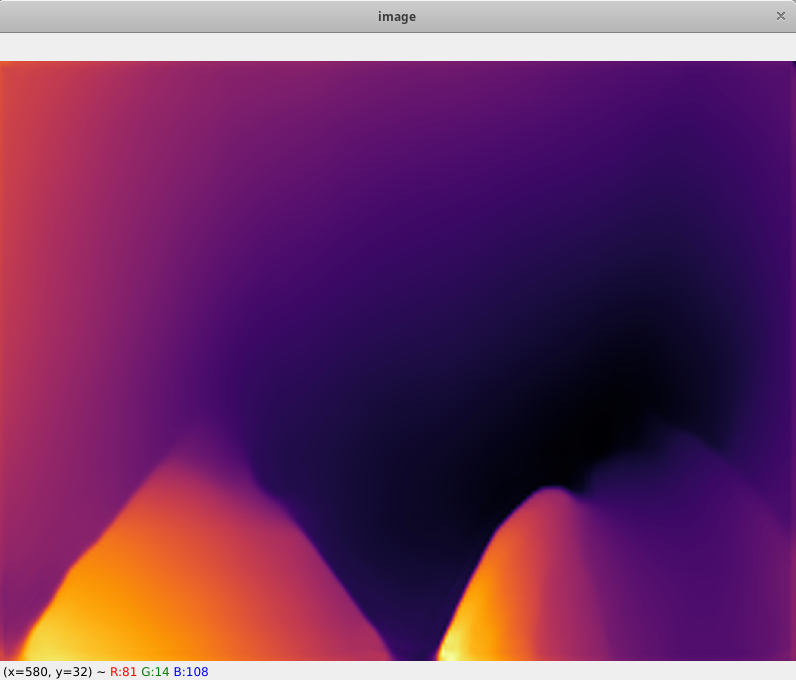
This implementation makes use of the newly introduce
arrow.arrayto share messages between nodes and operators with zero-copy.The effective changes are:
replace sending output from using
Pybytestoarrow array:replace receiving input from
Pybytestoarrow.array:There is few