@AbdelaaliElou Please report this through Visual Studio, since the ASP.NET tooling team own this experience.
Closed AbdelaaliElou closed 1 month ago
@AbdelaaliElou Please report this through Visual Studio, since the ASP.NET tooling team own this experience.
Hi! when I clicked on publish in vs 2022, it gives a dialog to choose specifications of my release when i click on show all settings the ef migrations gives this error.
I am trying to publish an asp core mvc
(target dotnet version is 6)I tried the cli to publish
dotnet publish -p:PublishProfile=FolderProfilegive me this error codeMSB4236, I found the file that is not found located inC:\Program Files\dotnet\sdk\6.0.419\Sdkshowever when I execute that command seems it can't find that location and it says that it couldn't find the file inC:\ProgramFiles\dotnet\sdk\6.0.419, so i manually copied the content ofSkdsto its parent directory..\sdk\6.0.419then I rerun the command again as result it throws this errorMSB4044 The "ProcessFrameworkReferences" task was not given a value for the required parameter "RuntimeGraphPath".then I tried thevs 2022wizard to publish it gives the error:I tried to install it manually using cli: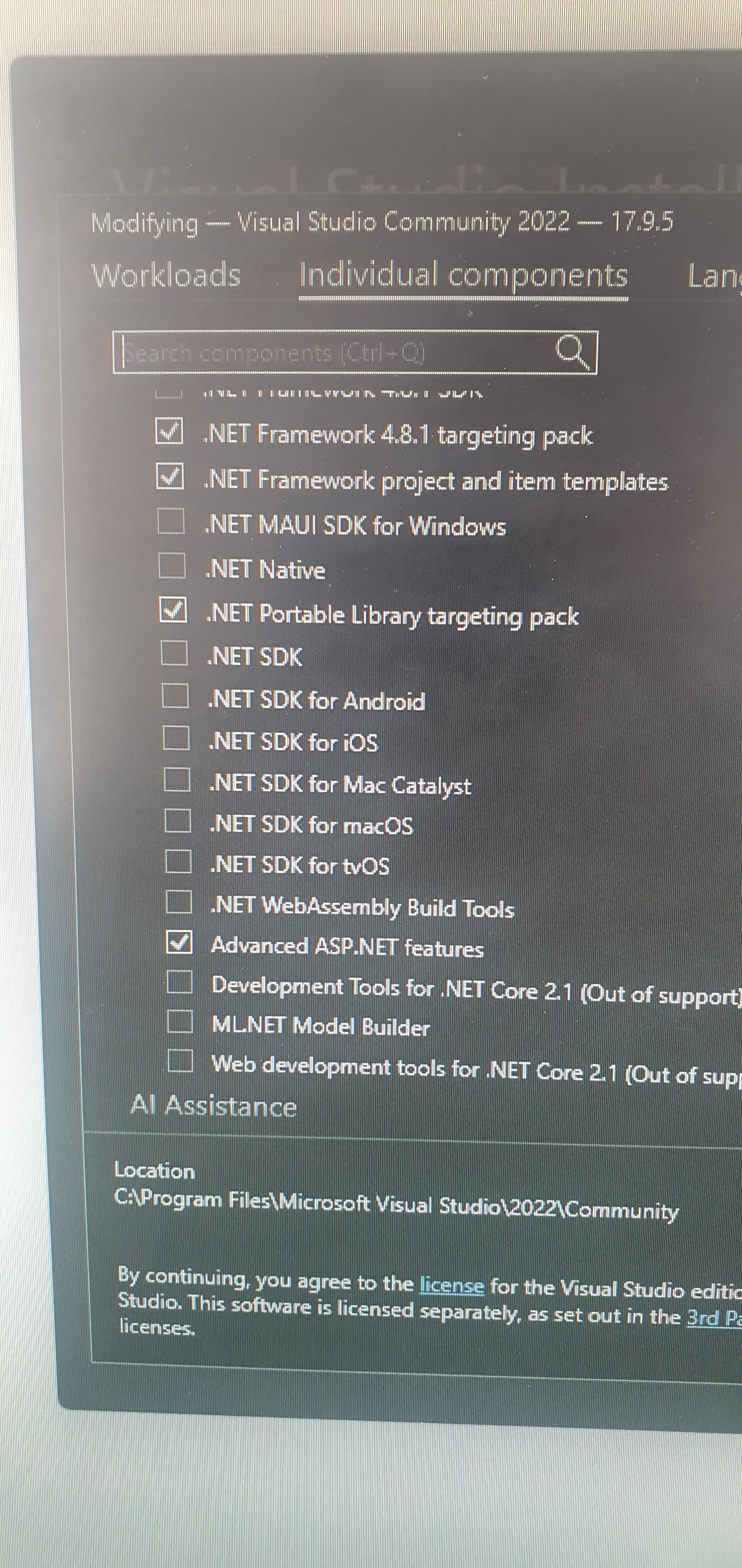
dotnet tool install --global dotnet-efdotnet tool install --local dotnet-efI saysdotnet-ef is already installedbut i tried the same command in other pc it saysdotnet-ef is installed or updatedno matter how many times I ran the command. I forget to mention that i did not find the.Net Sdkinvisual studio installer individual componentsthis is an image from an other pc that has the.net sdk: