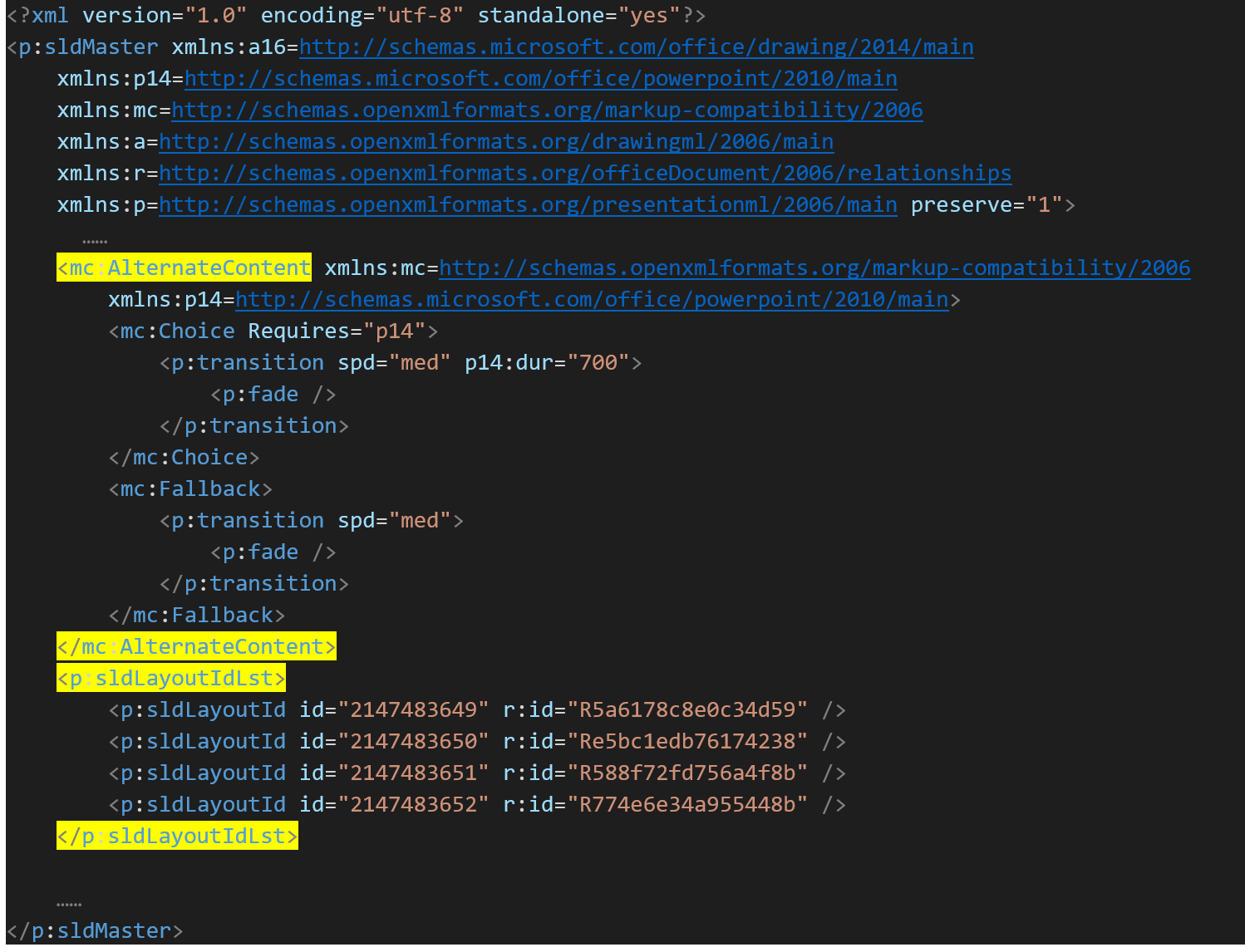Hi @FullStackEngN, Thanks for submitting an issue. Could you please post the rest of your code to create a PPTX file. There are some undefined methods and classes with what you posted, so I'm unable to use your code to create a PPTX file and reproduce the issue.
If you need more info on creating a PPTX. There is a tutorial in our documentation: https://learn.microsoft.com/en-us/office/open-xml/how-to-create-a-presentation-document-by-providing-a-file-name





Describe the bug The customer generated PPTX documents by using OpenXML SDK, but PowerPoint would prompt Repair dialog while opening the document, and part of slide layout would be missed. This issue was not there when using OpenXML SDK 2.7.2 until upgraded OpenXML SDK to version 2.11~2.18.
Screenshots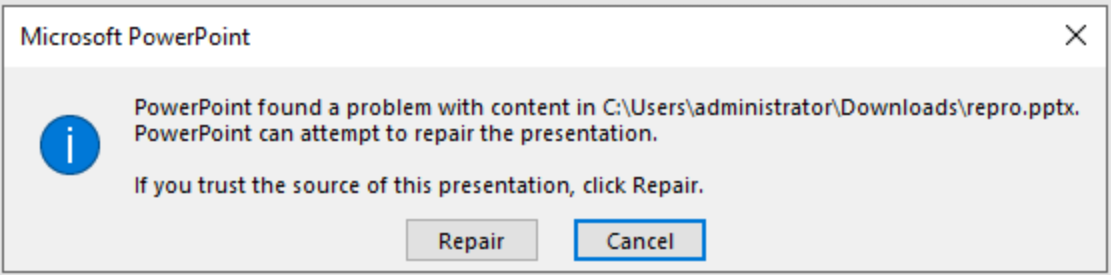
To Reproduce
Steps to reproduce the behavior:
Observed behavior PowerPoint will pop up repair error message when opening the error.pptx.
Expected behavior No repair prompt and slide layout would not be broken.
Desktop (please complete the following information):
Additional context
We compared the normal.pptx and error.pptx, then found the element order is different, if we manually change the element order, then PowerPoint can open the file successfully.
The following code came from the directory &\ppt\slideMasters\slideMaster1.xml, XML node in PPTX generated by openxml2.7.2 is as follows, the element AlternateContent was behind sldLayoutIdLst, and the document can be opened normally.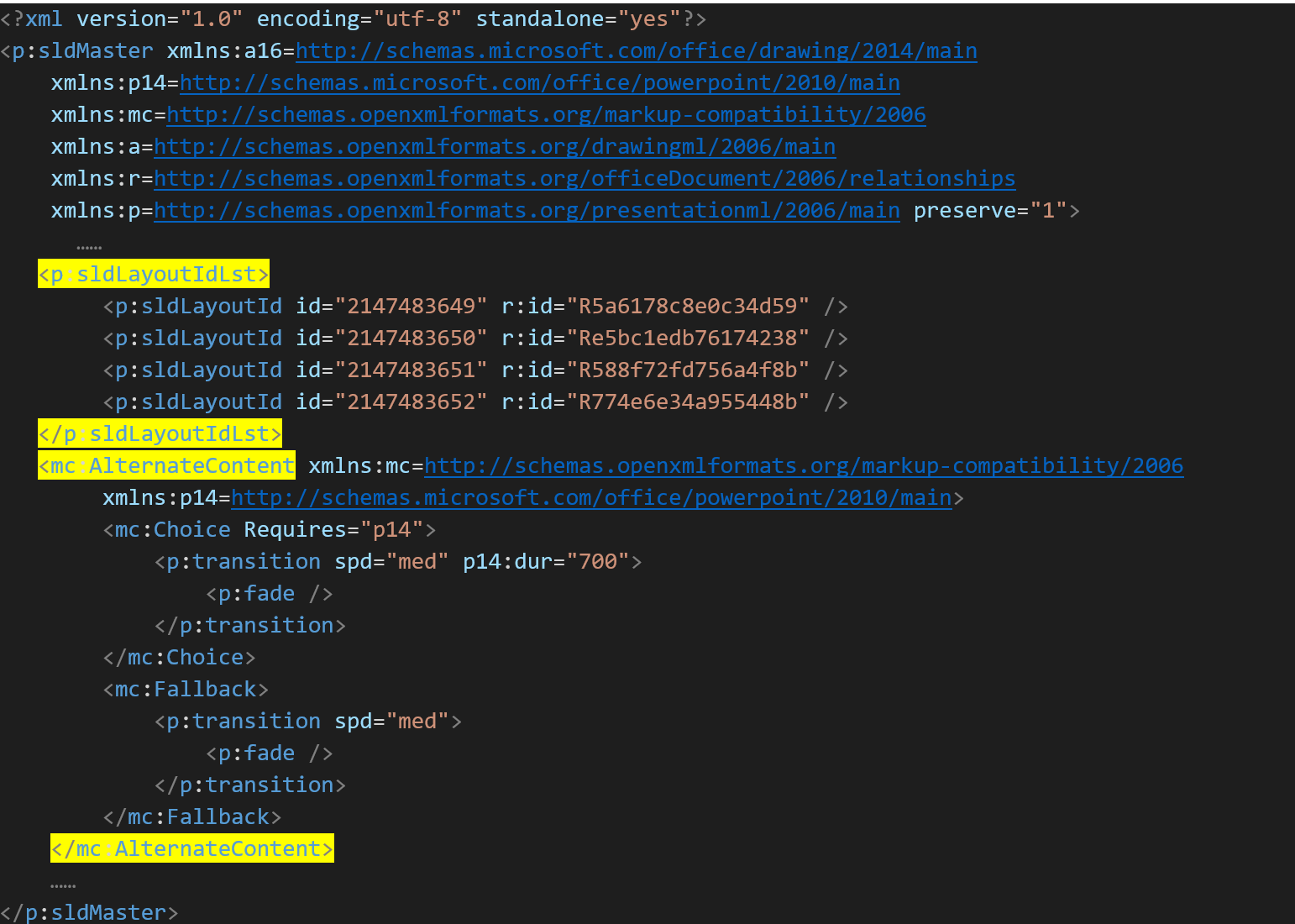
In version 2.11~2.18 of OpenXML, the generated XML document changed to such that the "AlternateContent" and "p:sldLayoutIdLst" were reversed, causing this problem.