I have just found exact steps for this issue:
- Create the sample single view android project
- Open
content_main.axmland change anything in the file - for example, change "Hello world!" to "Hello Xamarin!" in the TextView - Save all files
- Build
- The build fails, without any error. Build again and it succeeds.
Note that if you skip the step 3 and let the files save automatically by building, the issue is not present and it builds successfully.
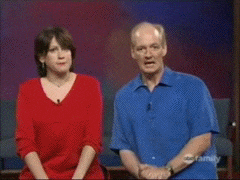





Sometimes when I want to build and debug my project, it fails without any error in Output windows or in log files. Next time it works without issues.
This is how my output window looks:
And that's it. Note that I have it on a diagnostic verbosity.
Please let me know what can I do to get you more info, it's happening quite often, but conditions are unknown.
Version Information