@BrightSoul thanks for contacting us.
We don't tend to make classes like that available since they are focused on implementation details and greatly limit our ability to evolve the codebase.
There is an IOutboundRouteParameterTransformer feature that I think you could probably use for this.
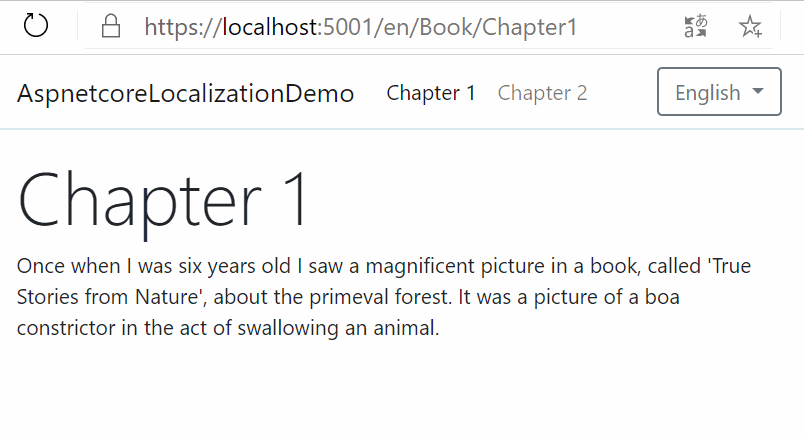
Hi everyone, I'd like to localize URLs of my application and, in order to do that, my solution is to translate route values for
actionandcontrollerbefore they're actually processed by theDefaultLinkGenerator. This is what I'd like to do:Since I don't want to change the default url generation logic, I thought this was a simple and effective solution. It's not viable though, since the
DefaultLinkGeneratoris aprivate sealedclass.Is there a particular reason why it cannot be a normal, overridable public class?
The fact it's a
private sealedclass did not stop me from achieving this solution, in fact I just had to wrap theDefaultLinkGeneratorwith my own implementation. It works but it's way uglier.In Startup.ConfigureServices:
Would you please consider to make the
DefaultLinkGeneratorpublic and non-sealed?Thanks. P.S. Overall, I've found maaaany obstacles when trying to localize URLs. Another is in issue #16965. It's almost like you didn't even consider people might want to do it.