Release notes link is 404. Should be: https://github.com/dotnet/core/blob/master/release-notes/3.1/3.1.0/3.1.0.md
Open leecow opened 4 years ago
Release notes link is 404. Should be: https://github.com/dotnet/core/blob/master/release-notes/3.1/3.1.0/3.1.0.md
Got it, thanks @Logerfo
@leecow Blog posts link to 3.1 Preview 1
They're having trouble getting the blog posts to process. Should be soon now.
After installing VS 16.4 I checked "Control Panel" and the 3.1 runtime is listed as
Name "Microsoft .NET Core Runtime - 3.1.0 Preview 3 (x64)" "Microsoft .NET Core Runtime - 3.1.0 Preview 3 (x86)"
Version 3.1.0.28312 3.1.0.28312
The name should be updated. Given the information available on https://dotnet.microsoft.com/download/dotnet-core/3.1 I am unable to determine whether 28312 is the 3.1 RTM build number. Maybe include this number in future releases as it has been the custom for previews?
Additional info Tried
So whats the status on open sourcing the render engine of WPF? It's been repeatedly pushed back and now there's just total silence. I'm eagerly waiting for looking at and if possible doing work on fixing some of its problems, maybe investigate the possibility to integrate WPF as a skinnable platform UI toolkit into games (something that has been lacking for decades) but WPF seems to move very very slowly compared to what the WinForms team has achieved :-(
@weltkante Thanks for mentioning it. I was asking this myself too. Don't want to sound ungrateful or harsh but the WPF team seems to be very absent. Late or no response on issues. No response or merges on pull requests outside of the WPF team. I think they might be busy with some internal stuff but... I would still appreciate some more communication if thats the case. There is absolutely nothing wrong with focusing on other things first, but it also isn't too much work to update the roadmap or status.
@vatsan-madhavan for the WPF feedback above.
@henrikrxn This is an issue with the MSIs, I filed https://github.com/dotnet/runtime/issues/492 to track fixing it.
@weltkante, @Symbai We just posted an update at https://github.com/dotnet/wpf/issues/2273 - PTAL.
/cc @dotnet/wpf-developers
Are you planning to update the SDK repository used by the powershell install script?
https://dotnetcli.blob.core.windows.net/dotnet/Sdk/LTS/latest.version still shows 2.1 while https://dotnetcli.blob.core.windows.net/dotnet/Sdk/3.1/latest.version is not yet available
@mungojam - latest.version files have been updated.
i just installed the hosting bundle from https://dotnet.microsoft.com/download/dotnet-core/thank-you/runtime-aspnetcore-3.1.0-windows-hosting-bundle-installer and it installed 3.1 preview 3 of the runtime.
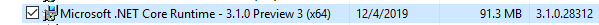
am i missing something?
Hi,
I also just installed the .Net Core 3.1 Hosting bundle and at one point during the installation I noticed it said it something like installing .Net Core 3.1.0 Preview 3.
After the installation completed I went to Add/Remove programs and noticed that it had installed "Microsoft .Net Core 3.1.0 - Windows Server Hosting" along with "Microsoft .Net Core Runtime - 3.1.0 Preview 3 (x64)" and "Microsoft .Net Core Runtime - 3.1.0 Preview 3 (x86)".
Why is the .Net Core 3.1 Hosting bundle installing the .Net Core 3.1 runtimes which are labelled as "3.1.0 Preview 3" rather than the expected "3.1.0"?
Even if the Runtime didn’t change between Preview 3 release and general availability release both the name shown in the installers UI and name shown in Add/Remove programs should have been updated to reflect the products correct naming for the general availability release as corporate customers don’t expect to see products labelled with alpha, beta or release preview naming installed on their production servers.
Les
PS: It appears the downloads for the x86 and x64 .Net 3 Core Runtimes are also named in the installers UI and in Add/Remove programs as .Net Core 3.1 Preview 3.
@SimonCropp @TheDestinyGroup This is related to the problem henrikrxn spotted earlier (https://github.com/dotnet/runtime/issues/492), and we're in the process of fixing it--see https://github.com/dotnet/core/issues/3962 for the latest info. What you see on your machines isn't the 3.1.0 preview 3 build from last month, it is actually a different (more recent) build that happens to have a 3.1.0 preview 3 label.
Can we use dotnet publish for C++ CLI project with this new release ?
@dagood thanks. hope it hasnt caused to much pain for the team.
When will package be available via apt on Ubuntu 18.04?
sudo apt list dotnet-sdk*
Listing… Done
dotnet-sdk-2.1/bionic 2.1.802-1 amd64
dotnet-sdk-2.1.105/bionic 2.1.105-1 amd64
dotnet-sdk-2.1.200/bionic 2.1.200-1 amd64
dotnet-sdk-2.1.201/bionic 2.1.201-1 amd64
dotnet-sdk-2.1.202/bionic 2.1.202-1 amd64
dotnet-sdk-2.1.300-preview2-008533/bionic 2.1.300-preview2-008533-1 amd64
dotnet-sdk-2.1.300-rc1-008673/bionic 2.1.300-rc1-008673-1 amd64
dotnet-sdk-2.2/bionic,now 2.2.402-1 amd64 [installed]
dotnet-sdk-3.0/bionic,now 3.0.101-1 amd64 [installed]I have an issue with the Hosting bundle 3.1.0 from the .NET Core 3.1 SDK and Runtime Page. It install .Net Core 3.1 Preview 3 runtime.
When will package be available via apt on Ubuntu 18.04?
sudo apt list dotnet-sdk* Listing… Done dotnet-sdk-2.1/bionic 2.1.802-1 amd64 dotnet-sdk-2.1.105/bionic 2.1.105-1 amd64 dotnet-sdk-2.1.200/bionic 2.1.200-1 amd64 dotnet-sdk-2.1.201/bionic 2.1.201-1 amd64 dotnet-sdk-2.1.202/bionic 2.1.202-1 amd64 dotnet-sdk-2.1.300-preview2-008533/bionic 2.1.300-preview2-008533-1 amd64 dotnet-sdk-2.1.300-rc1-008673/bionic 2.1.300-rc1-008673-1 amd64 dotnet-sdk-2.2/bionic,now 2.2.402-1 amd64 [installed] dotnet-sdk-3.0/bionic,now 3.0.101-1 amd64 [installed]
Looks like it's not released, I don't know if it's voluntary or not but it would be cool to have it released to apt repositories
@BlowaXD I don't know why, but it released for 19.04 and 19.10 only. https://packages.microsoft.com/ubuntu/19.04/prod/pool/main/d/ https://packages.microsoft.com/ubuntu/19.10/prod/pool/main/d/
@DenSmoke @BlowaXD, Linux packages not being available for all the expected distros is another release issue, we're working on it: https://github.com/dotnet/core/issues/3960 https://github.com/dotnet/core/issues/3961
FYI: We have a team of folks working on (I think) every issue that has been reported here. We super appreciate all the reports that have come in and are actively working on resolve them. We will report back later today with the set of issues that are both resolved and remaining.
On Debian 10 running dotnet-install.sh --runtime aspnetcore (with or without -c LTS) version 2.1.7 is installed
Adding the -c 3.1 option I get
The requested URL returned error: 404 The specified blob does not exist
If I install with no options the SDK including AspNetCore is installed.
@richlander seems there has been a few problems with this release. given that i would have expected some kind of communication (perhaps a blog post) explaining what parts people should delay installing
@emveepee - should be good to go now.
@emveepee - should be good to go now.
Thanks our application can now use -c LTS but -c 3.1 is still returning 404 on a blob error. I assume that they both are the same channel.
-c 3.1 is still returning 404 on a blob error. I assume that they both are the same channel.
Yes, they'll be the same at this point and I've fixed up the 3.1 channel so that works now as well.
There is an issue building and publishing single files in .NET Core 3.1.
When building the error is "It is not supported to publish an application to a single-file without specifying a RuntimeIdentifier. Please either specify a RuntimeIdentifier or set PublishSingleFile to false" even though I specified a RuntimeIdentifier (win-x64).
I believe this is the cause of the publish error. This is from the log: "System.Exception: Publish has encountered an error. We were unable to determine the cause of the error. Check the output log for more details."
When I switch back to .NET Core 3.0, there is no issue publishing.
May be related to this issue.
I ran into the same problem. No obvious error but after upgrading System.Net.NameResolution to 4.3.0 it published just fine to a single executable.
Release Notes Download
Blog posts
.NET Core ASP.NET Core
Please report any issues you find with .NET Core 3.1 , either responding to this issue, creating a new issue or creating a new issue in one of the following repos:
Here is a list of issues that we are tracking and working to resolve with the 3.1 release. We'll tick them off as each is resolved. See any linked issue for progress or resolution details.