@dannsam, I like your workaround. I encountered a similar issue and ended up creating a MaxPlusOneValueGenerator that works with Entities that implement IHasIntegerId (a public int Id property).
For anyone experiencing the auto-increment issue who doesn't use a column called Id on every table, I slightly modified the solution provided by @denmitchell
public override int Next(EntityEntry entry)
{
var context = entry.Context;
var qry = generic.Invoke(context, null) as DbSet<TEntity>;
var key1Name = entry.Metadata
.FindPrimaryKey()
.Properties
.First()
.Name;
var currentMax = qry.Max(e =>
(int)e.GetType()
.GetProperty(key1Name)
.GetValue(e));
//return max plus one
return currentMax + 1;
}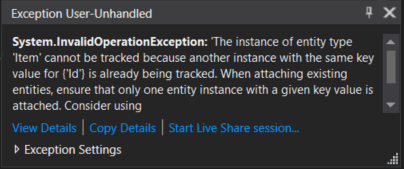
The Issue
For testing purposes, you should be able to delete, recreate, and reseed InMemory databases and the result should be the same for each test. Currently identity columns do not reset, so IDs increment with each test iteration.
Repro Steps
This test fails. It should pass.
Further technical details
Project.json:
VS2015