Verified this issue with Visual Studio 17.10.0 Preview 5 ( 8.0.21 & 8.0.7).I can repro this issue
Open MariovanZeist opened 2 weeks ago
Verified this issue with Visual Studio 17.10.0 Preview 5 ( 8.0.21 & 8.0.7).I can repro this issue
Thanks for the report and workaround. There is already a PR open for this and issues that describe this so it should hopefully be merged soon and in the meantime the workaround can be used. Closing this one as a duplicate.
Duplicate of #8030
@jfversluis I appreciate your response, but as stated above
Although this issue is related to https://github.com/dotnet/maui/issues/8030 It won't be fixed by https://github.com/dotnet/maui/pull/15472
The pull request by @jsuarezruiz will fix the normal MauiWebChromeClient used in a (not blazor) MAUI apps,
But it won't fix the issue when using MAUI Blazor Hybrid, as they both have different implementations of WebChromeClient BlazorWebChromeClient
Ah missed that bit, thank you!
Description
When trying to run a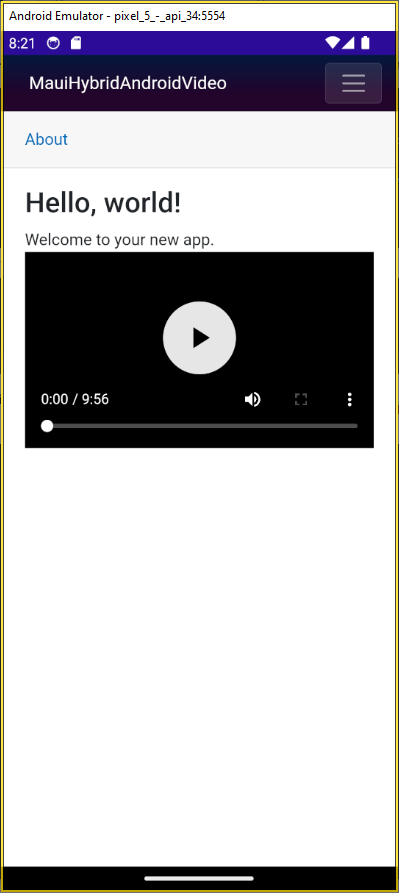
<video >the fullscreen option is greyed out,Steps to Reproduce
1.> Create a new ".NET MAUI Blazor Hybrid App" project 2.> Add the following code to the "Home.razor" page
3.> Deploy and run on an Android emulator.
Although this issue is related to https://github.com/dotnet/maui/issues/8030 It won't be fixed by https://github.com/dotnet/maui/pull/15472
As Blazor has its own
WebChromeClientimplementation.Link to public reproduction project repository
https://github.com/MariovanZeist/MauiHybridAndroidVideo
Version with bug
8.0.21 SR4.1
Is this a regression from previous behavior?
Not sure, did not test other versions
Last version that worked well
Unknown/Other
Affected platforms
Android
Affected platform versions
Android 34
Did you find any workaround?
I have created the following workaround, based on https://github.com/dotnet/maui/pull/15472 (This workaround is also available in the repro, when uncommenting https://github.com/MariovanZeist/MauiHybridAndroidVideo/blob/38fdb32a2773917968ce43c680325dc690d3f262/MauiHybridAndroidVideo/MauiProgram.cs#L23-L26)
Create an Android platform specific file called
BlazorWebChromeClient.csTo use it call
In your
MauiProgramafterbuilder.Services.AddMauiBlazorWebView();Relevant log output
No response