That error is usually a result of the machine having (incorrectly) had Microsoft.Build.* assemblies added to the GAC. Can you try running these commands from an administrator developer command prompt?
gacutil /u "MSBuild, Version=15.1.0.0"
gacutil /u "Microsoft.Build.Conversion.Core, Version=15.1.0.0"
gacutil /u "Microsoft.Build, Version=15.1.0.0"
gacutil /u "Microsoft.Build.Engine, Version=15.1.0.0"
gacutil /u "Microsoft.Build.Tasks.Core, Version=15.1.0.0"
gacutil /u "Microsoft.Build.Utilities.Core, Version=15.1.0.0"
gacutil /u "Microsoft.Build.Framework, Version=15.1.0.0"
Posted in developercommunity.visualstudio.com as well: https://developercommunity.visualstudio.com/content/problem/333202/error-after-updating-to-1582-when-running-unit-tes.html
After upgrading to Visual Studio 2017 v15.8.2 and running rosyln-based unit tests, they all fail.
The failure is on the line of code at workspace.Diagnostics.Any query:
Full stack trace: Msbuild failed when processing the file 'D:\Projects\IXRS\Study\IXRS.Client.Web.Tests\IXRS.Client.Web.Tests.csproj' with message: Invalid static method invocation syntax: "[Microsoft.Build.Utilities.ToolLocationHelper]::GetPathToStandardLibraries($(TargetFrameworkIdentifier), $(TargetFrameworkVersion), $(TargetFrameworkProfile), $(PlatformTarget), $(TargetFrameworkRootPath), $(TargetFrameworkFallbackSearchPaths))". Method 'Microsoft.Build.Utilities.ToolLocationHelper.GetPathToStandardLibraries' not found. Static method invocation should be of the form: $([FullTypeName]::Method()), e.g. $([System.IO.Path]::Combine(
a, b)). C:\Program Files (x86)\Microsoft Visual Studio\2017\Enterprise\MSBuild\15.0\Bin\Microsoft.Common.CurrentVersion.targetsThings I've Tried
Update Microsoft.CodeAnalysis package from 2.6.1 to 2.9.0 (and all subsequent dependencies that go along with that package).
This didn't work as once the upgrade was done, the compiler threw an exception that is no longer recognized MSBuildWorkspace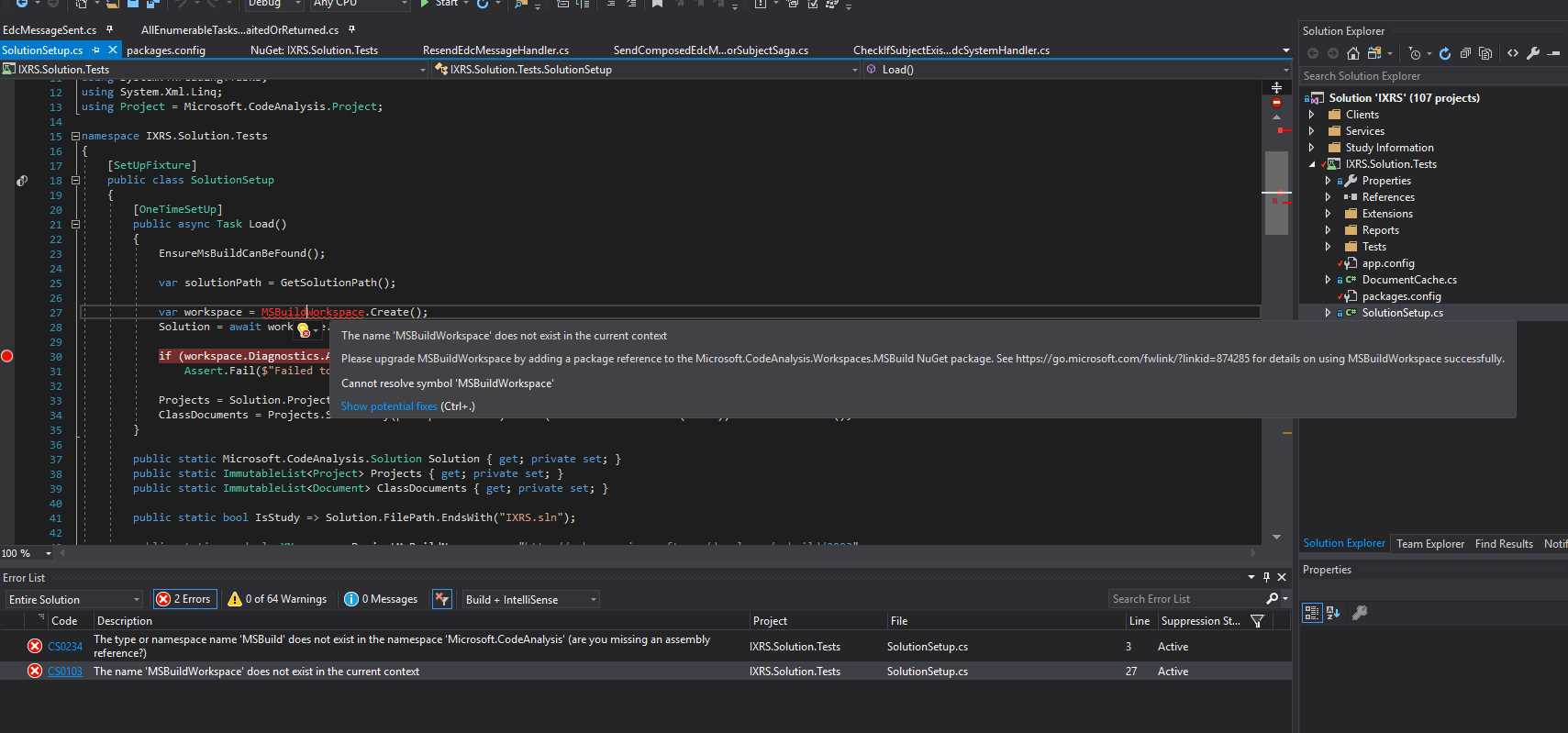
I then went out to find the missing NuGet package (where MSBuildWorkspace was moved to) and installed it:
the compiler error went away, but the same exact exception was thrown when running the roslyn-based tests
I THINK this is an MSBuild issue... just strange that upgrading to VS 2017 v15.8.2 would cause this type of failure.