From @davidmatson on August 28, 2017 19:42
Just to clarify, the output is fine an expected for AnyCPU without Prefer 32-bit, which apparently is actually the default for this kind of project. The only problem is what the properties window shows - if the default is actually AnyCPU without Prefer 32-bit, the UI should say so.
From @davidmatson on August 28, 2017 19:40
Actual output:
But, properties window shows: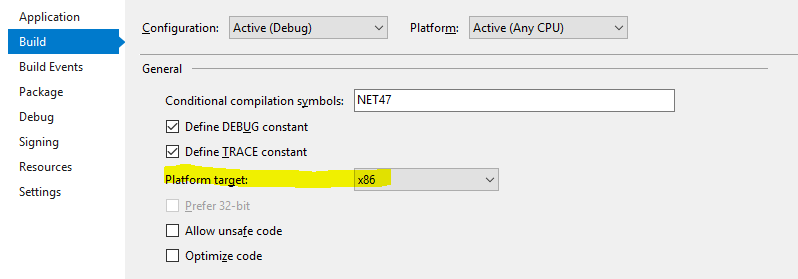
Copied from original issue: dotnet/project-system#2744